Animate CC takes center stage as a powerful tool for crafting captivating animations. Whether you’re a seasoned animator or just starting out, Animate CC empowers you to bring your creative visions to life with a rich set of features and intuitive workflows.
Table of Contents
From frame-by-frame animation to motion graphics and interactive experiences, Animate CC offers a comprehensive suite of tools to cater to various animation needs. The software’s user-friendly interface, coupled with its robust capabilities, makes it an ideal choice for both individual creators and professional studios.
Animate CC Workflow
Animate CC is a powerful tool for creating animations and interactive content. It offers a comprehensive set of features and tools to bring your creative vision to life. Understanding the workflow in Animate CC is essential for efficiently creating and managing your animation projects.
Steps Involved in Creating an Animation
Creating an animation in Animate CC involves a series of steps, each contributing to the final output. These steps are designed to ensure a smooth and efficient workflow.
- Project Setup: Begin by creating a new Animate CC project. This involves setting up the canvas size, frame rate, and background color, which are crucial parameters for your animation.
- Creating the Stage: The stage is the central area where you will design and animate your content. You can import existing assets or create new ones directly within Animate CC.
- Drawing and Design: Use the drawing tools to create your animation’s characters, objects, and backgrounds. Animate CC provides a range of tools for precise drawing and manipulation.
- Animation: This is the core of the workflow. Animate CC allows you to animate objects using various techniques, such as motion tweening, shape tweening, and frame-by-frame animation.
- Adding Sound and Effects: Enhance your animation by incorporating sound effects, music, and visual effects. Animate CC supports importing and editing audio and visual effects.
- Testing and Refinement: Constantly test your animation to ensure smooth playback and identify areas for improvement. Animate CC offers a preview mode for real-time feedback.
- Exporting and Publishing: Once you are satisfied with your animation, export it in a suitable format for your target platform. Animate CC allows you to export animations in various formats, including GIF, SWF, and video files.
Tools and Panels in Animate CC
Animate CC provides a user-friendly interface with various tools and panels designed to streamline the animation process.
- Tools Panel: Located on the left side of the interface, this panel houses essential tools for drawing, selecting, transforming, and manipulating objects.
- Properties Panel: This panel, usually found on the right side, displays and controls the properties of selected objects, including their size, color, and animation settings.
- Timeline Panel: The Timeline Panel is a crucial part of Animate CC. It allows you to manage the animation’s duration, frame rate, and individual frames, enabling you to control the animation’s flow and timing.
- Library Panel: This panel serves as a central repository for your assets, including graphics, sounds, and other elements. It helps you organize and reuse assets across different animations.
- Motion Editor: The Motion Editor allows you to refine and customize the movement of objects by manipulating their position, rotation, and scaling over time. It offers a visual representation of the animation’s movement.
Importing and Exporting Assets
Importing and exporting assets is an essential part of the Animate CC workflow. This allows you to work with external resources and share your creations with others.
- Importing Assets: Animate CC supports importing various file formats, including images (PNG, JPG, GIF), vectors (SVG), and audio files (MP3, WAV). You can import assets directly into the Library Panel for easy access.
- Exporting Assets: When you’re ready to share your animation, Animate CC provides options for exporting in different formats. You can export as a GIF, SWF, video file (MP4, AVI), or even publish directly to the web.
Exporting and Publishing Animate CC Projects
Once you’ve created your animation in Animate CC, it’s time to export it and share it with the world. Animate CC offers a variety of export formats, making it suitable for various platforms. This section will explore the different output formats supported by Animate CC, provide best practices for exporting animations for different platforms, and explain how to publish Animate CC projects for web distribution.
Supported Output Formats
Animate CC provides several output formats to cater to different needs. These formats enable you to share your animations across various platforms, from web browsers to mobile devices.
- HTML5 Canvas: This format is ideal for web animations, offering high performance and cross-browser compatibility. It uses the HTML5 canvas element to render animations, ensuring smooth playback on modern browsers.
- WebGL: For demanding animations with complex graphics and effects, WebGL is a powerful option. It utilizes the graphics processing unit (GPU) to render animations, resulting in smoother and more efficient playback.
- Animated GIF: A widely used format for sharing short, looping animations on social media platforms.
- Video (MP4, AVI, FLV): For creating videos that can be easily shared and embedded on websites and social media platforms.
- Adobe AIR: A platform for creating desktop applications, allowing you to package your animations as standalone applications.
Best Practices for Exporting Animations for Different Platforms
The choice of export format depends on the intended platform and the animation’s complexity.
- Web Animations: For web animations, HTML5 Canvas or WebGL are the preferred formats. HTML5 Canvas is a good starting point for most web animations, while WebGL is suitable for more demanding projects.
- Mobile Animations: HTML5 Canvas is also recommended for mobile animations. It ensures good performance across various mobile devices.
- Social Media: For social media, Animated GIF or video formats (MP4) are widely accepted. These formats are easily shareable and playable on different social media platforms.
Publishing Animate CC Projects for Web Distribution
To publish your Animate CC project for web distribution, you can follow these steps:
- Export the Project: Export your Animate CC project in the desired format (HTML5 Canvas, WebGL, or Animated GIF).
- Upload Files: Upload the exported files to your web server. The files will typically include HTML, CSS, JavaScript, and image assets.
- Link to the Animation: Link to the HTML file containing the animation on your website.
It’s important to ensure that the web server you choose supports the export format you’ve selected. For example, if you export your animation as HTML5 Canvas, your web server should be able to serve HTML5 content.
Animate CC Resources and Learning Materials
Learning Animate CC effectively requires access to high-quality resources and a supportive community. This section will guide you through a curated list of reputable resources, online communities, and successful projects that showcase the power of Animate CC.
Adobe Tutorials and Documentation
Adobe offers a comprehensive collection of tutorials and documentation specifically designed for Animate CC. These resources cover a wide range of topics, from fundamental concepts to advanced techniques. The Adobe website provides access to video tutorials, written guides, and interactive learning modules.
Online Courses and Learning Platforms
Numerous online platforms provide structured courses on Animate CC, catering to different skill levels. These courses often feature experienced instructors who guide learners through practical exercises and projects. Some popular platforms include:
- Udemy: Udemy offers a vast selection of Animate CC courses, ranging from beginner-friendly introductions to advanced animation techniques.
- Skillshare: Skillshare provides a curated collection of animation courses, including those specifically focused on Animate CC, taught by industry professionals.
- LinkedIn Learning: LinkedIn Learning offers comprehensive Animate CC courses, often integrated with career development resources.
Online Communities and Forums
Connecting with other Animate CC users can be invaluable for learning, sharing knowledge, and seeking help. Online communities and forums provide a platform for discussions, Q&A sessions, and showcasing projects. Some popular communities include:
- Adobe Forums: The official Adobe Forums offer a dedicated section for Animate CC, where users can post questions, engage in discussions, and share their experiences.
- Reddit: The r/AnimateCC subreddit provides a space for Animate CC users to connect, share projects, and discuss various aspects of animation.
- Creative Cow: Creative Cow is a comprehensive online community for visual effects, motion graphics, and animation professionals, including a dedicated forum for Animate CC.
Successful Animate CC Projects
Numerous successful animation projects have been created using Animate CC, showcasing its versatility and power. Here are a few examples:
- “The Amazing World of Gumball”: This popular animated series, known for its unique blend of 2D and 3D animation, extensively utilizes Animate CC for character animation and visual effects.
- “Rick and Morty”: This adult animated sitcom incorporates Animate CC for its distinctive animation style, featuring intricate character designs and dynamic movement.
- “Adventure Time”: This beloved animated series employs Animate CC for its signature hand-drawn animation style, capturing the whimsical and imaginative world of the show.
Animate CC in Different Industries
Animate CC, Adobe’s powerful animation software, is not limited to creating cartoons. It finds its application in a wide range of industries, contributing to the creation of diverse content, from interactive games to engaging educational materials. Let’s explore how Animate CC empowers professionals in various sectors.
Gaming
Animate CC is a valuable tool for game developers, particularly for creating 2D games. Its features enable the creation of visually appealing and interactive game elements.
- Character Animation: Animate CC facilitates the creation of dynamic and engaging characters, bringing them to life with smooth animations. This includes creating walking, running, jumping, and attacking animations, enhancing the gameplay experience.
- Interactive Elements: Animate CC allows the creation of interactive elements like buttons, menus, and UI components. These elements can be animated to provide visual feedback and enhance user engagement.
- Game Assets: Animate CC is used to create various game assets, including backgrounds, sprites, and user interface elements. Its drawing tools and animation capabilities make it ideal for creating visually appealing and engaging game worlds.
Advertising
Animate CC is a powerful tool for creating engaging and memorable advertisements. It allows advertisers to combine animation, visual effects, and interactive elements to create compelling campaigns.
- Animated Banners: Animate CC enables the creation of dynamic and eye-catching banner ads that capture attention and drive engagement. These banners can incorporate animation, sound effects, and interactive elements to create a memorable experience.
- Explainer Videos: Animate CC is used to create explainer videos that communicate complex ideas in a clear and engaging manner. These videos can use animation, visual metaphors, and narration to simplify complex concepts and make them more accessible to viewers.
- Interactive Content: Animate CC allows the creation of interactive advertisements that encourage user participation. This can include quizzes, games, and other interactive experiences that engage viewers and leave a lasting impression.
Education
Animate CC plays a significant role in the education sector, providing tools for creating interactive and engaging learning materials.
- Interactive Tutorials: Animate CC is used to create interactive tutorials that guide learners through complex concepts. These tutorials can incorporate animations, voiceovers, and interactive elements to make learning more engaging and effective.
- Educational Games: Animate CC can be used to develop educational games that make learning fun and engaging. These games can incorporate interactive elements, puzzles, and challenges that reinforce learning concepts.
- Animated Explanations: Animate CC allows the creation of animated explanations that visually represent complex concepts. These animations can break down complex ideas into simpler components, making them easier to understand.
Web Design
Animate CC is also a valuable tool for web designers, allowing them to create dynamic and interactive web experiences.
- Website Animations: Animate CC enables the creation of animations that enhance the visual appeal and user experience of websites. These animations can include transitions, hover effects, and other dynamic elements that bring websites to life.
- Interactive Elements: Animate CC can be used to create interactive elements for websites, such as buttons, sliders, and carousels. These elements can be animated to provide visual feedback and enhance user engagement.
- Micro-interactions: Animate CC allows the creation of micro-interactions that provide subtle feedback to users, enhancing the overall user experience. These interactions can include subtle animations, sound effects, and other visual cues that provide a more engaging and intuitive experience.
Future of Animate CC
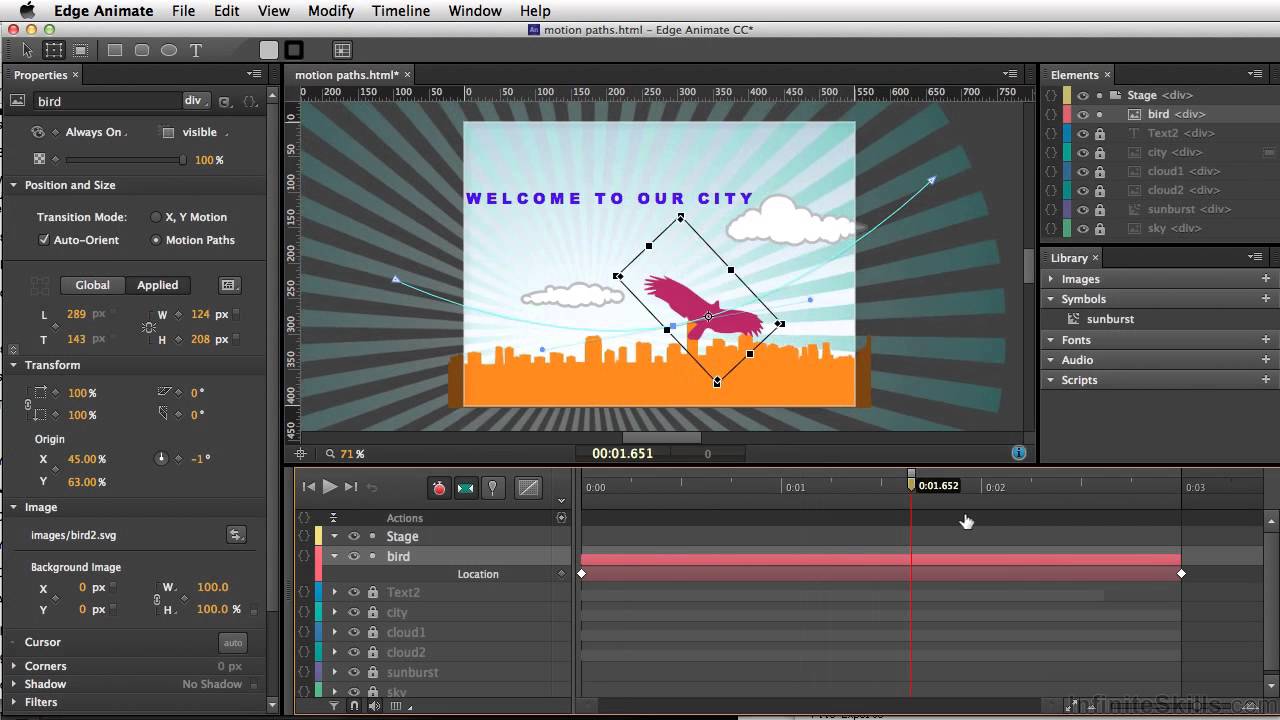
Animate CC, Adobe’s versatile animation software, has been a mainstay in the animation and interactive content creation industry for years. Its constant evolution, driven by technological advancements and evolving user needs, suggests a bright future for Animate CC. As technology continues to advance, Animate CC is likely to see significant changes and enhancements that will empower creators to push the boundaries of animation and interactive experiences.
Emerging Trends in Animation and Interactive Content Creation
The animation and interactive content creation landscape is constantly evolving, driven by advancements in technology, user expectations, and the rise of new platforms and formats. Animate CC will need to adapt to these trends to remain relevant and valuable to creators. Some of the key emerging trends that will shape the future of Animate CC include:
- Immersive Experiences: The demand for immersive experiences is growing rapidly, driven by technologies like VR, AR, and MR. Animate CC will likely evolve to support the creation of these experiences, offering tools for 3D animation, spatial audio, and interactive elements that seamlessly blend the physical and digital worlds.
- Artificial Intelligence (AI): AI is revolutionizing various industries, and animation is no exception. Animate CC might integrate AI-powered features to assist creators with tasks like character animation, motion design, and even script generation. AI could help streamline workflows, improve efficiency, and enable creators to explore new creative possibilities.
- Cross-Platform Content Creation: The lines between different platforms are blurring, with content increasingly being consumed across multiple devices. Animate CC will need to adapt to this trend, offering tools that allow creators to easily export their animations and interactive content for various platforms, ensuring seamless compatibility and consistent user experiences.
Potential New Features and Integrations, Animate cc
To stay ahead of the curve and meet the evolving needs of creators, Animate CC will likely introduce new features and integrations that enhance its capabilities. Some potential additions include:
- Advanced 3D Animation Tools: To support the creation of immersive experiences, Animate CC might incorporate more advanced 3D animation tools, allowing creators to easily model, animate, and render 3D objects and environments. This could involve integration with existing 3D modeling software or the development of native 3D animation features within Animate CC.
- Enhanced Motion Graphics Capabilities: Motion graphics are becoming increasingly sophisticated and complex. Animate CC might introduce new features to simplify the creation of intricate motion graphics, including advanced motion tracking, dynamic effects, and seamless integration with other Adobe Creative Cloud applications like After Effects.
- Real-Time Collaboration Tools: Collaboration is crucial in animation and interactive content creation. Animate CC might incorporate real-time collaboration tools, allowing multiple creators to work on projects simultaneously, improving efficiency and fostering a more collaborative workflow.
- Integration with Game Engines: Animate CC could integrate with popular game engines like Unity and Unreal Engine, allowing creators to seamlessly export their animations and interactive content for use in games and other interactive applications.
- Advanced Scripting and Code Integration: To support the creation of complex interactive experiences, Animate CC might offer more robust scripting and code integration capabilities. This would enable creators to create highly dynamic and interactive content, pushing the boundaries of what is possible with Animate CC.
Future of Animate CC: A Look Ahead
The future of Animate CC is promising, with the potential to become even more powerful and versatile, catering to the evolving needs of creators and the ever-changing landscape of animation and interactive content creation. As technology continues to advance, Animate CC will likely play a pivotal role in empowering creators to bring their visions to life, pushing the boundaries of what is possible in the world of animation and interactive experiences.
Animate CC Case Studies
Animate CC is a powerful tool used by professionals across various industries to create engaging and interactive animations. To further illustrate the diverse applications of Animate CC, we’ll explore real-world projects that showcase its capabilities.
Examples of Animate CC Projects
These case studies highlight how Animate CC is used to create diverse animations for various audiences and purposes.
| Project | Animation Style | Target Audience | Key Features Used | Link |
|---|---|---|---|---|
| Adobe Character Animator Demo Reel | Character animation, motion graphics | Creative professionals, animators | Character Animator, motion capture, facial expressions | [https://www.youtube.com/watch?v=yL22Z6387k0](https://www.youtube.com/watch?v=yL22Z6387k0) |
| “The Simpsons” TV Show | Traditional animation, 2D animation | General audience, adults and children | Traditional animation techniques, character rigging, motion tweens | [https://www.simpsons.com/](https://www.simpsons.com/) |
| “Rick and Morty” TV Show | 2D animation, character animation | Adult audience | Character animation, motion tweens, visual effects | [https://www.adultswim.com/shows/rick-and-morty/](https://www.adultswim.com/shows/rick-and-morty/) |
| “Spider-Man: Into the Spider-Verse” Movie | 2D animation, 3D animation, motion graphics | General audience, children and adults | Character animation, motion tweens, visual effects, 3D integration | [https://www.sonypictures.com/movies/spider-man-into-the-spider-verse](https://www.sonypictures.com/movies/spider-man-into-the-spider-verse) |
Final Thoughts
As you delve deeper into the world of Animate CC, you’ll discover a dynamic platform that continually evolves to meet the demands of the ever-changing animation landscape. With its intuitive tools, advanced features, and vast learning resources, Animate CC empowers you to unleash your creativity and craft stunning animations that captivate audiences worldwide.
Animate CC is a powerful tool for creating engaging animations, and like any creative process, it benefits from a structured approach. Implementing principles of agile development can help streamline the animation workflow, allowing for rapid iteration and feedback. This iterative process fosters a collaborative environment, ensuring the final product aligns with both artistic vision and user needs.
By embracing agile methodologies, Animate CC users can unlock a more efficient and effective animation pipeline.
