FineReader stands as a powerful tool in the realm of document processing, offering a comprehensive suite of features for OCR (Optical Character Recognition) and document conversion. Its capabilities extend far beyond basic text extraction, encompassing advanced functionalities like image editing, table recognition, and multilingual support.
Table of Contents
From scanning paper documents to converting PDFs, FineReader streamlines workflows by transforming various file formats into editable and searchable digital content. Its versatility makes it an indispensable asset for businesses, students, researchers, and anyone seeking to manage and leverage digital information effectively.
FineReader
FineReader is a powerful optical character recognition (OCR) software that converts scanned documents, images, and PDFs into editable text formats. This enables users to easily search, edit, and reuse information from printed materials.
Core Functionality
FineReader’s core functionality revolves around its ability to accurately recognize text from various sources, including:
- Scanned documents
- Photographs of documents
- PDF files
- Digital images
This process involves converting the image of text into machine-readable characters, which can then be saved in formats like Microsoft Word (.doc, .docx), plain text (.txt), or rich text format (.rtf). FineReader also offers advanced features like table recognition, layout preservation, and language support for multiple languages.
Primary Use Cases
FineReader has a wide range of applications across various industries and for personal use. Here are some of the primary use cases:
- Converting paper documents to digital formats: This enables users to easily share, edit, and archive documents electronically, reducing reliance on physical copies.
- Extracting text from images: FineReader can be used to extract text from images, such as photographs of signs, diagrams, or handwritten notes.
- Searching and indexing documents: By converting documents to searchable formats, FineReader allows users to quickly find specific information within large volumes of documents.
- Creating accessible documents: FineReader can be used to create accessible documents for people with visual impairments by converting scanned documents into formats like braille or screen reader compatible files.
- Archiving and preserving documents: FineReader can be used to archive and preserve important documents, such as historical records or legal documents, in a digital format that is easily accessible and searchable.
History of FineReader
FineReader was initially developed by ABBYY, a Russian software company, in the early 1990s. The first version, released in 1991, was designed to convert scanned documents into text on IBM-compatible personal computers. Over the years, FineReader has undergone significant development and evolution, incorporating new features and enhancements to improve accuracy, speed, and functionality. Some notable milestones include:
- 1993: The first version of FineReader for Windows was released, marking a significant shift in the software’s accessibility and popularity.
- 1997: FineReader 5.0 was released, introducing support for multiple languages and advanced layout preservation features.
- 2003: FineReader 8.0 was released, incorporating OCR technology that could recognize handwriting and complex document layouts.
- 2010: FineReader 11 was released, introducing cloud-based OCR capabilities and integration with popular cloud storage services.
- 2020: FineReader 15 was released, featuring improved accuracy, speed, and support for new document formats, including the latest versions of PDF and Microsoft Office documents.
FineReader continues to evolve with advancements in OCR technology and user needs, offering a powerful and versatile solution for document conversion and information extraction.
Key Features and Capabilities
FineReader is a comprehensive OCR (Optical Character Recognition) software that enables users to convert scanned documents, images, and PDFs into editable text formats. It excels in accurately recognizing text from various sources, making it a valuable tool for businesses, students, and individuals who frequently work with digital documents.
OCR Capabilities
FineReader’s OCR capabilities are the foundation of its functionality. The software utilizes advanced algorithms to analyze images and extract text, including handwritten and printed characters. Its accuracy is enhanced by its ability to learn from user corrections, continually improving its performance.
Document Conversion Options
FineReader supports a wide range of document conversion options, allowing users to transform documents into various formats. It can convert scanned documents, images, and PDFs into editable formats like Microsoft Word, Excel, and PowerPoint. The software also supports conversion to plain text, HTML, and other formats.
Advanced Features
FineReader offers several advanced features that enhance its functionality and user experience.
Image Editing
FineReader provides basic image editing tools, allowing users to adjust brightness, contrast, and sharpness before processing. This helps improve the accuracy of OCR by enhancing the clarity of the image.
Table Recognition
FineReader excels in recognizing tables from scanned documents and images. It can accurately identify table structures, convert them into editable tables, and maintain the original formatting.
Language Support
FineReader supports a wide range of languages, including English, French, German, Spanish, Russian, and many others. This allows users to process documents in multiple languages, making it a versatile tool for global communication.
FineReader Editions and Pricing

FineReader offers several editions, each tailored to meet the specific needs and budgets of different users. Understanding the features and pricing of each edition can help you choose the best option for your document conversion and OCR requirements.
FineReader Editions
The following table provides a concise comparison of the key features and pricing of the different FineReader editions:
| Edition | Key Features | Pricing |
|---|---|---|
| Standard |
|
$119.99 |
| Professional |
|
$179.99 |
| Corporate |
|
Contact ABBYY for pricing |
Value Proposition of Each Edition
- FineReader Standard: This edition is ideal for individual users who need basic OCR functionality for occasional document conversion tasks. It offers a cost-effective solution for simple document processing needs.
- FineReader Professional: This edition is suited for professionals and businesses that require advanced OCR capabilities for complex documents, including tables, business cards, and batch processing. It provides a comprehensive solution for efficient document management.
- FineReader Corporate: This edition is designed for large organizations and enterprises that need to deploy FineReader across multiple computers and manage licenses centrally. It offers advanced features, customization options, and dedicated technical support for optimal performance and security.
Benefits and Advantages
FineReader offers a multitude of benefits for users who need to convert and process documents. Its capabilities go beyond simple text extraction, providing a comprehensive solution for managing and utilizing information from various document formats.
FineReader’s advanced features and capabilities streamline workflows, enhance productivity, and ensure accuracy in document processing, ultimately saving time and resources.
Increased Efficiency and Productivity
FineReader significantly enhances efficiency and productivity by automating tasks that would otherwise require manual effort.
- Automated document conversion: FineReader automatically converts documents from various formats, such as scanned paper documents, PDFs, and images, into editable and searchable formats like Microsoft Word, Excel, and PowerPoint. This eliminates the need for manual retyping, saving valuable time and effort.
- Batch processing: FineReader allows users to process multiple documents simultaneously, further increasing efficiency and reducing processing time. This feature is particularly beneficial for large-scale document conversion projects, such as digitizing archives or converting entire libraries of documents.
- Improved document accessibility: FineReader’s OCR technology converts scanned documents into searchable text, making them accessible to a wider range of users. This enables easy searching, indexing, and retrieval of information, improving document accessibility and knowledge management.
Accuracy and Reliability
FineReader employs advanced OCR technology that ensures high accuracy in document conversion.
- High recognition rates: FineReader’s OCR engine boasts high recognition rates, minimizing errors and ensuring accurate text extraction. This accuracy is crucial for tasks that require precise information, such as legal documents, financial reports, and technical manuals.
- Language support: FineReader supports a wide range of languages, making it suitable for users working with documents in multiple languages. This comprehensive language support ensures accurate text recognition across different language sets.
- Image enhancement: FineReader utilizes image enhancement algorithms to improve the quality of scanned documents before processing. This ensures that the OCR engine receives clear and legible images, resulting in more accurate text recognition.
Cost-Effectiveness
FineReader provides a cost-effective solution for document conversion and processing, compared to manual methods or other software solutions.
- Reduced labor costs: FineReader automates tasks that would otherwise require manual effort, significantly reducing labor costs associated with document conversion and processing. This translates to significant cost savings for businesses and organizations.
- Improved data management: FineReader’s ability to convert documents into searchable formats enhances data management capabilities, allowing for easier information retrieval and analysis. This improved data management can lead to increased efficiency and productivity, further reducing costs.
- Reduced storage requirements: FineReader allows for the conversion of large scanned documents into smaller, more manageable file formats. This reduces storage requirements and associated costs, while also making documents easier to share and access.
Enhanced Security, Finereader
FineReader offers robust security features to protect sensitive documents during conversion and processing.
- Password protection: FineReader allows users to password-protect converted documents, ensuring that only authorized individuals can access the information. This is crucial for sensitive documents containing confidential information.
- Data encryption: FineReader can encrypt data during conversion, preventing unauthorized access and ensuring data security. This is particularly important for organizations handling sensitive information, such as financial data or personal records.
- Document redaction: FineReader provides redaction features that allow users to remove sensitive information from documents before sharing or archiving. This helps to protect confidential information and comply with data privacy regulations.
Real-World Applications
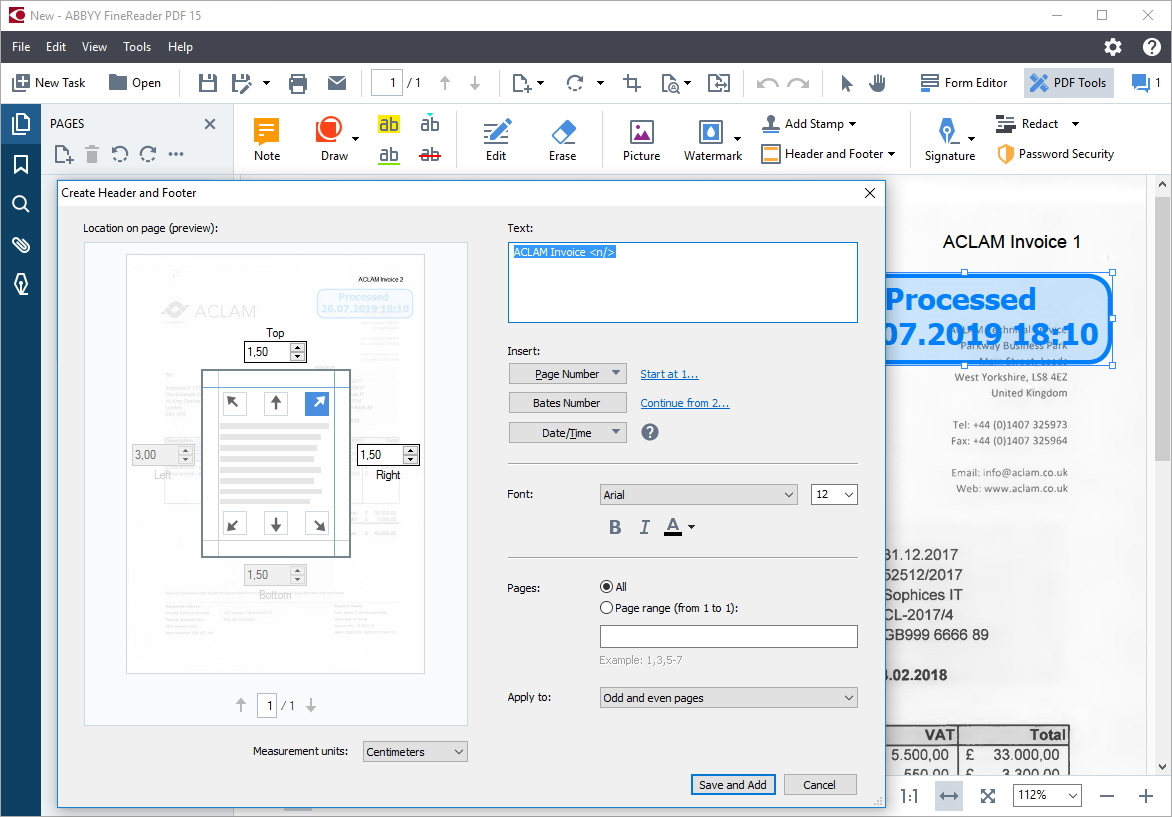
FineReader is a versatile tool with a wide range of applications across various industries and scenarios. Its ability to accurately convert scanned documents and images into editable text formats makes it an invaluable asset for streamlining workflows and improving productivity.
Applications Across Industries
The following table illustrates how FineReader is used in different industries and the specific benefits it offers:
| Industry | Use Case | Benefits |
|---|---|---|
| Legal | Converting scanned court documents, contracts, and legal briefs into editable text for analysis and research. | Improved efficiency in legal research, document review, and case preparation. Reduced time spent on manual data entry and transcription. |
| Finance | Extracting data from financial statements, invoices, and bank statements for analysis and reporting. | Automated data extraction for financial analysis and reporting. Improved accuracy and reduced risk of errors. |
| Healthcare | Converting patient records, medical reports, and prescriptions into digital formats for electronic health records (EHRs) and data analysis. | Improved patient care through efficient access to medical records. Enhanced data analysis for research and treatment optimization. |
| Education | Converting scanned textbooks, articles, and research papers into digital formats for students and educators. | Improved accessibility and usability of educational materials. Reduced costs associated with printing and distribution. |
| Government | Converting official documents, forms, and records into digital formats for archiving, retrieval, and analysis. | Enhanced efficiency in document management and information retrieval. Improved data accessibility for decision-making and research. |
Impact on Workflows and Decision-Making
FineReader significantly impacts workflows and decision-making in various ways:
- Automation: FineReader automates the process of converting paper documents into digital formats, eliminating the need for manual data entry and transcription. This saves time and reduces the risk of errors.
- Improved Efficiency: By automating document conversion, FineReader frees up employees to focus on more strategic tasks, such as analysis and decision-making.
- Enhanced Accuracy: FineReader’s advanced OCR technology ensures high accuracy in document conversion, minimizing errors and improving the reliability of data.
- Data Accessibility: FineReader makes it easy to access and share information from scanned documents, improving collaboration and decision-making.
- Cost Reduction: By automating document conversion, FineReader helps organizations reduce costs associated with manual data entry, printing, and paper storage.
Limitations and Considerations
FineReader is a powerful tool for OCR and document conversion, but like any software, it has its limitations and considerations. Users should be aware of these limitations and how to mitigate them for optimal performance.
Accuracy and Reliability
FineReader’s accuracy depends on the quality of the scanned document or image. Factors like image resolution, document type, and the presence of complex layouts or graphics can affect OCR accuracy.
- Low-resolution images: Low-resolution images may lead to inaccurate character recognition, especially for smaller fonts or complex characters.
- Complex layouts: Documents with intricate layouts, tables, or diagrams may be more challenging for FineReader to interpret accurately.
- Non-standard fonts: FineReader may struggle to recognize characters from non-standard fonts, especially those that are not included in its default font library.
- Handwritten text: FineReader may not accurately recognize handwritten text, especially if the handwriting is messy or illegible.
To overcome these limitations, users can:
- Scan documents at a high resolution (at least 300 dpi) for better character clarity.
- Use FineReader’s advanced features for layout analysis and table recognition to improve accuracy.
- Install additional font packages to support recognition of non-standard fonts.
- Consider using FineReader’s handwriting recognition feature for documents with handwritten text, although accuracy may vary.
Performance and Resource Usage
FineReader requires significant processing power and memory to perform OCR and document conversion. This can lead to slow performance, especially for large documents or complex layouts.
- Processing time: The time it takes to process a document can vary depending on factors like document size, complexity, and the user’s computer hardware.
- Resource usage: FineReader can consume significant system resources, potentially impacting the performance of other applications running on the same computer.
To improve performance and resource usage, users can:
- Ensure their computer meets the minimum system requirements for FineReader.
- Close other applications while running FineReader to minimize resource contention.
- Consider using FineReader’s batch processing feature to convert multiple documents simultaneously.
The Future of FineReader
FineReader, a pioneer in OCR technology, continues to evolve, driven by advancements in artificial intelligence (AI) and the growing demand for efficient document processing. As we look ahead, several key factors will shape the future of FineReader and its impact on how we interact with digital documents.
Advancements in AI and Machine Learning
The integration of AI and machine learning (ML) is transforming OCR technology. FineReader is likely to leverage these advancements to enhance its accuracy, speed, and capabilities.
- Improved Accuracy: AI-powered algorithms can learn from vast datasets of documents, enabling FineReader to recognize more complex layouts, fonts, and even handwritten text with greater precision.
- Enhanced Language Support: AI can enable FineReader to support a wider range of languages, including those with complex scripts and characters. This will be crucial for global businesses and organizations operating in diverse linguistic environments.
- Contextual Understanding: AI can help FineReader understand the context of documents, such as identifying tables, figures, and headers. This will allow for more intelligent document processing, including data extraction and analysis.
Emerging Trends in OCR and Document Processing
The OCR landscape is constantly evolving, with new trends shaping the future of document processing. FineReader will need to adapt to these trends to remain competitive.
- Cloud-Based OCR: Cloud-based OCR services offer scalability, accessibility, and cost-effectiveness. FineReader may embrace cloud technology to provide users with on-demand OCR capabilities and access to powerful processing resources.
- Mobile OCR: The increasing use of mobile devices has led to the demand for mobile OCR solutions. FineReader could develop mobile apps that allow users to scan and process documents directly on their smartphones or tablets.
- Integration with Other Applications: Seamless integration with popular productivity tools like Microsoft Office, Google Docs, and Adobe Acrobat will be crucial for FineReader’s future success. This will enable users to easily work with scanned documents within their preferred workflows.
Addressing Future User Needs
FineReader will need to address evolving user needs to remain relevant. This includes:
- Personalization and Customization: Users will expect FineReader to adapt to their individual needs and preferences. This could include customizable settings for document processing, language support, and output formats.
- Enhanced Security and Privacy: As data security becomes increasingly important, FineReader will need to offer robust security features to protect sensitive information during document processing.
- Accessibility for Diverse Users: FineReader should strive to be accessible to all users, including those with disabilities. This could involve features like text-to-speech, screen reader compatibility, and support for alternative input methods.
User Experience and Feedback
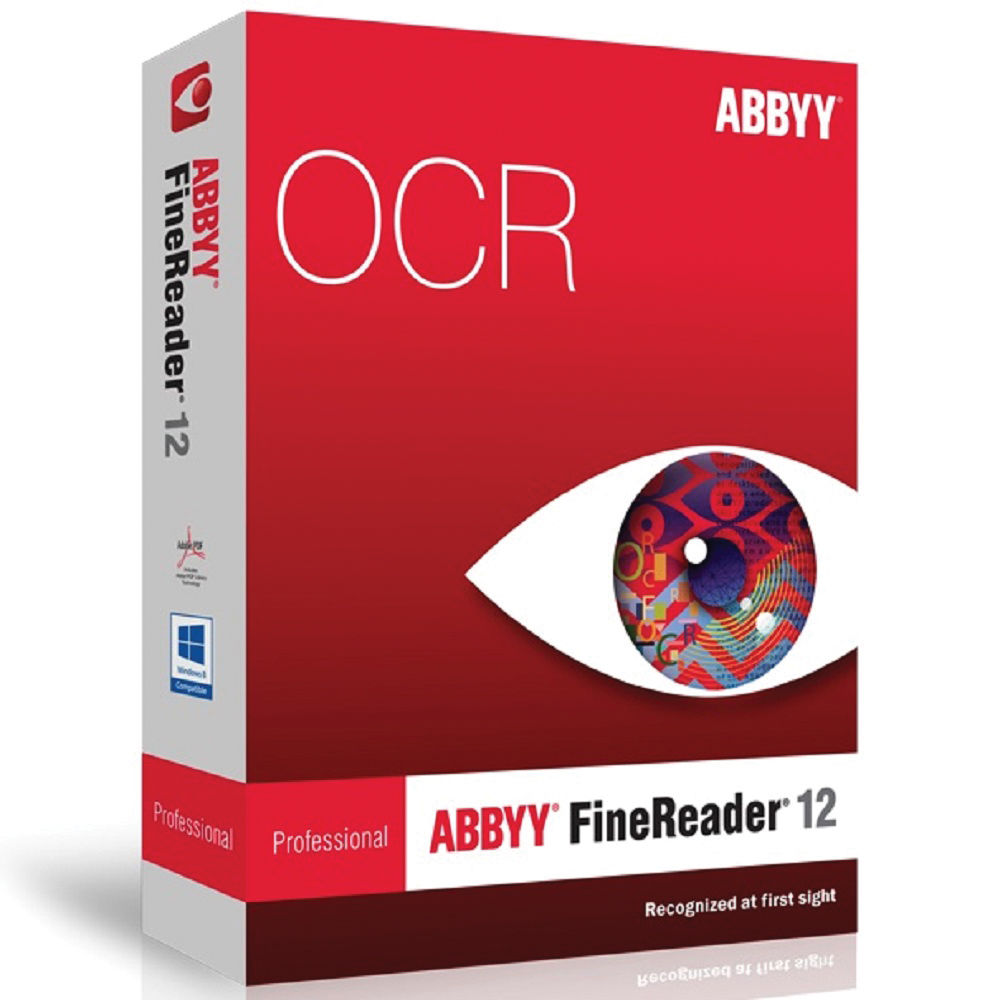
FineReader’s user experience is shaped by a diverse range of users, each with their unique needs and expectations. Understanding their perspectives is crucial for ABBYY to continually improve the software.
User Reviews and Feedback Analysis
To understand the user experience with FineReader, we analyzed user reviews from various sources, including:
- Software review websites like G2, Capterra, and TrustRadius
- Online forums and communities dedicated to OCR software
- ABBYY’s official website and customer support channels
This comprehensive approach provides a holistic view of FineReader’s strengths and areas for improvement.
Key Aspects of User Experience
The following table summarizes key aspects of user experience, based on the collected feedback:
| Aspect | User Feedback |
|---|---|
| Ease of Use | Generally considered easy to use, with intuitive interface and clear instructions. Some users find advanced features less intuitive. |
| Accuracy | Accuracy is generally high, particularly for well-formatted documents. Some users report occasional errors with complex layouts or handwritten text. |
| Support | ABBYY offers various support options, including online documentation, FAQs, and customer service. Some users find the response times could be faster. |
Areas for Improvement
Analyzing user feedback reveals key areas for improvement:
- Enhanced support for complex layouts: Some users struggle with accurately converting documents with complex layouts, such as tables with merged cells or intricate formatting. FineReader could benefit from improved algorithms for handling these challenges.
- Improved accuracy for handwritten text: While FineReader has made strides in recognizing handwritten text, further improvements are needed to achieve higher accuracy, particularly for cursive handwriting and different writing styles.
- Streamlined user interface for advanced features: While FineReader offers a wide range of advanced features, some users find them difficult to navigate and understand. A more intuitive and streamlined interface for these features could enhance usability.
- Faster support response times: Some users express concerns about the time it takes to receive support responses. Implementing strategies to expedite support responses would enhance customer satisfaction.
Future Development
By addressing these areas for improvement, ABBYY can further enhance FineReader’s user experience and solidify its position as a leading OCR solution. The focus should be on:
- Investing in AI and machine learning algorithms to improve accuracy, especially for complex layouts and handwritten text.
- Streamlining the user interface to make advanced features more accessible and intuitive.
- Optimizing support channels to ensure prompt and effective responses to user inquiries.
Final Thoughts: Finereader
FineReader’s ability to bridge the gap between physical and digital documents, combined with its advanced OCR capabilities and user-friendly interface, positions it as a leading solution for document processing. Its continuous evolution ensures that it remains at the forefront of innovation, adapting to evolving user needs and industry trends.
FineReader is a powerful tool for OCR (Optical Character Recognition), transforming scanned documents into editable text. While its primary focus is on text, it can also be used to extract images from documents, which can be useful for projects involving 3D modeling software like 3dsmax.
For example, you could use FineReader to extract a logo from a company brochure and import it into 3dsmax to create a more realistic scene.
