Clip Studio Paint EX is a powerful and versatile digital art software designed for professional artists, illustrators, and comic creators. It offers a wide range of tools and features that cater to diverse creative needs, from traditional drawing and painting to advanced 3D modeling and animation. Whether you’re a seasoned professional or a budding artist, Clip Studio Paint EX provides a robust and intuitive platform to unleash your artistic potential.
Table of Contents
This software boasts a user-friendly interface and a comprehensive set of tools that cater to both beginners and experienced artists. Its intuitive design and extensive features make it a popular choice for a wide range of creative projects, including manga, comics, illustrations, concept art, and animation.
Introduction to Clip Studio Paint EX
Clip Studio Paint EX is a powerful and versatile digital art software designed for professional artists, illustrators, and comic creators. It offers a comprehensive suite of tools and features, catering to a wide range of artistic needs, from sketching and inking to coloring, painting, and 3D modeling.
Target Audience
Clip Studio Paint EX is primarily designed for professional artists and creators who require advanced features and functionalities for their artwork. It caters to a wide range of disciplines, including:
- Illustrators: Clip Studio Paint EX provides a robust set of tools for creating high-quality illustrations, from concept art to finished pieces. Its advanced brush engine, customizable tools, and powerful layer management system make it ideal for intricate details and complex compositions.
- Comic Creators: The software is specifically tailored for comic book creation, offering features like panel layout tools, speech bubble creation, and specialized brushes for comic art. It simplifies the process of creating comics, from scripting to final production.
- Manga Artists: Clip Studio Paint EX has become a popular choice for manga artists, providing tools for creating dynamic lines, realistic textures, and expressive characters. Its extensive library of brushes and templates, specifically designed for manga art, makes it a powerful tool for this genre.
- Concept Artists: Clip Studio Paint EX offers features that are essential for concept artists, including perspective tools, 3D model integration, and powerful brush engines for creating dynamic and visually appealing concepts.
Comparison with Other Digital Art Software
Clip Studio Paint EX stands out from other popular digital art software options like Adobe Photoshop and Autodesk Sketchbook due to its focus on specific artistic disciplines, particularly manga and comic book creation. While Photoshop offers a broader range of features for image editing and manipulation, Clip Studio Paint EX provides a more streamlined and specialized workflow for artists working in these genres.
- Manga and Comic Book Focus: Clip Studio Paint EX boasts a comprehensive set of tools and features specifically designed for manga and comic book creation, including panel layout tools, speech bubble creation, and specialized brushes for comic art. This makes it a more efficient and specialized option for artists working in these genres compared to Photoshop, which offers a broader range of features but may not be as optimized for comic book creation.
- User-Friendly Interface: Clip Studio Paint EX is known for its intuitive and user-friendly interface, making it easier for artists to learn and navigate the software. It offers a more streamlined workflow compared to Photoshop, which can be more complex and overwhelming for beginners.
- Performance and Stability: Clip Studio Paint EX is known for its stable performance and ability to handle large files without significant lag or crashes. This is particularly important for artists working on complex illustrations or comics with multiple layers and high-resolution images.
Advanced Features
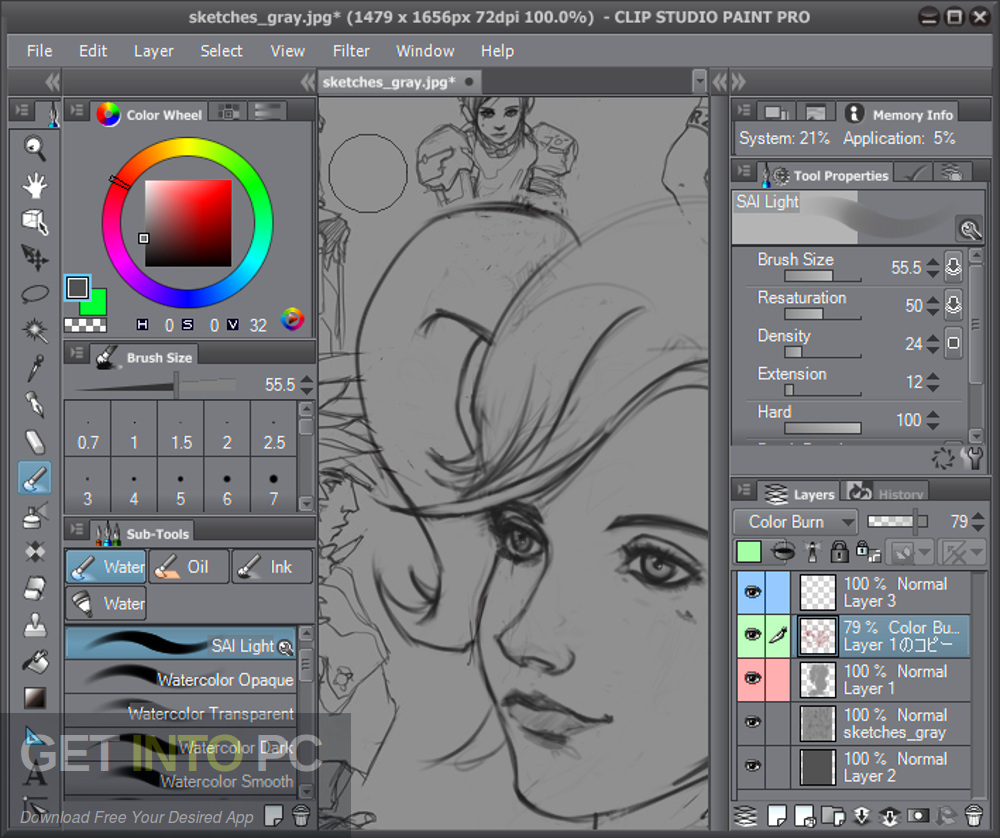
Clip Studio Paint EX offers a range of advanced features that cater to professional artists and designers, empowering them to create sophisticated and dynamic artwork. These features go beyond basic drawing and painting, providing tools for 3D modeling, animation, and even script creation.
3D Modeling
3D modeling in Clip Studio Paint EX allows artists to create three-dimensional objects and scenes within the software. This feature is particularly useful for creating realistic backgrounds, props, or even characters. Users can import 3D models from external sources or utilize the built-in 3D model library.
- Creating 3D Models: Artists can sculpt and shape 3D models using a variety of tools and techniques. This includes tools for manipulating vertices, edges, and faces, as well as adding textures and materials.
- Importing and Exporting Models: Clip Studio Paint EX supports the import and export of 3D models in common formats such as OBJ, FBX, and 3DS. This allows for seamless integration with other 3D modeling software.
- Rendering and Lighting: The software offers tools for rendering 3D models with realistic lighting and shadows. Artists can adjust lighting parameters, add materials, and create photorealistic renders.
- Posing and Animation: 3D models can be posed and animated within Clip Studio Paint EX. This feature allows for creating dynamic scenes and characters with realistic movement.
Animation
Clip Studio Paint EX provides a comprehensive animation workflow, enabling artists to create 2D animations, from simple frame-by-frame animations to complex character rigs.
- Timeline and Keyframing: The animation timeline allows artists to control the movement of objects and characters over time. Keyframing enables the setting of key positions and actions, which the software interpolates between to create smooth animation.
- Onion Skinning: Onion skinning is a crucial tool for animation, allowing artists to see previous and subsequent frames while drawing, ensuring smooth transitions and avoiding inconsistencies.
- Motion Lines and Guides: Clip Studio Paint EX provides tools for creating motion lines and guides, which can help visualize movement and trajectory, enhancing the quality and clarity of animation.
- Character Rigging: For more complex animations, Clip Studio Paint EX offers a basic rigging system, allowing artists to create and control character movements through a series of bones and joints.
- Exporting Animation: Animated projects can be exported in various formats, including GIF, video files, and even web-ready formats, enabling artists to share their creations across multiple platforms.
Script Creation
Clip Studio Paint EX allows users to create and edit scripts for comics and manga, streamlining the workflow for professional creators.
- Script Panels and Layout: The script creation feature enables users to create panels, set layouts, and arrange elements for their comic or manga pages. This helps visualize the flow of the story and facilitates the creation of a consistent visual style.
- Dialogue and Sound Effects: Users can add dialogue and sound effects directly to their scripts, creating a complete and immersive experience. This helps in visualizing the pacing and tone of the story.
- Character and Setting Notes: Script creation allows users to add notes and details about characters and settings, providing a comprehensive reference for the artist during the illustration process.
- Collaboration Tools: Script creation features can facilitate collaboration between artists and writers, allowing for seamless communication and revision throughout the creative process.
Plugins and Extensions
Clip Studio Paint EX supports the use of plugins and extensions, which significantly expand the software’s capabilities and functionality. These extensions are developed by third-party developers and can offer specialized tools for specific tasks, such as 3D modeling, animation, or graphic design.
- Expanding Functionality: Plugins and extensions can add new features, tools, and brushes to Clip Studio Paint EX, catering to specific artistic needs and workflows.
- Specialized Tools: Some plugins provide specialized tools for specific tasks, such as creating 3D models, animating characters, or generating textures.
- Customization and Efficiency: Plugins can automate repetitive tasks and streamline workflows, saving artists time and effort.
- Community Support: A vibrant community of plugin developers contributes to a vast library of extensions, offering a wide range of options for artists.
Community and Resources
The Clip Studio Paint community is a vibrant and supportive space for artists of all levels. Whether you’re a beginner or a seasoned professional, you can find resources, inspiration, and connections within the community.
This section explores the various resources available for learning and improving skills with Clip Studio Paint EX, including online forums, tutorials, social media groups, and notable artists who use the software.
Online Forums
Online forums provide a platform for users to connect, share their work, ask questions, and seek advice from other artists. The Clip Studio Paint official forum is a great place to start. It offers a wealth of information on various aspects of the software, including troubleshooting, tips, and techniques.
- The Clip Studio Paint official forum is a valuable resource for users of all levels.
- Users can post questions, share their work, and discuss various aspects of the software.
- The forum is moderated by Clip Studio Paint staff, ensuring a safe and helpful environment.
Tutorials and Resources
There are numerous online tutorials, articles, and videos available to help you learn and improve your skills with Clip Studio Paint EX. These resources cover a wide range of topics, from basic drawing techniques to advanced features like animation and 3D modeling.
- The Clip Studio Paint website offers a library of tutorials, guides, and reference materials.
- Many popular online platforms like YouTube and Skillshare feature tutorials specifically for Clip Studio Paint.
- Blogs and websites dedicated to digital art often provide insightful articles and tips on using Clip Studio Paint.
Social Media Groups
Social media platforms like Facebook, Twitter, and Instagram have active communities of Clip Studio Paint users. These groups provide opportunities to connect with other artists, share your work, and get feedback.
- Facebook groups dedicated to Clip Studio Paint offer a platform for users to share their work, ask questions, and connect with other artists.
- Twitter and Instagram hashtags like #clipstudiopaint and #csp are used by artists to share their work and connect with others.
- These social media groups provide a valuable platform for artists to build their network and find inspiration.
Notable Artists
Many renowned artists and creators use Clip Studio Paint EX for their work. Their experience and expertise offer valuable insights into the software’s capabilities and potential.
- Mondo Masaki is a Japanese manga artist known for his work on titles like “Air Gear” and “Samurai Flamenco.” He uses Clip Studio Paint EX for his manga illustrations and character design.
- Posuka Demizu is a Japanese illustrator known for her work on the popular manga series “The Ancient Magus’ Bride.” She uses Clip Studio Paint EX for her intricate and detailed illustrations.
- Hitoshi Ariga is a Japanese manga artist known for his work on titles like “The Legend of Zelda: The Wind Waker” and “The Legend of Zelda: Phantom Hourglass.” He uses Clip Studio Paint EX for his manga illustrations and character design.
Use Cases and Applications
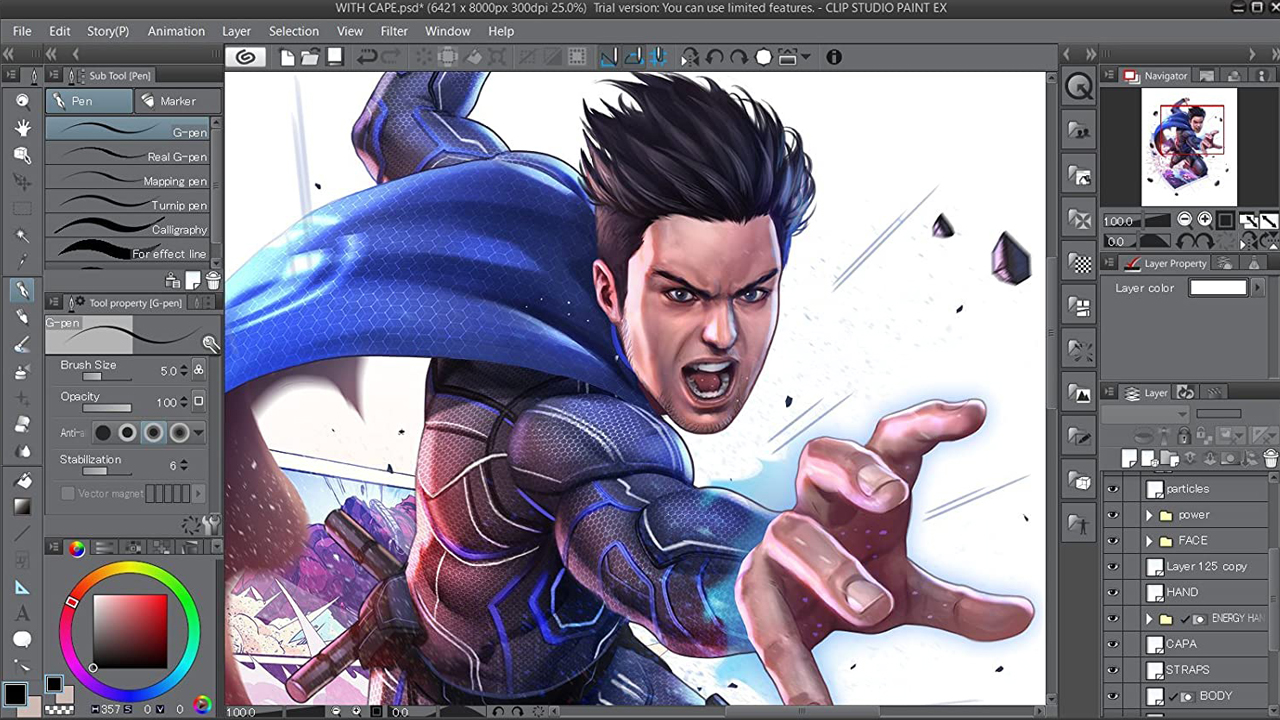
Clip Studio Paint EX is a versatile software that caters to a wide range of creative needs. It’s widely used by artists, illustrators, comic book creators, animators, and game designers, making it a powerful tool for bringing creative visions to life.
Illustration and Concept Art
The software offers an array of tools for digital illustration, including brushes, pencils, pens, and markers. It allows for precise line work, detailed shading, and vibrant color palettes, making it ideal for creating stunning illustrations for various purposes.
- Concept Art: Clip Studio Paint EX is commonly used for creating concept art for games, movies, and animation projects. The software’s powerful features enable artists to quickly sketch and refine ideas, explore different visual styles, and develop detailed character designs.
- Character Design: Artists utilize the software’s advanced drawing tools to create unique and captivating characters. The ability to manipulate layers, adjust brush settings, and apply textures provides flexibility in developing intricate details and expressions.
- Book Illustrations: Clip Studio Paint EX’s compatibility with various file formats makes it suitable for creating illustrations for books, magazines, and other printed materials. Its intuitive interface and comprehensive tools streamline the illustration process, allowing artists to produce high-quality visuals for diverse publishing needs.
Comics and Manga Creation
Clip Studio Paint EX is particularly renowned for its comic book and manga creation capabilities. It offers specialized tools and features tailored to the unique demands of these genres.
- Panel Creation: The software’s panel tools facilitate the creation of dynamic and engaging comic layouts. Artists can easily create and arrange panels, add speech bubbles, and incorporate sound effects.
- Storyboard Creation: Clip Studio Paint EX allows for seamless storyboard creation, enabling artists to visualize the flow of a comic or manga story before moving into detailed artwork. The software’s storyboard features include panel templates, scene transitions, and character movement.
- Manga-Specific Features: Clip Studio Paint EX provides features specifically designed for manga creation, such as the “manga tone” tool for adding halftones and screen tones. The software also offers a range of brush sets and textures that mimic traditional manga art techniques.
Animation
While primarily known for illustration and comics, Clip Studio Paint EX also offers robust animation capabilities.
- 2D Animation: The software supports frame-by-frame animation, allowing artists to create animated sequences for various purposes, including short films, explainer videos, and web cartoons.
- Motion Graphics: Clip Studio Paint EX can be used for creating dynamic motion graphics, such as animated logos, titles, and visual effects. The software’s animation tools provide the flexibility to animate objects, characters, and text, adding a dynamic element to visual content.
- Character Animation: Clip Studio Paint EX is used by animators to create lifelike character animation. The software’s animation features include onion skinning, keyframing, and motion paths, which enable animators to bring characters to life with realistic movements and expressions.
Game Design
Clip Studio Paint EX’s versatility extends to game design, where it can be used for various purposes.
- Character Design: The software’s powerful drawing tools enable game designers to create detailed and expressive character designs. Its ability to manipulate layers, adjust brush settings, and apply textures provides flexibility in developing characters for various game genres.
- Concept Art: Clip Studio Paint EX is used for creating concept art for games, such as environments, props, and weapons. The software’s features allow artists to explore different visual styles, experiment with color palettes, and develop detailed visual concepts for game worlds.
- UI Design: Clip Studio Paint EX’s vector tools can be used to create user interfaces for games. The software’s precision tools enable designers to create clean and functional menus, buttons, and other UI elements.
Real-World Examples
Clip Studio Paint EX has been used to create numerous successful projects across various creative fields.
- Manga: Popular manga series such as “My Hero Academia” and “Attack on Titan” have been created using Clip Studio Paint EX, showcasing its capabilities for creating high-quality manga artwork.
- Comics: The software has been used to create acclaimed comics such as “The Walking Dead” and “Saga,” demonstrating its versatility for different comic book styles and genres.
- Concept Art: Many video game studios utilize Clip Studio Paint EX for concept art creation. For example, the software was used for developing concept art for popular games like “The Last of Us” and “God of War,” highlighting its effectiveness for creating compelling visuals.
- Animation: Clip Studio Paint EX has been used to create animated shorts, web series, and even feature-length animated films. Its animation features have been utilized in projects such as “The Little Prince” and “A Silent Voice,” demonstrating its potential for creating captivating animated content.
Comparison with Other Software
Choosing the right digital art software can be a daunting task, especially with so many options available. Clip Studio Paint EX is a popular choice, but it’s important to compare it to other leading contenders like Adobe Photoshop, Procreate, and Autodesk Sketchbook to determine the best fit for your specific needs. This section will delve into the strengths and weaknesses of each software, highlighting their features, workflows, and pricing to help you make an informed decision.
Features Comparison
Each software offers a unique set of features catering to different creative needs.
- Clip Studio Paint EX excels in its specialized tools for comic and manga creation, including advanced inking tools, perspective rulers, and a robust 3D model feature. It also boasts powerful animation features, making it a versatile choice for both static and dynamic artwork.
- Adobe Photoshop is a comprehensive industry standard known for its extensive editing capabilities and a vast library of plugins. It provides advanced tools for photo manipulation, compositing, and design, making it suitable for a wide range of projects.
- Procreate, designed specifically for iPad users, focuses on a streamlined and intuitive workflow. It offers a rich brush library, impressive performance, and powerful features like layers and blending modes, making it ideal for digital painting and illustration.
- Autodesk Sketchbook is known for its simplicity and user-friendliness. It prioritizes a natural drawing experience with customizable brushes and intuitive tools, making it a great choice for beginners and professionals alike.
Workflow Comparison
Workflow efficiency is crucial for artists, and each software offers a distinct approach.
- Clip Studio Paint EX prioritizes a streamlined workflow with dedicated tools for comic and manga creation. Its interface is designed for efficient navigation, allowing artists to focus on their creative process.
- Adobe Photoshop provides a highly customizable workflow with numerous tools and panels. Its flexibility allows for complex projects but can be overwhelming for beginners.
- Procreate prioritizes a simple and intuitive workflow with a focus on touch-based interaction. Its user-friendly interface makes it easy to navigate and learn, even for beginners.
- Autodesk Sketchbook offers a streamlined workflow with a focus on natural drawing. Its minimalist interface and intuitive tools make it easy to create sketches and illustrations quickly.
Pricing Comparison, Clip studio paint ex
Pricing is a significant factor for artists, and each software offers different subscription models.
- Clip Studio Paint EX offers a one-time purchase model, making it a cost-effective option in the long run. It also offers a free trial for users to explore its features before committing to a purchase.
- Adobe Photoshop is available through a monthly subscription model, which provides access to the latest features and updates. It also offers a free trial for users to test the software before subscribing.
- Procreate is a one-time purchase for iPad users, making it a budget-friendly option. It also offers a free trial for users to explore its features before purchasing.
- Autodesk Sketchbook offers a free version with limited features and a paid subscription model for access to all features. Its free version provides a good starting point for beginners to explore the software before upgrading.
Ideal Software Choices for Different Creative Needs
The ideal software choice depends on the specific needs and preferences of the artist.
- Clip Studio Paint EX is ideal for comic and manga artists, illustrators, and animators who require specialized tools and a streamlined workflow. Its powerful features and one-time purchase model make it a compelling choice for both beginners and professionals.
- Adobe Photoshop is the industry standard for photo editing, compositing, and design. It is a versatile tool suitable for professionals and advanced users who require a comprehensive set of features and a highly customizable workflow.
- Procreate is a popular choice for iPad users who prefer a streamlined and intuitive workflow. Its focus on digital painting and illustration makes it a great option for beginners and professionals alike.
- Autodesk Sketchbook is a user-friendly option for beginners and professionals who prioritize a natural drawing experience. Its simple interface and intuitive tools make it a great choice for sketching, illustrating, and concept art.
Tips and Tricks for Beginners: Clip Studio Paint Ex
Starting with Clip Studio Paint EX can be overwhelming, but with these tips and tricks, you’ll be on your way to creating stunning digital art in no time.
Understanding the Interface
The Clip Studio Paint EX interface is designed to be user-friendly, but it’s essential to familiarize yourself with the key elements. The interface consists of various panels and toolbars, each serving a specific purpose.
- Canvas: The central area where you create your artwork.
- Tool Palette: Located on the left side, this contains all the drawing tools you’ll need, such as pencils, pens, brushes, and erasers.
- Sub Tool Palette: This appears when you select a tool from the Tool Palette and provides specific settings and options for that tool.
- Layer Palette: Located on the right side, this allows you to manage different layers in your artwork, which is crucial for organizing and editing complex drawings.
- Command Bar: This is located at the top of the screen and contains various commands for file management, editing, and other functions.
Customizing Tools and Settings
One of the great things about Clip Studio Paint EX is its flexibility. You can customize tools and settings to suit your workflow and preferences.
- Tool Properties: Each tool has a set of properties that you can adjust, such as brush size, opacity, and color. Experiment with different settings to find what works best for you.
- Customizing Brushes: Clip Studio Paint EX allows you to create custom brushes by combining different brush tips, textures, and effects. This gives you immense control over your artistic style.
- Shortcuts: Using keyboard shortcuts can significantly speed up your workflow. You can customize shortcuts to access frequently used tools and commands.
Navigating the Interface
- Zoom and Pan: Use the scroll wheel on your mouse to zoom in and out of your canvas. You can also pan the canvas by holding down the spacebar and dragging the mouse.
- Selection Tools: The selection tools allow you to select specific areas of your artwork for editing. You can use these tools to move, copy, or delete parts of your drawing.
- Layer Management: Understanding how to manage layers is crucial for creating complex artwork. You can create new layers, merge layers, and change the order of layers to achieve different effects.
Common Pitfalls and Solutions
- Lost Artwork: Always save your work frequently to avoid losing progress. Clip Studio Paint EX automatically saves backups, but it’s still essential to save manually.
- Slow Performance: If your computer is struggling to keep up with Clip Studio Paint EX, you may need to adjust your settings. Reduce the canvas size, lower the resolution, or disable certain features to improve performance.
- Unfamiliar Interface: Don’t be afraid to experiment and explore the different features of Clip Studio Paint EX. The software comes with extensive documentation and tutorials to help you get started.
Future of Clip Studio Paint EX
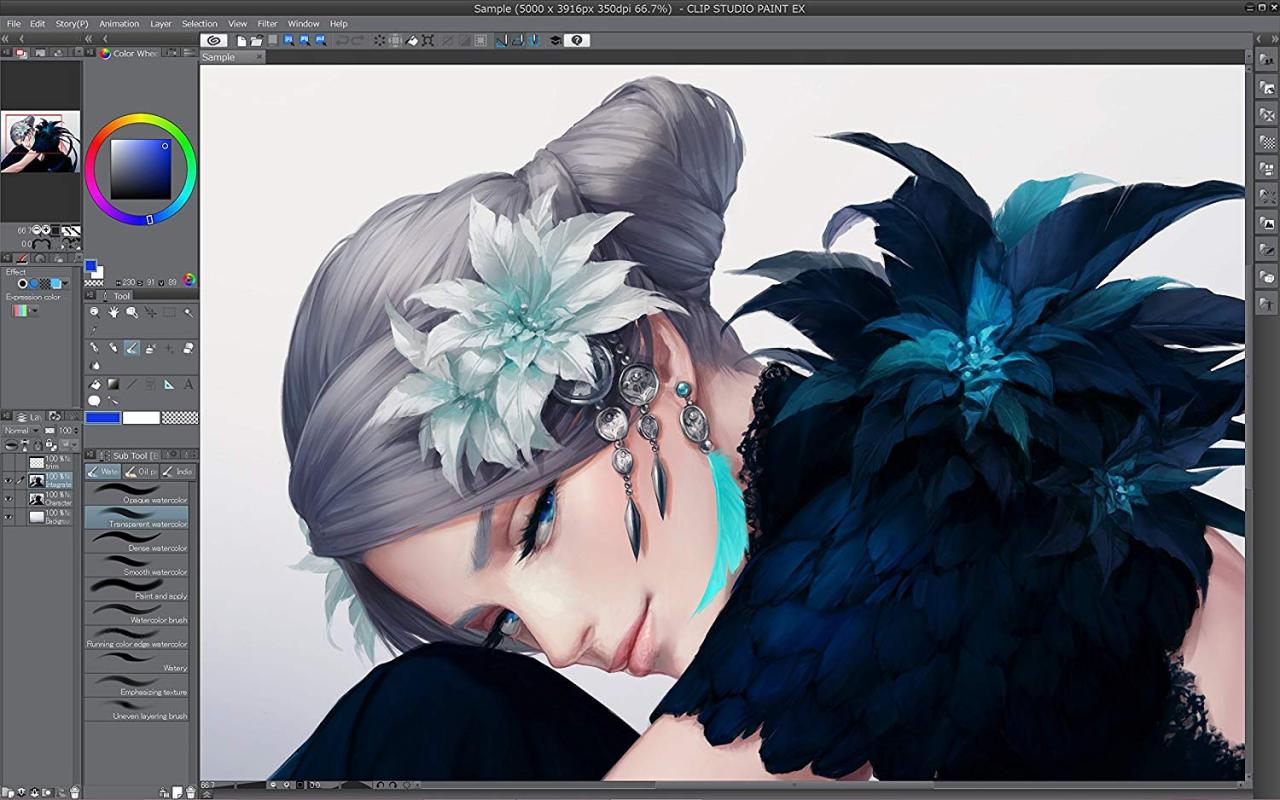
Clip Studio Paint EX, a robust and feature-rich digital art software, has carved a niche for itself in the creative industry. With its constant updates and commitment to user feedback, it’s evident that the software is evolving to cater to the ever-changing needs of digital artists. Examining the trends and innovations in the field, we can speculate on the future direction of Clip Studio Paint EX.
Potential Updates and New Features
The continuous development of Clip Studio Paint EX indicates a commitment to staying relevant and meeting the evolving needs of digital artists. The future likely holds exciting updates and features that enhance the software’s capabilities and user experience.
- Artificial Intelligence Integration: AI-powered features are transforming the creative landscape. Clip Studio Paint EX could integrate AI for tasks like automatic line art cleanup, style transfer, and even generating unique artwork based on user input. Imagine a feature that analyzes your brushstrokes and suggests color palettes, or one that helps you create seamless patterns with a single click. Such AI integration could significantly streamline workflows and unlock new creative possibilities for artists.
- Enhanced 3D Capabilities: The current 3D features in Clip Studio Paint EX allow for importing and manipulating 3D models. Future updates could introduce more advanced 3D tools for creating, sculpting, and animating 3D objects directly within the software. This would empower artists to create immersive scenes and characters without relying on external 3D software, making the entire creative process more streamlined.
- Expanded Asset Library: Clip Studio Paint EX already boasts a rich library of brushes, materials, and 3D models. The future could see an even more expansive library with curated collections from renowned artists and a marketplace for users to share and sell their assets. This would provide artists with access to a wider range of high-quality resources and foster a thriving community of creators.
- Improved Collaboration Tools: The rise of remote work and collaboration has led to a demand for software that facilitates seamless teamwork. Clip Studio Paint EX could introduce features like real-time collaboration, allowing multiple artists to work on the same project simultaneously. This would revolutionize the creative process, enabling teams to work together more efficiently and effectively.
Final Thoughts
Clip Studio Paint EX stands out as a comprehensive and user-friendly digital art platform, offering a rich set of tools and features for artists of all skill levels. Whether you’re a seasoned professional or just starting your artistic journey, Clip Studio Paint EX empowers you to create stunning visuals and bring your creative vision to life. From its intuitive interface to its powerful capabilities, this software provides a seamless and engaging experience for artists of all disciplines.
Clip Studio Paint EX is a fantastic tool for digital artists, offering a comprehensive set of features for drawing, painting, and even animation. While it’s primarily focused on creative work, it can be helpful to have a reliable video conferencing solution like the Zoom app for PC handy for collaborating with fellow artists or showcasing your work to clients.
This way, you can seamlessly transition from creating stunning artwork to sharing your progress with others in real-time.
