Adware cleaner takes center stage as a vital tool for safeguarding your digital life from the intrusive world of adware. Adware, short for advertising software, is a type of malware designed to display unwanted advertisements on your computer or mobile device. These ads can range from annoying pop-ups to full-screen takeovers, often appearing even when you’re not actively browsing the web.
Table of Contents
Adware can infiltrate your system through various means, such as malicious websites, infected software downloads, or even email attachments. Once installed, it can track your online activity, collect personal data, and even redirect you to malicious websites. This can compromise your privacy, security, and even lead to financial losses. Adware cleaners are designed to combat these threats by detecting, removing, and preventing adware from infecting your system.
What is Adware?
Adware, short for “advertising-supported software,” is a type of software designed to display advertisements on your computer or mobile device. It’s primarily designed to generate revenue for its developers by showing you targeted ads based on your browsing history and online activity.
How Adware Infiltrates Systems
Adware often enters your system through deceptive tactics, disguised as legitimate software or bundled with other programs you download. It can also spread through malicious websites, email attachments, or infected files.
- Bundled Software: Adware is often included as a hidden component within free software downloads. During the installation process, users might unknowingly agree to install adware alongside the desired program.
- Drive-by Downloads: Visiting malicious websites or clicking on infected links can trigger the automatic download and installation of adware without your explicit consent.
- Exploiting Vulnerabilities: Adware can exploit security vulnerabilities in your operating system or software to gain access to your device.
- Email Attachments: Clicking on infected email attachments can lead to the installation of adware, often disguised as legitimate files or documents.
Common Symptoms of Adware Infection
Adware infection can manifest in various ways, affecting your browsing experience and overall computer performance.
- Excessive Pop-up Ads: Adware frequently displays intrusive pop-up ads that interrupt your browsing sessions. These ads can appear on websites you visit, even those that typically don’t have ads.
- Unwanted Browser Redirects: You may find yourself unexpectedly redirected to websites you didn’t intend to visit, often containing advertisements or promotional content.
- Slowed Computer Performance: Adware can consume system resources, leading to slower loading times, sluggish performance, and frequent crashes.
- Unfamiliar Toolbars and Extensions: Adware might install unwanted toolbars or browser extensions that display ads, track your browsing activity, or modify your search engine settings.
- Increased Data Usage: Adware can consume your data plan by constantly transmitting information about your browsing habits and online activity.
Types of Adware
Adware can take various forms, each with its own characteristics and methods of operation.
- Browser Hijackers: These programs modify your browser’s homepage, search engine, or default settings, directing you to websites containing advertisements.
- Search Engine Redirecters: These adware variants manipulate your search results, displaying advertisements alongside or instead of relevant search results.
- Desktop Adware: This type of adware displays advertisements directly on your desktop, often in the form of pop-ups or banners.
- Video Adware: This adware inserts advertisements into videos you watch online, often interrupting the viewing experience with pre-roll, mid-roll, or post-roll ads.
How Adware Cleaners Work
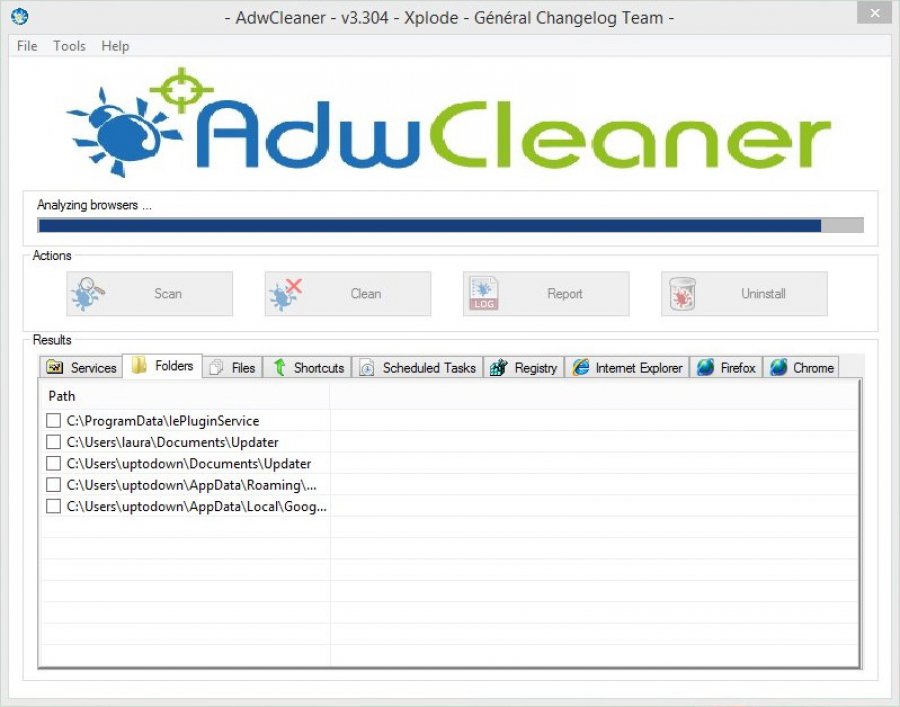
Adware cleaners are software programs designed to identify and remove adware from your computer. They work by scanning your system for suspicious files and processes that might be associated with adware.
Scanning Techniques
Adware cleaners use a variety of techniques to detect adware on your computer. These techniques include:
- Signature-based scanning: This method involves comparing files on your computer to a database of known adware signatures. If a file matches a signature, the adware cleaner flags it as malicious.
- Heuristic analysis: This technique uses algorithms to analyze the behavior of files and processes. If a file or process exhibits suspicious behavior, such as excessive network activity or attempts to modify system settings, the adware cleaner may flag it as potentially malicious.
- Cloud-based scanning: Some adware cleaners leverage cloud-based scanning to access a constantly updated database of adware signatures and behavioral patterns. This allows them to detect new and emerging adware threats more effectively.
Adware Removal and Remediation
Once an adware cleaner detects a threat, it will attempt to remove it from your system. This process may involve:
- Deleting malicious files: The adware cleaner will attempt to delete the adware’s files from your hard drive.
- Removing registry entries: Adware often modifies your system’s registry to persist on your computer. The adware cleaner will attempt to remove these registry entries to prevent the adware from reinstalling itself.
- Stopping malicious processes: The adware cleaner will attempt to terminate any processes associated with the adware. This may involve ending running programs or services that are related to the adware.
- Restoring system settings: If the adware has modified your system settings, the adware cleaner may attempt to restore them to their default values.
Interaction with System Files and Processes
Adware cleaners interact with system files and processes to detect and remove adware. They may:
- Access system files: Adware cleaners need to access system files to scan for adware signatures and analyze their behavior. This includes files in the Windows directory, the user’s profile directory, and other locations where adware may reside.
- Modify system settings: Adware cleaners may need to modify system settings to prevent adware from reinstalling itself. This may include changing browser settings, disabling scheduled tasks, or modifying firewall rules.
- Terminate processes: Adware cleaners may need to terminate processes that are associated with adware. This can include ending running programs or services that are related to the adware.
Adware Prevention Strategies
The best defense against adware is a proactive approach. By understanding the common ways adware spreads and implementing preventive measures, you can significantly reduce your risk of infection. This section explores key strategies for preventing adware from infiltrating your system.
Safe Browsing Practices
Safe browsing practices are crucial to minimizing the risk of adware infections. Here are some key tips to keep in mind:
- Avoid suspicious websites: Be wary of websites with excessive pop-ups, misleading content, or claims of free software downloads. These sites are often designed to trick users into installing adware.
- Use reputable download sources: Stick to well-known and trusted software download sites like official vendor websites or reputable software repositories. Avoid downloading software from unknown or shady sources.
- Pay attention to download prompts: Carefully read the installation prompts and check for any suspicious options or bundled software. Deselect any unwanted programs or add-ons during the installation process.
- Enable pop-up blockers: Most web browsers have built-in pop-up blockers. Enable this feature to prevent unwanted pop-ups from appearing on websites.
- Keep your browser up-to-date: Regularly update your web browser to benefit from the latest security patches and vulnerability fixes.
Safe Downloading Practices
Downloading files from the internet can expose your system to adware. Here are some essential precautions to take:
- Use a reputable antivirus program: A good antivirus program can detect and block malicious downloads, including adware. Ensure your antivirus software is up-to-date and actively scanning your system.
- Scan downloads before running them: Before opening any downloaded file, scan it with your antivirus program. This helps identify and quarantine any potentially harmful software.
- Be cautious with file extensions: Be aware of file extensions and avoid opening files with unfamiliar or suspicious extensions.
- Enable download manager security features: Many download managers offer security features such as file scanning and malware detection. Enable these features to protect your downloads.
System Security Settings
Configuring your system security settings correctly can significantly reduce the risk of adware infections. Here are some essential steps:
- Enable Windows Defender or other antivirus software: Windows Defender is a built-in antivirus program in Windows operating systems. Ensure it is enabled and kept up-to-date. Alternatively, you can install a third-party antivirus program.
- Enable firewall: A firewall acts as a barrier between your computer and the internet, blocking unauthorized access. Ensure your firewall is enabled and configured correctly.
- Regularly update your operating system: Software updates often include security patches that fix vulnerabilities that adware can exploit. Ensure your operating system is updated regularly.
- Disable unnecessary services and programs: Limit the number of programs running in the background. Disable unnecessary services and programs to minimize potential attack vectors.
Software Installation Management
Managing software installations effectively is crucial to preventing adware infections. Here are some helpful tips:
- Read software licenses and terms: Carefully review the license agreements and terms of service before installing any software. Pay attention to any clauses that might grant permission to install additional software or collect personal data.
- Be cautious with bundled software: Many free programs come bundled with additional software, often adware. Carefully review the installation process and deselect any unwanted programs or add-ons.
- Monitor installed programs: Regularly check your installed programs list to identify any suspicious or unknown applications. Uninstall any programs you don’t recognize or that you suspect might be adware.
- Use a software uninstaller: A dedicated software uninstaller can help remove programs thoroughly, including their associated files and registry entries.
Conclusion: Adware Cleaner


This article has explored the multifaceted world of adware, delving into its nature, the mechanisms of adware cleaners, and effective prevention strategies. Understanding adware’s impact on your system’s security and performance is crucial for safeguarding your digital experience.
The Importance of Adware Cleaners
Adware cleaners play a vital role in maintaining a secure and efficient computing environment. They act as a shield against intrusive advertisements and malicious software, ensuring a smooth and uninterrupted user experience. By regularly employing adware cleaners, you can effectively combat the threats posed by adware and maintain the integrity of your system.
Recommendations for a Safe and Adware-Free Environment, Adware cleaner
To ensure a safe and adware-free computing environment, consider these recommendations:
- Install a reputable adware cleaner: Regularly scan your system for adware and remove any detected threats.
- Exercise caution when downloading software: Only download software from trusted sources to minimize the risk of adware infections.
- Be mindful of website permissions: Carefully review website permissions before granting access to your computer. Adware can often be bundled with seemingly legitimate software.
- Keep your operating system and software up-to-date: Regular updates patch security vulnerabilities that adware can exploit.
- Be wary of suspicious pop-up ads: Avoid clicking on pop-up ads, especially those promising free software or unbelievable deals.
- Install a reliable antivirus program: Antivirus software provides comprehensive protection against a wide range of threats, including adware.
Conclusion: Adware Cleaner


In a world increasingly dominated by digital interactions, maintaining a clean and secure computing environment is paramount. Adware cleaners are your first line of defense against the insidious threat of adware, empowering you to reclaim control over your online experience. By understanding the importance of adware cleaners, adopting preventive measures, and utilizing the right tools, you can safeguard your digital life and enjoy a smooth, secure, and ad-free online experience.
An adware cleaner can help you regain control of your browsing experience by removing unwanted software that bombards you with annoying ads. If you’re working with video content, though, you might need a more specialized tool like Adobe Media Encoder to handle your media conversion needs.
Once you’ve tackled the adware, you can focus on creating high-quality videos with a reliable tool like Adobe Media Encoder.

