WPS Office for PC is a powerful and versatile office suite that offers a compelling alternative to traditional options like Microsoft Office. Developed by Kingsoft, WPS Office has gained significant popularity due to its user-friendly interface, comprehensive features, and affordability. This guide delves into the world of WPS Office, exploring its origins, functionalities, and strengths, making it an ideal choice for both individual users and businesses.
Table of Contents
From its humble beginnings as a Chinese office suite, WPS Office has evolved into a global powerhouse, attracting millions of users worldwide. Its intuitive design and comprehensive features have made it a favorite among students, professionals, and casual users alike. WPS Office provides a robust suite of applications, including Writer for word processing, Presentation for slideshow creation, and Spreadsheets for data analysis and management. These applications are packed with features that cater to diverse needs, empowering users to create professional-quality documents, presentations, and spreadsheets with ease.
Introduction to WPS Office for PC
WPS Office for PC is a comprehensive office suite designed to cater to the needs of both individual users and businesses. It offers a range of features that allow users to create, edit, and manage documents, spreadsheets, presentations, and PDFs. WPS Office is known for its user-friendly interface, compatibility with various file formats, and cloud integration capabilities.
History of WPS Office
WPS Office has a long history, dating back to 1988 when it was first developed in China as a word processor called “WPS.” Over the years, WPS Office has evolved into a full-fledged office suite, expanding its capabilities to include spreadsheet, presentation, and PDF editing tools. It has gained significant popularity in China and other Asian markets, and has also made inroads into the global market. WPS Office has undergone several iterations and upgrades, with each release introducing new features and enhancements.
Key Features of WPS Office
WPS Office stands out from other office suites due to its unique features and functionalities. These features cater to diverse user needs and enhance productivity.
User-Friendly Interface
WPS Office boasts an intuitive and user-friendly interface that is easy to navigate, even for users who are not familiar with office suites. The interface is designed to be simple and straightforward, with clearly labeled menus and icons. This makes it easy for users to find the tools they need and get started quickly.
Compatibility with Various File Formats
WPS Office is compatible with a wide range of file formats, including Microsoft Office formats (DOC, DOCX, XLS, XLSX, PPT, PPTX) and OpenDocument formats (ODT, ODS, ODP). This compatibility ensures that users can seamlessly open and edit documents created in other office suites.
Cloud Integration
WPS Office integrates with cloud storage services like Google Drive, Dropbox, and OneDrive. This integration allows users to save their documents to the cloud, access them from any device, and collaborate with others in real-time.
Document Templates
WPS Office provides a wide variety of document templates for various purposes, including resumes, business letters, invoices, and presentations. These templates can be customized to suit individual needs and save users time and effort.
PDF Editing Tools
WPS Office includes advanced PDF editing tools that allow users to edit text, images, and other elements within PDF documents. Users can also convert PDF files to other formats, such as Word documents, spreadsheets, and presentations.
Collaboration Features
WPS Office offers collaboration features that enable multiple users to work on the same document simultaneously. This feature allows for real-time collaboration, making it easier for teams to work together on projects.
WPS Office Compatibility and Integration: Wps Office For Pc
WPS Office is designed to be a versatile and user-friendly office suite that seamlessly integrates with various file formats, operating systems, and cloud services. This compatibility ensures a smooth workflow and allows users to collaborate effectively across different platforms and devices.
File Format Support
WPS Office boasts comprehensive support for a wide range of file formats, ensuring compatibility with various applications and operating systems. It can import and export documents, spreadsheets, and presentations in the following formats:
- Document formats: .doc, .docx, .odt, .rtf, .txt, .pdf, .html, .xml, .wps, .et
- Spreadsheet formats: .xls, .xlsx, .ods, .csv, .txt, .pdf, .html, .xml, .et
- Presentation formats: .ppt, .pptx, .odp, .pdf, .html, .xml, .et
This broad support eliminates the need for format conversions, enabling users to work with documents created in different applications without encountering compatibility issues.
Operating System Compatibility
WPS Office is available for various operating systems, ensuring accessibility for a wide user base. It is compatible with:
- Windows: WPS Office is available for both 32-bit and 64-bit versions of Windows, including Windows 10, Windows 8, and Windows 7.
- macOS: WPS Office offers a dedicated version for macOS, providing a seamless experience on Apple computers.
- Linux: WPS Office is also available for Linux distributions, including Ubuntu, Fedora, and Debian, catering to users who prefer this operating system.
This multi-platform compatibility allows users to access and edit their documents from any device they prefer, ensuring consistent productivity regardless of their operating system choice.
Integration with Other Software and Cloud Services
WPS Office seamlessly integrates with other software applications and cloud services, enhancing its functionality and streamlining workflows.
- Cloud Storage Integration: WPS Office integrates with popular cloud storage services like Google Drive, Dropbox, and OneDrive, allowing users to save and access their documents directly from the cloud. This integration enables real-time collaboration and easy file sharing.
- Microsoft Office Compatibility: WPS Office provides high compatibility with Microsoft Office formats, allowing users to open, edit, and save documents in .doc, .docx, .xls, .xlsx, .ppt, and .pptx formats. This seamless interoperability eliminates the need for separate software and ensures smooth collaboration with users who rely on Microsoft Office.
- Third-Party Applications: WPS Office supports integration with other third-party applications, such as PDF editors, image editors, and online collaboration tools. This integration allows users to access additional features and functionalities within the WPS Office environment, enhancing productivity and streamlining workflows.
WPS Office Security and Privacy
WPS Office prioritizes the security and privacy of its users’ data and documents. It employs a range of measures to protect user information and ensure a secure environment for working with files.
Data Encryption and Password Protection
WPS Office offers robust encryption and password protection features to safeguard sensitive information.
- Document Encryption: Users can encrypt individual documents using industry-standard encryption algorithms, preventing unauthorized access. This ensures that only individuals with the correct password can open and view the document.
- Password Protection: WPS Office allows users to set passwords for their documents, further restricting access. This feature adds an extra layer of security, ensuring that only authorized users can modify or delete the document.
Privacy Policy and Data Protection
WPS Office’s privacy policy Artikels how it collects, uses, and protects user data. The policy adheres to industry standards and best practices for data protection.
- Data Collection: WPS Office collects minimal personal information from users, such as email addresses and usage data. This data is used to improve the user experience and provide personalized features.
- Data Security: WPS Office implements robust security measures to protect user data from unauthorized access, disclosure, alteration, or destruction. These measures include data encryption, access control, and regular security audits.
- Data Sharing: WPS Office does not share user data with third parties without explicit consent, except in cases required by law or to provide essential services.
WPS Office Pros and Cons
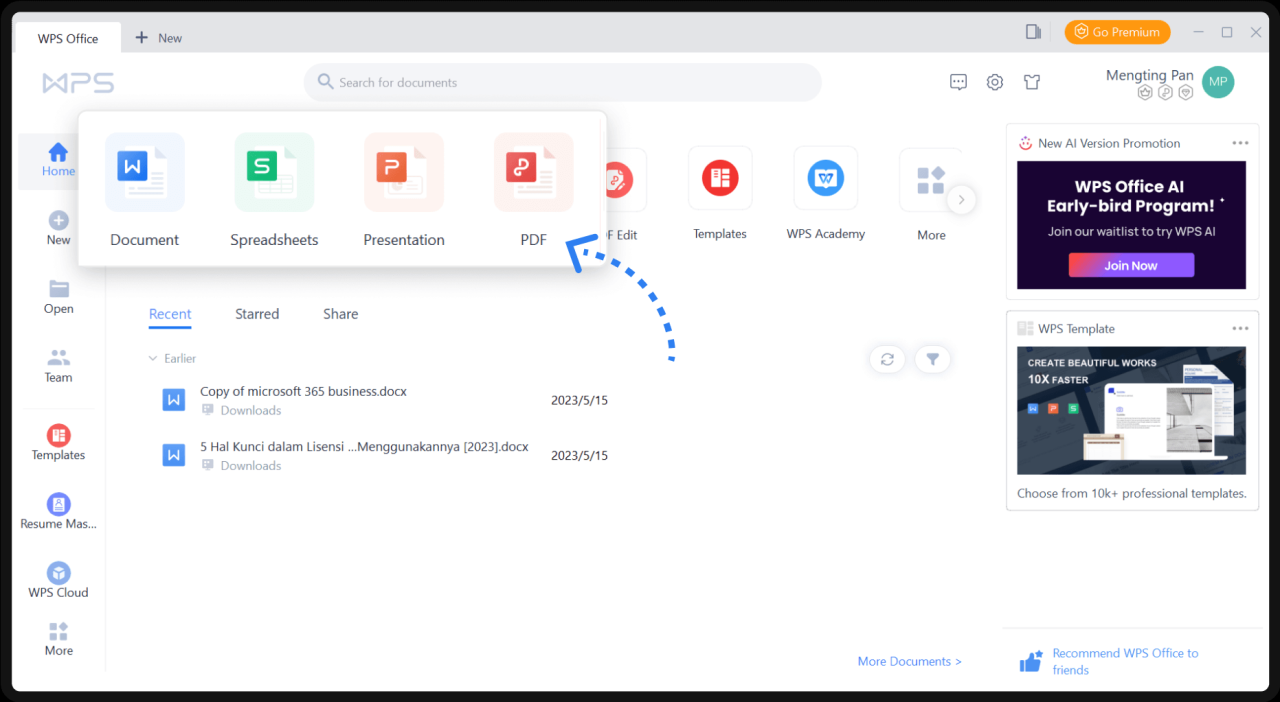
WPS Office is a popular office suite that offers a compelling alternative to Microsoft Office. It boasts a range of features and benefits, making it a viable option for individuals and businesses alike. However, it also comes with its own set of drawbacks, which users should consider before making a decision. This section will explore the key advantages and disadvantages of using WPS Office for PC.
Advantages of WPS Office, Wps office for pc
WPS Office offers several advantages that make it an attractive option for users. Here are some of the key benefits:
- Affordability: WPS Office is significantly more affordable than Microsoft Office, offering a free version with basic features and a paid version with more advanced functionalities. This makes it an accessible choice for budget-conscious users.
- Comprehensive Features: WPS Office provides a comprehensive suite of applications, including word processing, spreadsheet, presentation, and PDF editing tools. It offers a wide range of features comparable to Microsoft Office, allowing users to perform most common office tasks efficiently.
- User-Friendly Interface: WPS Office has a user-friendly interface that is intuitive and easy to navigate. The interface is similar to Microsoft Office, making it easy for users familiar with the latter to transition to WPS Office.
- Cross-Platform Compatibility: WPS Office is available on various platforms, including Windows, macOS, Linux, Android, and iOS. This cross-platform compatibility allows users to access their documents and work on them across different devices.
- Cloud Storage Integration: WPS Office integrates with cloud storage services like Google Drive, Dropbox, and OneDrive, allowing users to save and access their documents from anywhere. This feature enhances collaboration and document sharing capabilities.
Disadvantages of WPS Office
While WPS Office has many advantages, it also has some drawbacks that users should be aware of. Here are some potential disadvantages:
- Limited Compatibility with Certain File Formats: WPS Office may have limited compatibility with some advanced file formats, particularly those created using newer versions of Microsoft Office. This can be a problem for users who need to collaborate with others using different office suites.
- Fewer Advanced Features: Compared to Microsoft Office, WPS Office may lack some advanced features, such as complex data analysis tools or specialized formatting options. This may be a limitation for users who require those advanced functionalities.
- Limited Third-Party Support: WPS Office may have fewer third-party add-ins and integrations compared to Microsoft Office. This could limit the flexibility and customization options available to users.
- Security Concerns: While WPS Office has implemented security measures, some users may have concerns about the security of their data when using the suite. It’s important to research and understand the security protocols employed by WPS Office before using it for sensitive data.
Pros and Cons Comparison Table
Here’s a table summarizing the pros and cons of WPS Office:
| Pros | Cons |
|---|---|
| Affordability | Limited compatibility with certain file formats |
| Comprehensive features | Fewer advanced features compared to Microsoft Office |
| User-friendly interface | Limited third-party support |
| Cross-platform compatibility | Security concerns |
| Cloud storage integration |
WPS Office Alternatives
WPS Office isn’t the only office suite available for PC. Several other popular options offer similar features and cater to different needs. Let’s delve into some of the most notable alternatives and compare their strengths and weaknesses against WPS Office.
Comparison of Popular Office Suites
The choice of an office suite often boils down to individual needs and preferences. Here’s a comparison of popular alternatives to WPS Office, focusing on key features, pricing, and compatibility:
| Feature | WPS Office | Microsoft Office | Google Docs | LibreOffice |
|---|---|---|---|---|
| Pricing | Free (with ads) / Paid (subscription) | Paid (subscription) | Free (with ads) / Paid (Google Workspace) | Free (open source) |
| Compatibility | Widely compatible with Microsoft Office formats | Industry standard, high compatibility | Good compatibility with Microsoft Office formats | Excellent compatibility with Microsoft Office formats |
| Features | Comprehensive feature set, including PDF editing, cloud storage | Extensive feature set, advanced functionalities, strong collaboration tools | Cloud-based, real-time collaboration, integrated with other Google services | Open-source, highly customizable, extensive features |
| Pros | Lightweight, user-friendly interface, affordable pricing options | Industry standard, robust features, reliable performance | Free, cloud-based, seamless collaboration, accessibility | Free, open source, highly customizable, excellent compatibility |
| Cons | Can feel less polished compared to Microsoft Office, some features might be limited in the free version | High cost, can be resource-intensive, limited free version | Limited offline access, features might be less advanced than desktop suites | Can feel less user-friendly than commercial suites, might require some technical knowledge |
WPS Office Pricing and Subscription Plans
WPS Office offers a variety of pricing plans to suit different user needs. The most basic plan is the free version, which provides access to the core features of WPS Office. However, it comes with limitations such as ads and fewer storage options. For users seeking more advanced features and storage, paid subscription plans are available.
Pricing Plans and Features
WPS Office pricing plans are designed to cater to individual and business needs. The free version provides basic functionalities, while paid subscriptions unlock premium features, increased storage, and enhanced collaboration tools.
- Free Version: Offers essential office suite features, including document editing, spreadsheet calculations, and presentation creation. However, it comes with limitations such as ads and limited storage.
- Premium Subscription: Provides advanced features such as cloud storage, collaboration tools, and removal of ads. This plan is suitable for individuals and small teams who require more features and flexibility.
- Business Subscription: Designed for organizations and businesses, this plan offers enhanced security features, administrative controls, and support for large teams. It includes features like data encryption, user management, and dedicated customer support.
Subscription Pricing
The pricing of WPS Office subscription plans varies depending on the chosen plan and duration. Here’s a general overview of the pricing structure:
| Plan | Monthly Price | Annual Price |
|---|---|---|
| Premium | $3.99 | $39.99 |
| Business | $6.99 | $69.99 |
Note: These prices are approximate and may vary depending on region and promotional offers. It’s recommended to visit the official WPS Office website for the most up-to-date pricing information.
Payment Options
WPS Office offers various payment options for its subscription plans, including:
- Credit Card
- Debit Card
- PayPal
- Other Payment Gateways
Users can choose the payment method that suits them best.
Free Trial
WPS Office provides a free trial period for its premium and business subscription plans, allowing users to experience the advanced features before committing to a paid subscription. This trial period typically lasts for a few days or weeks, depending on the plan.
Final Conclusion
In conclusion, WPS Office for PC presents a compelling solution for users seeking a comprehensive and user-friendly office suite. Its intuitive interface, extensive features, and affordable pricing make it an attractive option for individuals and businesses alike. While WPS Office may not be as widely known as its competitors, its commitment to innovation and user satisfaction ensures a place in the future of office productivity. Whether you’re a student, professional, or casual user, WPS Office offers a reliable and feature-rich platform for all your document-related needs.
WPS Office for PC is a great alternative to Microsoft Office, offering a comprehensive suite of tools for document creation and editing. However, like any software, it’s always a good idea to ensure your system is clean and free from unwanted programs.
A robust adware cleaner can help identify and remove any potential threats, ensuring a smooth and secure experience with WPS Office.
