XAMPP, a powerful and versatile web development environment, is your go-to toolkit for building and testing web applications. It’s a complete package, encompassing Apache, MySQL, PHP, and Perl, offering a seamless platform for crafting and deploying dynamic websites.
Table of Contents
XAMPP simplifies the setup process, eliminating the need for separate installations and configurations. This all-in-one solution empowers developers to focus on their core tasks, saving valuable time and effort. Whether you’re a seasoned professional or a budding web developer, XAMPP provides a user-friendly environment that caters to various skill levels.
Using XAMPP for Web Development
XAMPP is a popular and versatile platform for developing and testing web applications. It offers a convenient and self-contained environment that includes essential components such as Apache web server, MySQL database, and PHP scripting language. This setup simplifies the development process by providing all the necessary tools in one package.
Creating and Managing Virtual Hosts
Virtual hosts enable developers to run multiple websites on a single server, each with its own configuration and domain name. XAMPP allows you to create and manage virtual hosts through the Apache configuration files. This functionality is crucial for testing websites in a production-like environment before deploying them to a live server.
- Create a Virtual Host Directory: Create a new directory for your website within the XAMPP “htdocs” directory. For example, create a directory named “mywebsite” inside the “htdocs” folder. This directory will store all the files for your website.
- Edit the Apache Configuration File: Open the “httpd-vhosts.conf” file located in the XAMPP “apache/conf/extra” directory. This file is responsible for defining virtual hosts.
- Add Virtual Host Configuration: Add the following code snippet to the “httpd-vhosts.conf” file, replacing “mywebsite” with your website’s name and “yourdomain.com” with your desired domain name:
<VirtualHost *:80> ServerName yourdomain.com DocumentRoot "C:/xampp/htdocs/mywebsite" <Directory "C:/xampp/htdocs/mywebsite"> Options Indexes FollowSymLinks AllowOverride All Require all granted </Directory> </VirtualHost> - Restart Apache: After adding the virtual host configuration, restart the Apache web server for the changes to take effect. You can restart Apache through the XAMPP Control Panel.
- Access the Virtual Host: Once Apache is restarted, you can access your virtual host by browsing to the domain name you specified in the configuration (e.g., “http://yourdomain.com”).
Deploying Web Applications
Deploying a web application involves transferring the application files to a web server and configuring the server to run the application. XAMPP simplifies this process by providing a local environment that mirrors the production environment.
- Prepare Application Files: Ensure that your web application files are organized and ready for deployment. This includes HTML, CSS, JavaScript, PHP files, and any other necessary assets.
- Copy Files to XAMPP Directory: Copy your application files to the appropriate directory within the XAMPP “htdocs” folder. If you have a virtual host configured, copy the files to the virtual host directory.
- Configure Database: If your application uses a database, ensure that the database is properly configured in XAMPP. This involves creating the database, tables, and any necessary data.
- Test the Application: Access your web application through the XAMPP web server to test its functionality. Ensure that all features are working as expected.
- Deploy to Live Server: Once your application is tested and ready, deploy it to your live server. This typically involves transferring the files to the server’s web root directory and configuring the server to run the application.
Configuring XAMPP for Specific Web Development Frameworks
XAMPP can be configured to work with various web development frameworks, including popular frameworks like Laravel, Symfony, and Django. This configuration often involves installing additional software and configuring the framework’s environment variables.
- Laravel: Laravel requires Composer, a dependency manager for PHP. Install Composer using the official instructions and then use Composer to install Laravel. You may need to adjust the Laravel configuration files to match your XAMPP environment.
- Symfony: Similar to Laravel, Symfony requires Composer. Install Composer and then use it to install Symfony. You may need to configure Symfony’s environment variables to point to the XAMPP database and other components.
- Django: Django is a Python-based framework. Install Python and Django using the official instructions. Configure Django’s settings file to use the XAMPP database and other components.
Security Considerations

XAMPP, while a convenient tool for web development, comes with inherent security risks if not properly configured and managed. It’s crucial to understand and address these vulnerabilities to protect your applications and data from unauthorized access and malicious attacks.
Identifying Potential Vulnerabilities
XAMPP installations are susceptible to various security vulnerabilities, including:
- Default Credentials: XAMPP comes with default login credentials for services like MySQL and phpMyAdmin. These default credentials are widely known, making it easy for attackers to gain unauthorized access.
- Unsecured Access: By default, XAMPP allows access to its services from any network, making it vulnerable to attacks from external sources. This broad access can be exploited by attackers to compromise your system.
- Outdated Software: XAMPP components, including Apache, MySQL, and PHP, may have known security vulnerabilities. Failing to update these components regularly leaves your installation open to exploits.
- Misconfigured Permissions: Incorrect file and directory permissions can create vulnerabilities, allowing unauthorized users to modify or delete critical files.
- Unsecured Web Applications: Applications deployed on XAMPP may contain vulnerabilities, such as SQL injection or cross-site scripting (XSS) flaws, which can be exploited to compromise your system or steal sensitive data.
Implementing Security Measures
To mitigate these vulnerabilities and secure your XAMPP installation, consider the following security measures:
- Change Default Credentials: Immediately change the default login credentials for all XAMPP services, including MySQL, phpMyAdmin, and any other components you’re using. Use strong passwords that are not easily guessable.
- Restrict Access: Configure XAMPP to only allow access from specific IP addresses or networks. This limits the potential attack surface and prevents unauthorized access.
- Keep Software Updated: Regularly update all XAMPP components, including Apache, MySQL, and PHP, to the latest versions. Updates often include security patches that address known vulnerabilities.
- Secure File Permissions: Set appropriate file and directory permissions to restrict access to sensitive files and directories. Use the
chownandchmodcommands to manage permissions effectively. - Disable Unnecessary Services: Disable any XAMPP services that are not required for your web applications. This reduces the attack surface and minimizes the risk of vulnerabilities.
Securing Web Applications
Best practices for securing web applications deployed on XAMPP include:
- Use a Web Application Firewall (WAF): A WAF can help protect your web applications from common attacks like SQL injection, XSS, and cross-site request forgery (CSRF). Consider using a WAF like ModSecurity or Cloudflare.
- Validate User Input: Always sanitize and validate user input to prevent malicious code injection. Use input validation techniques to ensure data is within expected ranges and formats.
- Implement Secure Authentication: Use strong authentication mechanisms like multi-factor authentication (MFA) to protect user accounts and prevent unauthorized access. Employ secure password hashing algorithms like bcrypt or Argon2.
- Protect Sensitive Data: Encrypt sensitive data, such as passwords and credit card information, using appropriate encryption techniques like SSL/TLS and strong encryption algorithms. Consider using a database encryption tool for added security.
- Regularly Audit and Test: Regularly audit your web applications for security vulnerabilities and perform penetration testing to identify and fix potential weaknesses. Use tools like OWASP ZAP or Burp Suite for security testing.
Real-World Applications of XAMPP
XAMPP is a powerful and versatile tool that finds its place in a wide array of real-world applications, spanning various industries and scenarios. Its ease of use, comprehensive features, and compatibility with different platforms make it a popular choice for developers, students, and businesses alike.
Web Development and Testing
XAMPP is a cornerstone of web development, providing a local environment for developers to build, test, and deploy websites and web applications. It simplifies the setup process by bundling essential components like Apache, MySQL, and PHP, eliminating the need for manual configuration. Developers can create and experiment with their projects locally, ensuring functionality and compatibility before deploying to a live server.
Educational Purposes
XAMPP is widely used in educational institutions to teach web development concepts and technologies. Students can learn about web server configurations, database management, and programming languages like PHP within a safe and controlled environment. XAMPP’s simplicity and accessibility make it an ideal platform for beginners to gain hands-on experience.
E-commerce and Online Businesses
XAMPP plays a crucial role in the development and operation of e-commerce platforms and online businesses. It enables developers to build robust and scalable web applications that handle online transactions, manage customer data, and provide seamless shopping experiences.
Prototyping and Rapid Development
XAMPP’s ability to quickly set up a local development environment makes it ideal for prototyping and rapid development. Developers can quickly test ideas, iterate on designs, and experiment with different features without the need for a live server.
Software Development and Testing
Beyond web development, XAMPP can be used for testing software applications that require a web server or database connection. Developers can simulate real-world scenarios and ensure compatibility with various platforms and technologies.
Personal Projects and Hobbyists
XAMPP empowers individuals with personal projects or hobbies to create and host their own websites or web applications. Its user-friendly interface and comprehensive features make it accessible even for those without extensive technical expertise.
Open-Source Contributions, Xampp
XAMPP is an open-source project, which means its source code is freely available for anyone to use, modify, and distribute. This fosters collaboration and innovation within the web development community.
Case Studies and Success Stories
- E-commerce Giant: A leading e-commerce platform relied on XAMPP during its initial development phase. The platform’s developers used XAMPP to build and test the website’s core functionalities, including product catalogs, shopping carts, and payment gateways. XAMPP’s stability and ease of use allowed them to quickly iterate on their designs and ensure a smooth launch.
- Educational Institution: A university’s computer science department adopted XAMPP as its primary teaching tool for web development courses. Students used XAMPP to learn about web server configurations, database management, and PHP programming. The platform’s accessibility and comprehensive features enabled students to gain practical experience and develop valuable skills.
- Open-Source Project: A team of developers used XAMPP to build and host an open-source social networking platform. XAMPP’s open-source nature and compatibility with various platforms allowed them to collaborate effectively and distribute the platform to a wider audience.
Advanced XAMPP Features
XAMPP, a popular local development environment, offers a range of advanced features beyond its basic functionality. These features empower web developers to create sophisticated applications and manage complex projects efficiently.
Virtual Hosts
Virtual hosts allow developers to simulate multiple websites on a single XAMPP installation. This is achieved by creating separate configurations for each website, allowing them to run independently on different domains or subdomains.
Virtual hosts provide numerous advantages, including:
- Testing multiple websites simultaneously: Developers can test different website designs, features, or versions without affecting each other.
- Simulating real-world scenarios: Virtual hosts enable developers to mimic production environments, ensuring that websites function as expected in real-world conditions.
- Organizing projects effectively: Separate virtual hosts for different projects promote a clean and organized development environment, improving code management and collaboration.
SSL Certificates
SSL certificates are essential for secure communication between websites and users, especially when handling sensitive data like login credentials or financial information. XAMPP facilitates the use of SSL certificates by providing built-in tools for generating and managing them.
Here are some key aspects of SSL certificates in XAMPP:
- Generating self-signed certificates: XAMPP allows developers to create self-signed certificates for testing purposes. These certificates are not trusted by browsers but are sufficient for development and local testing.
- Installing trusted certificates: XAMPP supports the installation of trusted certificates obtained from Certificate Authorities (CAs), ensuring secure communication in production environments.
- Configuring SSL for virtual hosts: Developers can configure SSL for individual virtual hosts, enabling secure access to specific websites.
PHP Extensions
PHP extensions are modules that extend the functionality of PHP, providing access to additional features and capabilities. XAMPP includes a variety of pre-installed PHP extensions, and developers can easily install or disable extensions as needed.
Here are some notable benefits of using PHP extensions:
- Enhanced functionality: Extensions offer specialized features, such as image manipulation, database connectivity, or session management, enabling developers to create more robust and dynamic web applications.
- Improved performance: Certain extensions can optimize PHP performance, leading to faster execution times and better user experience.
- Customization and flexibility: Developers can choose and install only the extensions they need, tailoring the PHP environment to their specific project requirements.
XAMPP’s Control Panel
XAMPP’s intuitive control panel offers a centralized interface for managing all components of the development environment. Developers can easily start and stop services, configure settings, and access logs through the control panel.
Here are some key features of XAMPP’s control panel:
- Service management: Start, stop, and restart Apache, MySQL, and other services with a single click.
- Configuration settings: Access and modify settings for Apache, MySQL, and other components, including ports, document roots, and virtual hosts.
- Log access: View logs for Apache, MySQL, and other services, providing insights into errors, warnings, and system activity.
Future of XAMPP
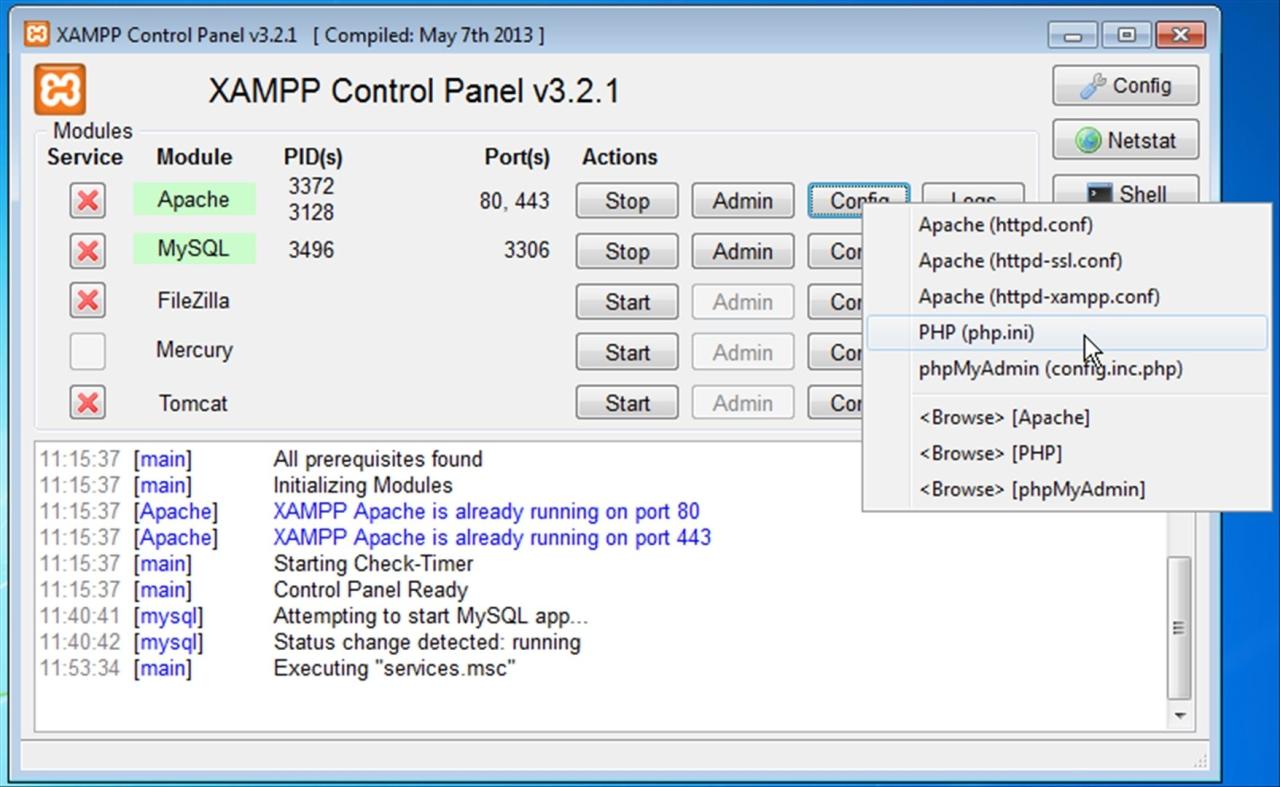
XAMPP, a popular and versatile platform for local web development, continues to evolve and adapt to the changing landscape of web technologies. The future of XAMPP holds exciting possibilities as it embraces emerging trends and addresses the evolving needs of developers.
Impact of Emerging Technologies
Emerging technologies are shaping the future of web development and influencing the XAMPP ecosystem.
- Cloud-Native Development: The rise of cloud computing has significantly impacted web development practices. XAMPP’s future may involve increased integration with cloud platforms, allowing developers to seamlessly deploy and manage applications in the cloud. This could include features for containerization, serverless computing, and cloud-based database services.
- Artificial Intelligence (AI) and Machine Learning (ML): AI and ML are transforming various aspects of web development, including website optimization, content generation, and personalized user experiences. XAMPP may incorporate AI-powered tools and libraries to assist developers in these areas. For instance, XAMPP could integrate AI-driven code completion, security analysis, or performance optimization tools.
- Blockchain Technology: Blockchain technology is gaining traction in web development, particularly for decentralized applications (DApps) and secure data management. XAMPP may explore incorporating blockchain-related features, such as support for blockchain frameworks or integration with decentralized storage solutions.
Ongoing Development and Maintenance
XAMPP is actively maintained and developed by a dedicated community of contributors.
- Security Updates: Regular security updates are crucial for maintaining the integrity and security of web development environments. XAMPP’s developers prioritize releasing timely security patches to address vulnerabilities and protect users from potential threats.
- New Features and Enhancements: XAMPP continuously evolves to meet the changing demands of web developers. This includes adding support for new technologies, improving existing features, and enhancing performance.
- Community Support: XAMPP benefits from a strong and active community of users and developers. This community provides valuable support, feedback, and contributions, helping to shape the future direction of the platform.
Concluding Remarks
With its comprehensive features, XAMPP unlocks a world of possibilities for web development. From creating and managing virtual hosts to deploying complex web applications, XAMPP streamlines the entire process. Its intuitive interface, robust functionality, and extensive support resources make it a reliable companion for developers at all stages of their journey. Embrace the power of XAMPP and embark on your web development adventures with confidence.
XAMPP is a great tool for setting up a local web server environment, allowing you to test your websites and applications before deploying them online. However, if you’re working with video files, you might need a dedicated video editing software like virtualdub , which is a powerful open-source program for manipulating video and audio.
Once you’ve finished editing your video, you can then easily upload it to your website using the XAMPP server.
