Pencil2D, a powerful yet user-friendly 2D animation software, has emerged as a popular choice for both beginners and experienced animators. Its intuitive interface and versatile tools allow for creating engaging animations across various genres, from whimsical cartoons to complex storytelling.
Table of Contents
Born from a passion for open-source development, Pencil2D has garnered a dedicated community that actively contributes to its ongoing evolution. This collaborative spirit fosters innovation and ensures that the software remains accessible and adaptable to the ever-changing landscape of animation.
Key Features and Capabilities
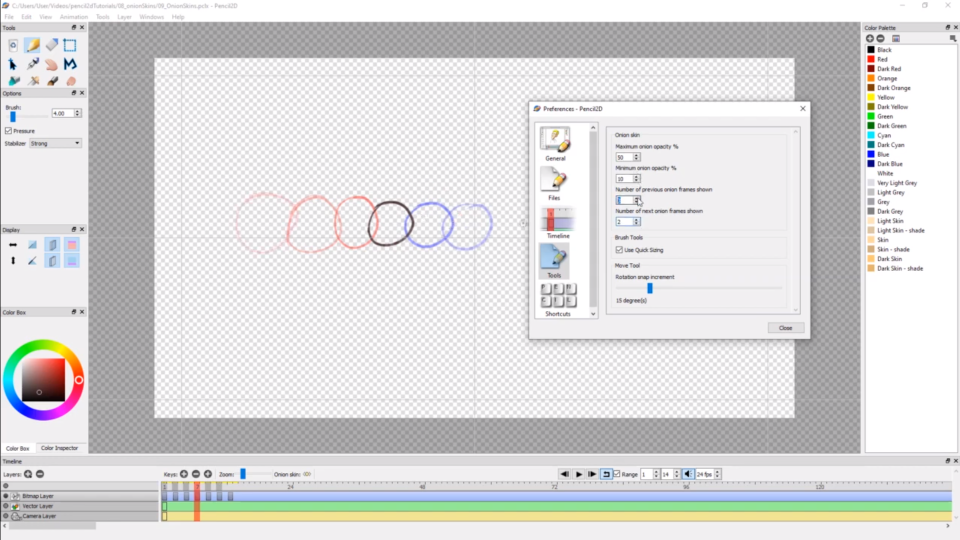
Pencil2D is a free and open-source animation software designed for both beginners and experienced animators. Its intuitive interface and powerful tools make it a versatile option for creating 2D animations.
User-Friendly Interface and Intuitive Tools
Pencil2D prioritizes ease of use, offering a simple and straightforward interface that is welcoming to beginners. The software features a streamlined workspace with essential tools readily accessible, allowing users to focus on their creative process. The tools are designed to be intuitive, mimicking traditional animation techniques, making it easy to learn and use.
Drawing Tools
Pencil2D offers a range of drawing tools for creating traditional 2D animation.
- Brush Types: Pencil2D provides a variety of brush types, including pencils, pens, and markers, allowing users to create different line weights and textures. Users can customize brush settings, such as size, opacity, and color, to achieve their desired style.
- Layers: The software supports multiple layers, enabling users to organize their artwork and create complex animations. Layers allow animators to separate different elements of their animation, such as backgrounds, characters, and effects, making it easier to manage and edit individual components.
- Animation Controls: Pencil2D provides robust animation controls, including onion skinning, frame-by-frame animation, and keyframe animation. Onion skinning helps animators visualize previous and subsequent frames, making it easier to create smooth transitions. Keyframe animation allows users to define key poses and let the software interpolate the movements between them.
Open-Source Nature and Community Support
Pencil2D is an open-source software, meaning its source code is freely available for anyone to use, modify, and distribute. This open-source nature offers several benefits:
- Transparency and Collaboration: The open-source nature fosters transparency and collaboration among developers and users. Users can contribute to the software’s development by reporting bugs, suggesting improvements, or even contributing code.
- Community Support: The active community around Pencil2D provides a valuable resource for users. Online forums, documentation, and tutorials offer support and guidance, allowing users to learn from each other and share their knowledge.
- Flexibility and Customization: The open-source nature gives users the freedom to customize the software to suit their specific needs. Developers can modify the code to add new features or adapt the software to their workflow.
Real-World Applications and Examples
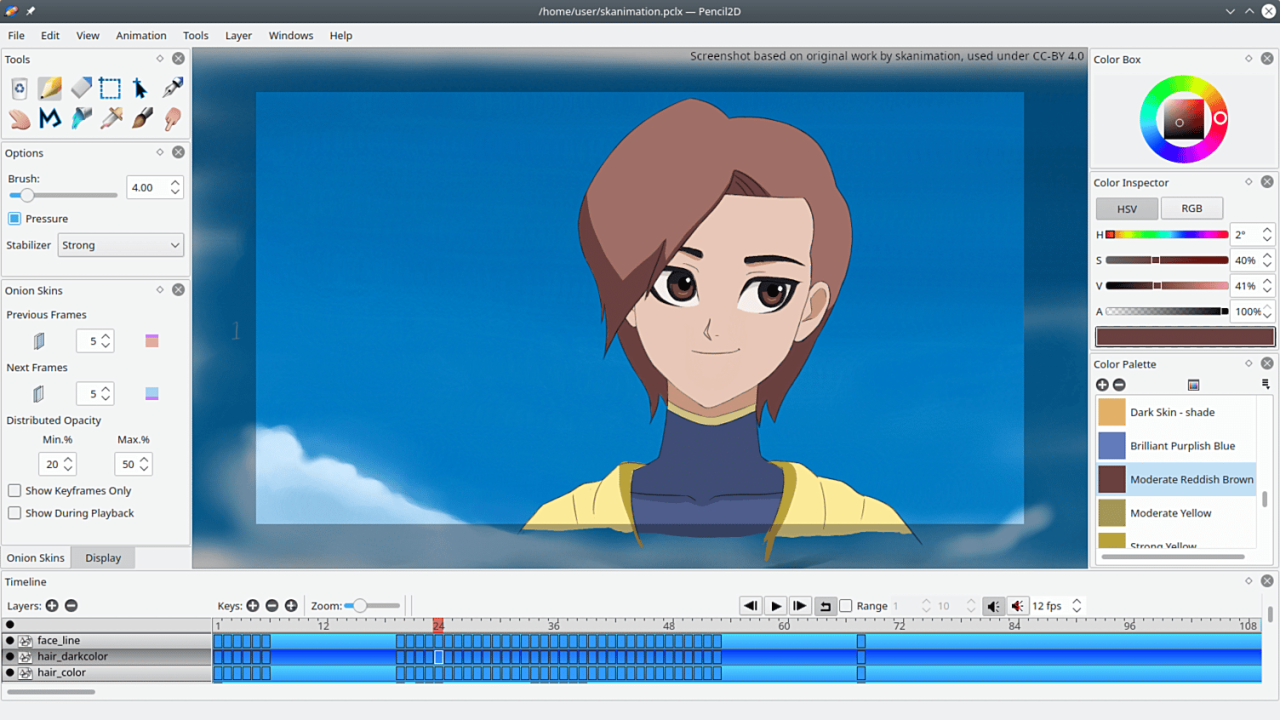
Pencil2D is a versatile tool that has been used to create a wide range of animation projects. Its simplicity and ease of use have made it popular among both amateur and professional animators.
Pencil2D’s capabilities extend beyond simple animation projects. It has been used to create everything from short films and video games to educational materials and marketing videos.
Examples of Projects Created with Pencil2D
Pencil2D has been used to create a diverse range of animation projects across various genres. Here are a few examples:
- Short Films: Pencil2D has been used to create award-winning short films, like “The Little Prince” and “The Adventures of Puss in Boots”.
- Video Games: Pencil2D has been used to create 2D animation for indie video games, like “The Binding of Isaac” and “Super Meat Boy”.
- Educational Materials: Pencil2D has been used to create animated explainer videos and educational materials, like “Khan Academy” and “Crash Course”.
- Marketing Videos: Pencil2D has been used to create animated marketing videos for businesses, like “Airbnb” and “Google”.
Online Resources and Communities
There are several online resources and communities where Pencil2D users can share their work and collaborate with others.
- Pencil2D Forum: The official Pencil2D forum is a great place to get help, share your projects, and discuss the latest features and updates.
- Pencil2D Discord Server: The Pencil2D Discord server is a more active and real-time community where users can chat, share their work, and get help from other animators.
- Reddit: There are several subreddits dedicated to animation, including r/animation and r/indiedev, where users can share their Pencil2D projects and get feedback.
Use of Pencil2D in Professional Animation Studios and Independent Projects
Pencil2D is not only used by independent animators and hobbyists but also by professional animation studios.
- Professional Animation Studios: Some professional animation studios have used Pencil2D for specific projects or aspects of their work, especially when a hand-drawn style is desired. While it might not be the primary tool for large-scale productions, it can be a valuable addition to a studio’s arsenal.
- Independent Projects: Pencil2D is a popular choice for independent animators and filmmakers who are looking for a free and easy-to-use tool. It allows them to create high-quality animations without needing to invest in expensive software.
Comparisons with Other Animation Software
Pencil2D, a free and open-source 2D animation software, offers a unique blend of simplicity and functionality. It’s often compared to commercial animation software like Adobe Animate, Toon Boom Harmony, and OpenToonz, each catering to different needs and workflows. This section will delve into the strengths and weaknesses of each software, highlighting the scenarios where Pencil2D shines and where other options might be more appropriate.
Comparison of Key Features and Capabilities
This section examines the core features and capabilities of Pencil2D, Adobe Animate, Toon Boom Harmony, and OpenToonz.
- Pencil2D: A vector-based software that prioritizes hand-drawn animation, offering intuitive tools for sketching, drawing, and animating. It provides a straightforward interface and a focus on traditional animation techniques.
- Adobe Animate: A comprehensive animation software designed for both traditional and digital animation. It offers a robust set of tools, including vector and bitmap drawing, advanced animation features, and integration with other Adobe Creative Cloud applications.
- Toon Boom Harmony: A professional-grade animation software known for its advanced features, including rigging, animation, and compositing. It caters to high-end productions, offering powerful tools for character animation, special effects, and complex workflows.
- OpenToonz: An open-source software originally developed by Toonz, used in renowned productions like “Perfect Blue” and “Paprika.” It provides a professional-level animation experience with advanced tools for traditional and digital animation.
Usability and Learning Curve
This section explores the ease of use and learning curve of each software.
- Pencil2D: Its intuitive interface and focus on traditional animation techniques make it easy to learn for beginners. The software’s simplicity allows users to quickly grasp the basics and start creating animations.
- Adobe Animate: While it offers a vast array of features, the learning curve can be steep for beginners. Its complexity requires time and effort to master its full capabilities.
- Toon Boom Harmony: Designed for professional animators, Harmony has a steeper learning curve than Pencil2D or Animate. Its advanced features and complex workflows require significant training and experience.
- OpenToonz: Its professional-grade features and interface can be daunting for newcomers. The software’s complexity requires a strong understanding of animation principles and software workflows.
Cost and Licensing
This section explores the pricing and licensing models of each software.
- Pencil2D: As an open-source software, Pencil2D is completely free to use, download, and distribute. It’s an attractive option for individuals and studios with limited budgets.
- Adobe Animate: Part of Adobe Creative Cloud, Animate is available through a subscription-based model. The monthly or annual subscription fee provides access to the latest features and updates.
- Toon Boom Harmony: Harmony is a commercial software available through a perpetual license or a subscription-based model. Its cost reflects its advanced features and professional-grade capabilities.
- OpenToonz: As an open-source software, OpenToonz is free to use, download, and distribute. It’s a valuable resource for individuals and studios seeking a professional-level animation tool without licensing fees.
Use Cases and Target Audience
This section analyzes the specific scenarios where each software excels and the target audience they serve.
- Pencil2D: Ideal for individuals, students, and small studios who prioritize hand-drawn animation and value a user-friendly, free software. It’s suitable for creating short animations, educational content, and personal projects.
- Adobe Animate: Suited for professional animators, game developers, and studios working on a variety of projects, from web animations to mobile games and television shows. Its versatility and integration with other Adobe tools make it a powerful choice for diverse workflows.
- Toon Boom Harmony: Designed for professional animation studios and individuals working on high-end productions. Its advanced features and workflows make it suitable for complex character animation, special effects, and large-scale projects.
- OpenToonz: Popular among professional animators, studios, and individuals who appreciate its powerful features and open-source nature. It’s often used for traditional animation, high-quality 2D productions, and projects where customization is essential.
The Future of Pencil2D
Pencil2D, a free and open-source 2D animation software, has steadily gained popularity among artists and animators. Its intuitive interface and focus on traditional animation techniques make it a compelling alternative to more complex and expensive software. The ongoing development of Pencil2D and its future roadmap promise exciting advancements that will further enhance its capabilities and broaden its appeal.
Roadmap and Development
The development of Pencil2D is driven by a dedicated community of developers and contributors who are constantly working to improve the software. The project’s roadmap Artikels several key areas of focus, including:
- Performance Enhancements: Ongoing efforts are aimed at optimizing Pencil2D’s performance, particularly for handling large projects and complex animations. This includes improvements to the drawing engine, animation playback, and overall responsiveness.
- Feature Expansion: New features are being added to expand Pencil2D’s capabilities, such as advanced drawing tools, support for more animation techniques, and enhanced collaboration features.
- User Interface Improvements: The user interface is constantly being refined to make it more intuitive and user-friendly. This includes streamlining workflows, improving accessibility, and adding new customization options.
- Platform Support: Pencil2D is currently available for Windows, macOS, and Linux. Future development plans include expanding support to other platforms, such as mobile devices and web browsers.
Potential New Features
Pencil2D’s future development promises to introduce a range of new features that will enhance its capabilities and address user needs. These features could include:
- Vector Drawing Tools: The addition of vector drawing tools would allow artists to create scalable and editable artwork, providing greater flexibility in design and animation.
- Advanced Animation Techniques: Support for advanced animation techniques, such as motion capture, rotoscoping, and puppet animation, would expand the software’s versatility and cater to a wider range of animation styles.
- 3D Integration: Integrating basic 3D capabilities would allow artists to create scenes with depth and perspective, expanding the creative possibilities within the software.
- Enhanced Collaboration Features: Improvements to collaboration features would enable teams of artists to work together more effectively, sharing projects and resources in real-time.
- Integration with Other Software: Seamless integration with other popular software tools, such as image editing programs and video editing software, would streamline workflows and expand creative possibilities.
Impact of Emerging Technologies
Emerging technologies in the animation industry, such as artificial intelligence (AI) and machine learning (ML), have the potential to revolutionize the way animation is created. Pencil2D can adapt to these advancements in several ways:
- AI-Powered Tools: Integrating AI-powered tools, such as automatic in-betweening, motion prediction, and character rigging, could streamline the animation process and enhance efficiency.
- Machine Learning for Animation: Machine learning algorithms could be used to analyze existing animation data and generate new animation sequences, potentially automating repetitive tasks and creating new styles.
- Virtual Reality and Augmented Reality: Exploring integration with virtual reality (VR) and augmented reality (AR) technologies could provide immersive experiences for animators and allow them to interact with their creations in new ways.
Case Study: “The Little Bear”: Pencil2d
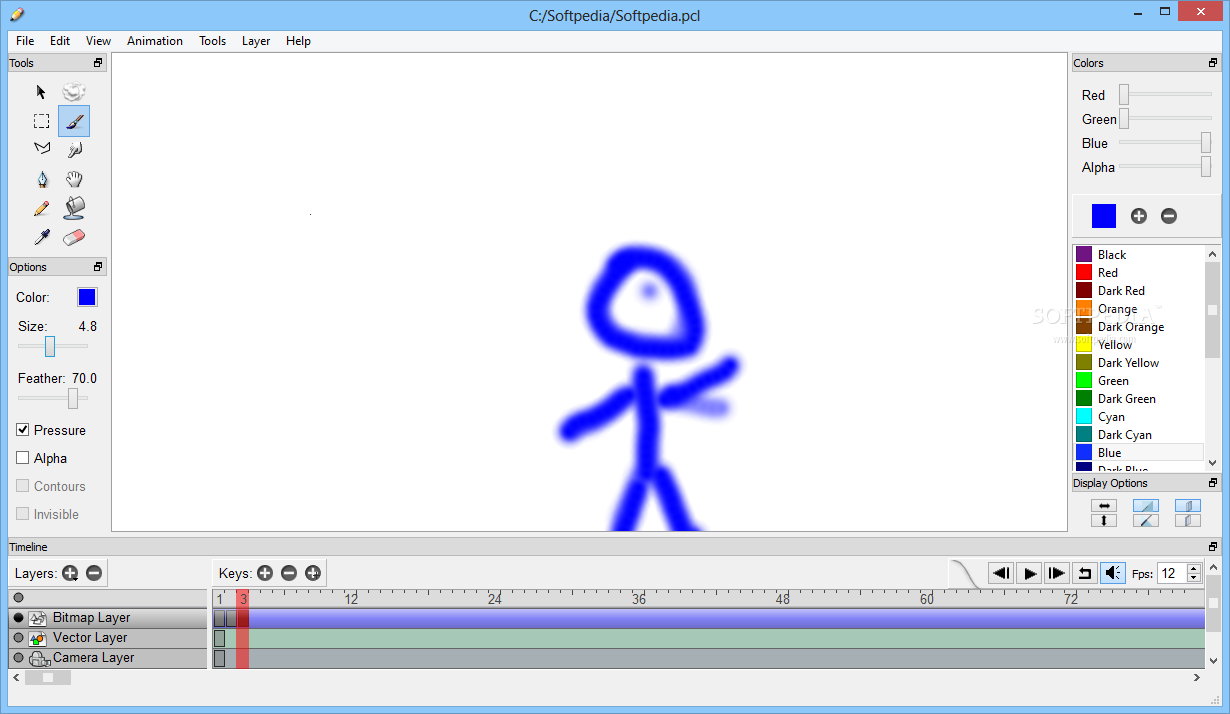
This case study explores the development of “The Little Bear,” a charming animated short film created using Pencil2D. The project showcases the versatility and power of Pencil2D in crafting engaging animation, highlighting the challenges and creative decisions made throughout the process.
Production Process, Pencil2d
The creation of “The Little Bear” involved a collaborative effort between a team of artists and animators. The initial stages focused on storyboarding and character design. The team utilized Pencil2D’s drawing tools to bring their ideas to life, experimenting with different styles and techniques to achieve the desired aesthetic.
Challenges and Solutions
- One of the key challenges encountered was the animation of fluid movement, particularly for the bear character. To overcome this, the team employed a combination of techniques, including onion skinning and frame-by-frame animation. The onion skin feature in Pencil2D proved invaluable, allowing animators to visualize the previous and subsequent frames, ensuring smooth transitions between poses.
- Another challenge was creating realistic lighting effects. The team experimented with different layering techniques and brush settings in Pencil2D to achieve the desired depth and dimension. They used gradients and shadows to create a sense of volume and light direction, enhancing the overall visual appeal of the animation.
Creative Choices
The team made several creative choices that significantly impacted the final animation.
- The decision to use a hand-drawn style, reminiscent of traditional animation, contributed to the film’s unique charm and nostalgic feel. The team embraced the imperfections inherent in hand-drawn animation, adding a sense of warmth and personality to the characters and environments.
- The choice of a limited color palette helped to create a cohesive and visually appealing aesthetic. The use of muted tones and contrasting colors added depth and richness to the animation, enhancing the storytelling and emotional impact.
Last Point
Whether you’re a seasoned animator seeking a streamlined workflow or a curious newcomer eager to explore the world of animation, Pencil2D offers a compelling platform for realizing your creative vision. With its intuitive tools, open-source nature, and supportive community, Pencil2D empowers you to bring your animated stories to life.
Pencil2D is a great tool for creating traditional animation, offering a familiar interface and intuitive controls. If you need to add sound effects or music to your animation, you can use a program like Wavepad , which provides a wide range of audio editing features.
Once you’ve finished editing your audio, you can easily import it into Pencil2D to bring your animated creations to life.
