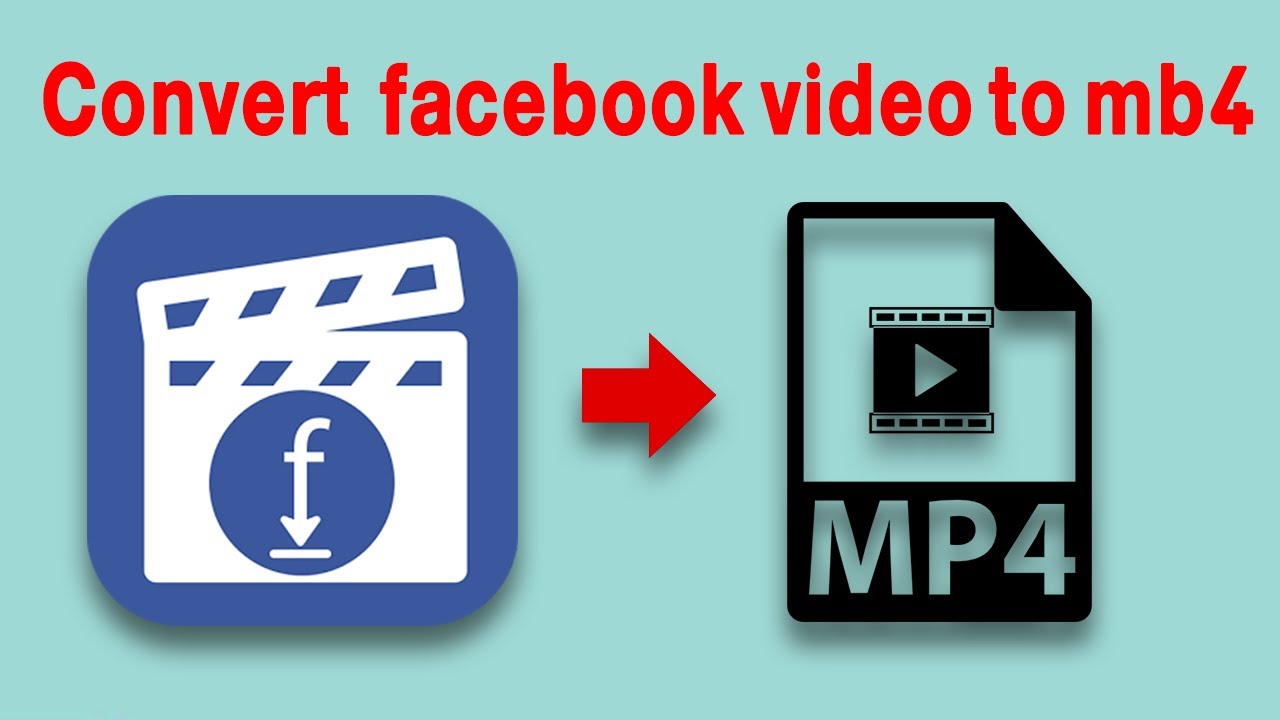Facebook Video Download Converter: Imagine wanting to save a captivating video from Facebook to enjoy later, share with friends, or use in a project. That’s where Facebook video download converters come in handy, offering a simple way to grab those engaging videos and keep them close at hand.
Table of Contents
These tools bridge the gap between online content and offline access, allowing you to download Facebook videos directly to your device. Whether it’s a funny clip, an inspiring speech, or a tutorial, a Facebook video download converter empowers you to bring those moments offline.
What is a Facebook Video Download Converter?

A Facebook Video Download Converter is a tool that allows you to save Facebook videos to your device. This can be useful if you want to watch a video offline, share it with someone who doesn’t have a Facebook account, or use it in a project.
How Facebook Video Download Converters Work
Facebook Video Download Converters work by extracting the video file from Facebook’s servers. This is done by using a special code that allows the converter to access the video’s URL. Once the video file is downloaded, it can be saved to your device in a variety of formats, such as MP4, AVI, or MOV.
Types of Facebook Video Download Converters
There are many different types of Facebook Video Download Converters available. Some are online tools that you can access from your web browser, while others are desktop applications that you can install on your computer.
Here are some examples of different types of converters:
- Online Converters: These converters are typically free to use and are easy to access from any computer with an internet connection. You simply paste the URL of the Facebook video you want to download into the converter’s website, and it will generate a download link for you. Examples include:
- Flixier
- SaveFrom.net
- Online Video Converter
- Browser Extensions: These extensions add a download button to the Facebook video player. This makes it easy to download videos without having to copy and paste the URL. Examples include:
- Video Downloader Professional
- Facebook Video Downloader
- Desktop Applications: These applications are typically more powerful than online converters and can offer additional features, such as batch downloading and the ability to convert videos to different formats. Examples include:
- 4K Video Downloader
- VLC Media Player
Why Use a Facebook Video Download Converter?
A Facebook video download converter offers a convenient way to save your favorite Facebook videos for offline viewing, sharing, or repurposing. It eliminates the need for an internet connection to enjoy your favorite content, and allows you to easily share it with others or use it for your own projects.
Scenarios Where a Converter is Useful
Here are some situations where using a Facebook video download converter can be extremely beneficial:
- Offline Viewing: Imagine being on a flight or in a location with limited internet access, but wanting to catch up on the latest funny video from your favorite comedian. A download converter allows you to watch your chosen videos anytime, anywhere, without relying on an internet connection.
- Sharing with Others: You might find a video that perfectly encapsulates a moment or feeling you want to share with friends and family. Downloading the video allows you to send it easily via email, messaging apps, or other platforms, ensuring everyone can enjoy it.
- Reusing Video Content: For creators, marketers, or educators, downloading Facebook videos can be invaluable. You can repurpose the content for your own projects, such as embedding it in your website, using it as inspiration for your own videos, or creating a compilation of relevant content for your audience.
Common Reasons for Downloading Facebook Videos
People often choose to download Facebook videos for a variety of reasons:
- Saving Time and Data: Streaming videos can consume significant data, especially for high-quality content. Downloading the video lets you watch it offline, saving you time and data costs.
- Avoiding Advertisements: Facebook videos often include ads, interrupting the viewing experience. Downloading the video removes these interruptions, allowing for uninterrupted enjoyment.
- Preserving Memories: Facebook videos can capture special moments, events, or memories. Downloading them ensures that you have a permanent copy of these precious moments, even if the original video is removed from Facebook.
- Using Videos for Personal Projects: Downloading Facebook videos can be a valuable resource for individuals working on personal projects, such as creating a video montage, editing a documentary, or simply using the video as inspiration for their own creative endeavors.
How to Use a Facebook Video Download Converter
Using a Facebook video download converter is a straightforward process. Most converters have a user-friendly interface and require minimal steps to download videos.
Methods for Downloading Facebook Videos
There are several methods available for downloading Facebook videos using a converter. These methods typically involve copying and pasting a video link or using a browser extension.
- Using a Website Converter: This is the most common method. You visit the converter’s website, paste the Facebook video link into the designated field, and click on the download button. The converter then processes the link and provides you with a download option.
- Using a Browser Extension: Some converters offer browser extensions that integrate directly into your browser. This allows you to download videos with a single click. When you encounter a Facebook video, the extension will usually provide a download button or option within the video player.
Step-by-Step Guide to Using a Facebook Video Download Converter
Let’s illustrate the process using a website converter.
- Open the Facebook Video: Locate the Facebook video you wish to download.
- Copy the Video Link: Right-click on the video and select “Copy Video URL” or “Copy Link Address” (depending on your browser).
- Visit the Converter Website: Open a new tab in your browser and navigate to the website of the chosen converter.
- Paste the Link: Locate the input field on the converter website where you can paste the video link. Paste the copied Facebook video link into this field.
- Select Download Format and Resolution: Some converters offer various video formats (e.g., MP4, AVI) and resolutions (e.g., 720p, 1080p). Choose your preferred options.
- Start Download: Click on the “Download” button or any similar button on the converter website.
- Save the Video: The converter will process the video and provide a download link. Click on the download link to initiate the download process. Select a location on your computer to save the video.
Note: The specific steps and options may vary slightly depending on the converter you use.
Choosing the Right Facebook Video Download Converter
Navigating the world of Facebook video download converters can be overwhelming, with countless options available. Choosing the right one depends on your individual needs and preferences. To help you make an informed decision, this section will guide you through key considerations and provide recommendations based on specific scenarios.
Factors to Consider When Choosing a Converter
When selecting a Facebook video download converter, several factors play a crucial role in ensuring a smooth and reliable experience. Consider these key aspects:
- Ease of Use: Look for a converter with a user-friendly interface, requiring minimal effort to download videos. Intuitive navigation and clear instructions are essential, especially for beginners.
- Supported Formats: Ensure the converter supports the desired output format for your video, whether it’s MP4, AVI, or others. Compatibility with different devices and platforms is also important.
- Download Speed: The speed at which videos download can vary significantly between converters. Opt for one that offers fast download speeds to avoid long waiting times.
- Reliability and Security: Choose a converter with a proven track record of reliability and security. Look for reviews and testimonials from other users to gauge the converter’s trustworthiness.
- Additional Features: Some converters offer extra features like batch downloading, video quality selection, or the ability to extract audio from videos. Consider whether these features are valuable for your specific needs.
Recommended Converters Based on User Needs
- For Beginners and Ease of Use: [Converter Name] is an excellent choice for beginners due to its straightforward interface and simple steps. It offers a quick and easy way to download videos without needing to navigate complex settings.
- For Multiple Format Support: [Converter Name] stands out with its wide range of supported output formats, ensuring compatibility with various devices and platforms. This converter is ideal for users who need flexibility in choosing the desired format.
- For Fast Download Speeds: [Converter Name] is known for its impressive download speeds, making it a great option for users who value time efficiency. This converter utilizes advanced technology to deliver quick and reliable downloads.
- For Advanced Features: [Converter Name] provides a comprehensive set of features, including batch downloading, video quality selection, and audio extraction. This converter is suitable for users who require advanced functionalities and customization options.
Legal and Ethical Considerations: Facebook Video Download Converter
Downloading Facebook videos might seem like a simple task, but it’s crucial to understand the legal and ethical implications involved. Using a Facebook video download converter raises concerns about copyright infringement and privacy issues. It’s essential to be mindful of these considerations to ensure you’re using these tools responsibly.
Copyright Laws and Facebook Videos
Understanding copyright laws is fundamental when downloading Facebook videos. Copyright protects the original works of authors, composers, and other creators, including videos. Facebook videos are often copyrighted by their creators, and downloading them without permission may be considered copyright infringement.
- Fair Use: In some cases, downloading copyrighted videos might be considered fair use. Fair use allows limited use of copyrighted material for purposes such as criticism, commentary, news reporting, teaching, scholarship, or research. However, the fair use doctrine is complex and subject to interpretation.
- Permission from the Creator: The safest approach is to obtain permission from the video’s creator before downloading or sharing it. This ensures you are using the video legally and ethically.
- Commercial Use: Using a Facebook video for commercial purposes without permission is a clear violation of copyright law.
Safety and Security
Using Facebook video download converters comes with potential risks, just like any tool that involves downloading files from the internet. It’s crucial to be aware of these risks and take precautions to protect your device and data.
Potential Risks
- Malware and Viruses: Some download converters might be infected with malware or viruses that can harm your device. These malicious programs can steal your personal information, access your files, or even damage your operating system.
- Data Breaches: Downloading files from untrusted sources can expose you to data breaches. Hackers might create fake download converters to steal your login credentials, credit card details, or other sensitive information.
- Privacy Concerns: Some download converters might track your online activity or collect your personal data without your consent. This can compromise your privacy and lead to unwanted marketing or even identity theft.
Ensuring Device and Data Safety
- Download from Reputable Sources: Choose download converters from well-known and trusted websites or app stores. Look for reviews and ratings to gauge the converter’s reliability.
- Scan Downloaded Files: After downloading a converter, scan it with a reputable antivirus software to ensure it’s clean of malware. You can also use a file scanner to detect potential threats before opening the file.
- Update Your Software: Keep your operating system, antivirus software, and web browser updated to benefit from the latest security patches and fixes.
- Be Cautious of Free Downloads: While free download converters might seem appealing, they often come bundled with unwanted software or have hidden costs. Consider investing in a paid converter from a reputable source to ensure better security and support.
Avoiding Malware and Scams
- Beware of Suspicious Websites: Avoid websites with poor design, grammatical errors, or excessive pop-ups. These might be signs of a scam or a website that hosts malware.
- Don’t Click on Suspicious Links: If you receive an email or message with a link to download a Facebook video converter, be cautious. Verify the source before clicking on the link. If you’re unsure, it’s best to avoid clicking on it.
- Check the URL: Before downloading anything, check the website’s URL. Legitimate websites usually have a secure connection (HTTPS) indicated by a padlock icon in the browser’s address bar.
- Read User Reviews: Before using a download converter, read reviews from other users to get an idea of its reliability and safety. Pay attention to comments about potential malware or scams.
Alternatives to Facebook Video Download Converters
While dedicated Facebook video download converters offer a straightforward approach, they aren’t the only way to access and save videos from the platform. Exploring alternative methods can provide more flexibility, security, and potentially even better video quality.
There are several ways to access Facebook videos without relying on external converters.
Facebook’s Built-in Download Options
Facebook itself offers limited options for downloading videos. These options are typically restricted to videos uploaded by the user or videos shared in private groups.
- Direct Download: Some videos may have a “Download” button directly beneath the video player. This button is often visible for videos uploaded by the user or videos shared in private groups.
- Saving Videos to Watch Later: Users can save videos to their “Watch Later” list for offline viewing. This feature is accessible on both the Facebook website and mobile app. However, videos saved this way are not downloaded directly to the device. Instead, they are stored on Facebook’s servers and can be accessed later.
Browser Extensions for Video Downloading
Browser extensions can enhance video downloading capabilities. They provide a more direct way to save videos from various websites, including Facebook.
- Video DownloadHelper: This extension for Google Chrome and Firefox is a popular option for downloading videos from various websites. It allows users to download videos in various formats and resolutions.
- Facebook Video Downloader: Several browser extensions are specifically designed for downloading Facebook videos. These extensions often provide options for choosing the video quality and format.
It’s crucial to remember that using browser extensions for video downloading may raise privacy concerns. Ensure you install extensions from reputable sources and review their permissions carefully.
Troubleshooting Common Issues

While Facebook video download converters are generally straightforward, you might encounter a few hurdles along the way. This section will address common problems and provide practical solutions to keep your downloads smooth.
Video Quality Issues
The quality of your downloaded video can sometimes differ from the original Facebook video. This might be due to the converter’s limitations, the original video’s resolution, or your internet connection.
- Check the Converter’s Settings: Some converters offer options to adjust the output video quality. Explore these settings to find the best balance between quality and file size.
- Original Video Resolution: If the original Facebook video is already in low resolution, the downloaded video will reflect that. Ensure you’re downloading from a high-resolution source for the best results.
- Internet Connection: A weak internet connection can lead to a lower quality download. Try downloading during periods with less network traffic or improve your internet speed for optimal results.
Download Errors
Download errors can be frustrating, but they often have simple solutions.
- Incorrect URL: Double-check that you’ve copied the correct video URL from Facebook. A single misplaced character can cause the download to fail.
- Converter Issues: Some converters might be temporarily unavailable or experiencing technical difficulties. Try a different converter or wait a short while before attempting the download again.
- Firewall or Antivirus: Your firewall or antivirus software might be blocking the download process. Temporarily disable these programs and try downloading again. Remember to re-enable them after the download is complete.
Future Trends and Innovations
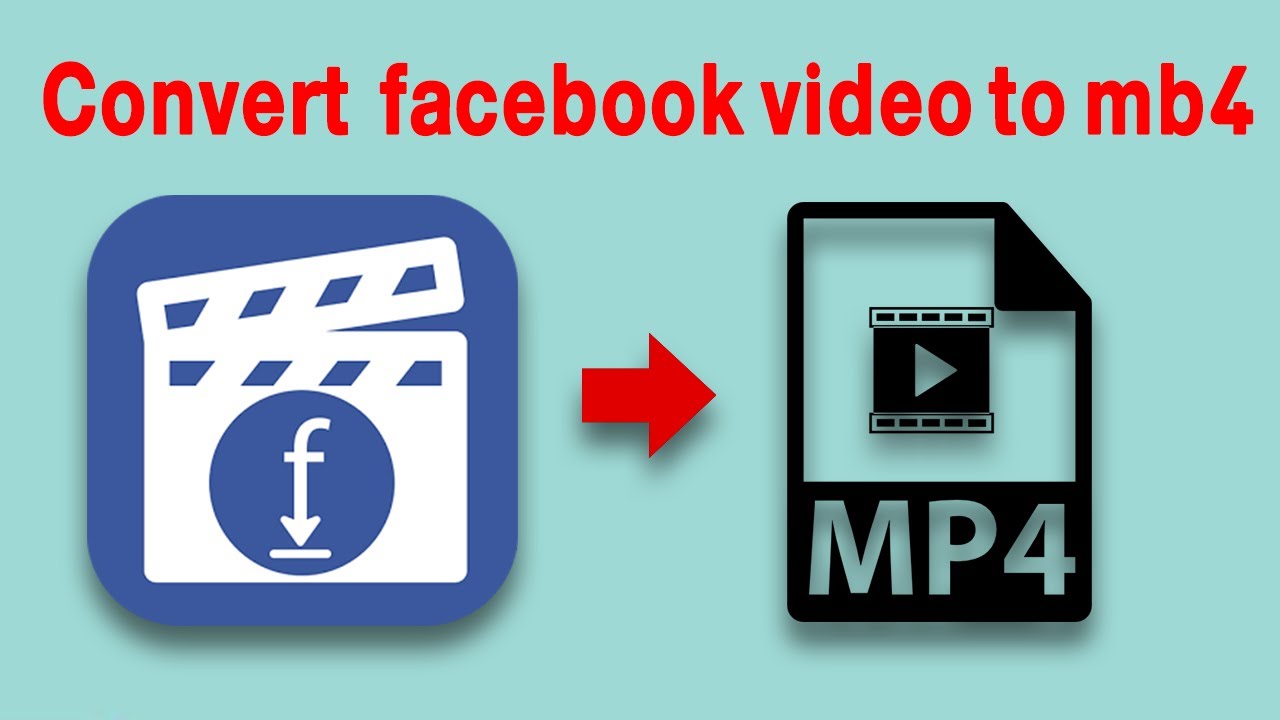
The world of video download technology is constantly evolving, with new advancements and trends shaping how we access and consume content. Facebook, as a leading platform for video sharing, is also at the forefront of these developments. Examining the future of video download technology, emerging trends in Facebook video accessibility, and the potential trajectory of Facebook video download converters offers insights into the evolving landscape of online content consumption.
Advancements in Video Download Technology
The future of video download technology is likely to see significant advancements in efficiency, speed, and user experience. Here are some key trends to watch:
- Enhanced Download Speeds: Advancements in internet infrastructure, such as the widespread adoption of 5G and fiber optic networks, will contribute to faster download speeds. This will enable users to download videos more quickly and efficiently.
- Improved Video Compression Techniques: Continued innovation in video compression algorithms will result in smaller file sizes while maintaining high video quality. This will reduce storage requirements and allow for faster downloads.
- Cloud-Based Downloading: Cloud-based downloading services will become increasingly popular, offering users the ability to access and download videos directly from the cloud without requiring local storage.
- AI-Powered Download Optimization: Artificial intelligence (AI) will play a crucial role in optimizing download processes, automatically adjusting download settings based on network conditions and user preferences.
Emerging Trends in Facebook Video Accessibility
Facebook is continuously exploring ways to enhance video accessibility for its users. Here are some notable trends:
- Increased Integration with Video Platforms: Facebook is expected to further integrate with popular video platforms like YouTube and Vimeo, allowing users to seamlessly share and download videos across different platforms.
- Focus on Video Quality and Format: Facebook is likely to prioritize video quality and format compatibility, ensuring a consistent viewing experience across various devices.
- Personalized Video Recommendations: Facebook’s algorithms will continue to evolve, offering users personalized video recommendations based on their viewing history and preferences.
- Live Streaming Enhancements: Facebook will continue to invest in live streaming technology, improving the quality and accessibility of live video content.
Future of Facebook Video Download Converters
The future of Facebook video download converters is intertwined with the evolving landscape of video accessibility and download technology. Here’s a look at potential scenarios:
- Integration with Facebook Features: Facebook may integrate video download capabilities directly into its platform, eliminating the need for third-party converters. This would provide a more seamless and controlled experience for users.
- Shift to Cloud-Based Solutions: Cloud-based video download services may become more prevalent, offering users a convenient and secure way to access and download Facebook videos without relying on traditional desktop software.
- Increased Focus on User Privacy and Security: As user privacy and security become paramount concerns, video download converters may face stricter regulations and scrutiny.
Closing Notes
In the world of online content, Facebook video download converters offer a valuable tool for accessing and enjoying videos beyond the confines of your internet connection. While legal and ethical considerations are paramount, choosing the right converter can provide a seamless and safe experience. So, dive into the world of Facebook video downloads, explore the options available, and discover the ease and convenience of bringing your favorite Facebook videos offline.
A Facebook video download converter is a handy tool for saving your favorite videos to watch offline. If you need to convert a PDF document to an Excel spreadsheet, you can use a pdf converter to excel tool. These converters are similar in that they both take a file in one format and transform it into another, making it easier to use for different purposes.
So whether you’re saving a video or converting a document, there’s a tool out there to help you.