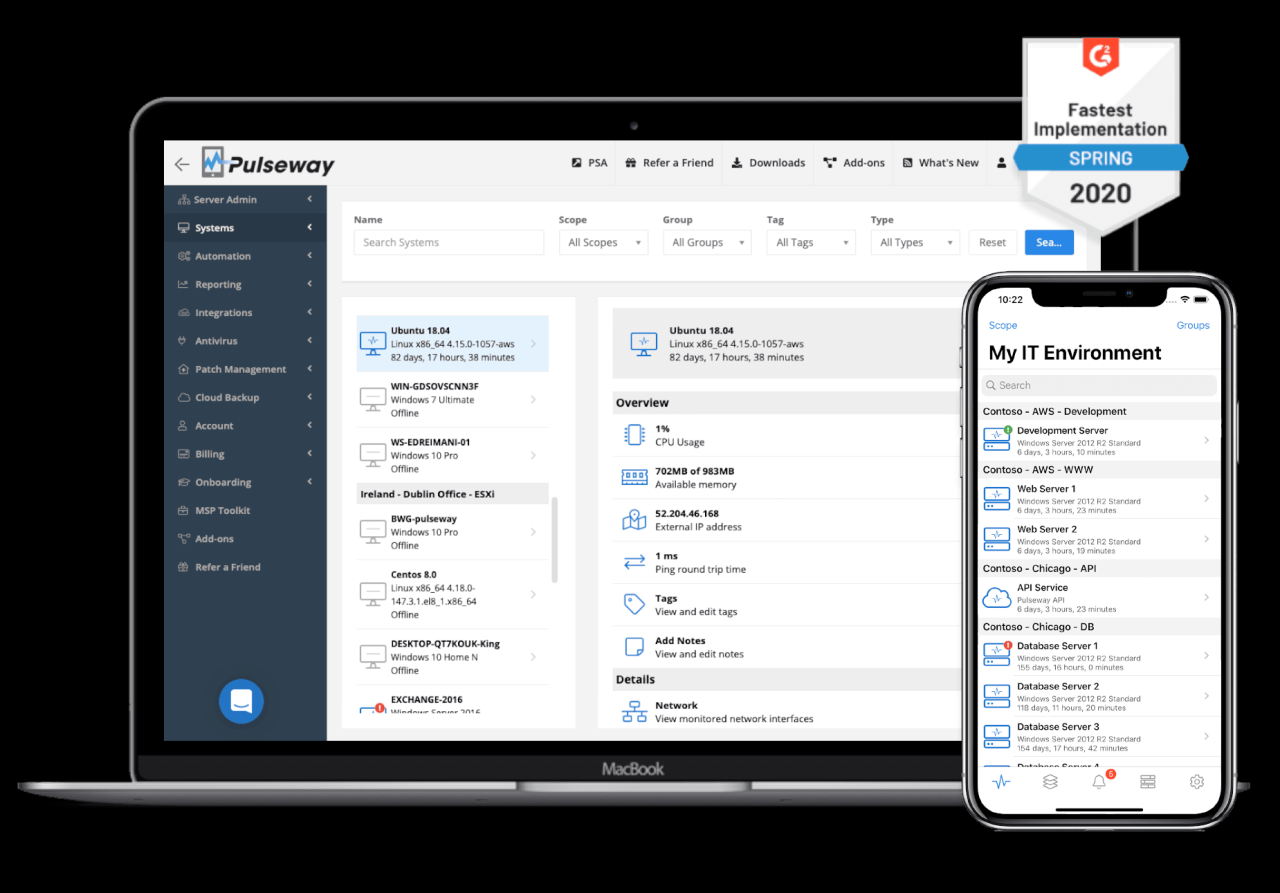Pulseway RMM, a comprehensive remote monitoring and management solution, empowers IT professionals to efficiently manage and secure their endpoints. This powerful platform offers a wide array of features, from remote monitoring and management to endpoint security, patch management, and asset tracking, all designed to streamline IT operations and improve overall system performance.
Table of Contents
Pulseway RMM caters to a diverse range of businesses, from small and medium enterprises (SMEs) to large corporations. Its user-friendly interface and customizable features make it accessible to IT professionals of all skill levels. The platform’s key benefits include improved security, reduced downtime, increased productivity, and enhanced IT visibility.
Pulseway RMM Overview
Pulseway RMM is a powerful and comprehensive remote monitoring and management (RMM) solution designed to streamline IT operations and enhance the efficiency of managing endpoints.
Target Audience
Pulseway RMM is specifically designed for Managed Service Providers (MSPs), IT professionals, and businesses of all sizes seeking to centralize and automate their IT management tasks. The platform caters to organizations that need to manage a diverse range of devices, including desktops, laptops, servers, and mobile devices, across various locations.
Key Features and Benefits
Pulseway RMM offers a wide array of features that provide significant benefits to users, including:
- Remote Monitoring: Pulseway allows real-time monitoring of endpoints, including hardware performance, software updates, and security status, enabling proactive identification and resolution of issues before they impact users.
- Automated Patch Management: The platform automates the process of deploying software updates and security patches to all managed devices, ensuring that systems are always up-to-date and protected against vulnerabilities.
- Remote Control and Management: Pulseway empowers IT professionals to remotely access and control endpoints, allowing them to perform tasks such as troubleshooting issues, installing software, and managing user accounts, all from a centralized console.
- Security and Compliance: The platform offers robust security features, including endpoint security monitoring, malware detection, and data encryption, helping organizations meet compliance requirements and protect sensitive information.
- Reporting and Analytics: Pulseway provides comprehensive reporting and analytics capabilities, allowing users to track key performance indicators (KPIs), identify trends, and gain insights into their IT infrastructure’s health and performance.
Integration and Scalability
Pulseway integrates with popular IT tools and services, including Microsoft Active Directory, Azure, and AWS, simplifying the management of hybrid environments. The platform is also highly scalable, enabling organizations to manage an increasing number of devices and users as their needs grow.
Pricing and Support
Pulseway offers flexible pricing plans to suit different business requirements, with options for both small and large organizations. The platform also provides comprehensive support resources, including online documentation, knowledge base articles, and dedicated customer support.
Remote Monitoring and Management
Pulseway RMM empowers IT professionals to remotely monitor and manage endpoints, enhancing efficiency and simplifying IT operations.
Remote Monitoring Capabilities
Pulseway RMM provides a comprehensive suite of tools for monitoring endpoints, enabling proactive identification and resolution of potential issues.
- Real-time System Monitoring: Pulseway continuously monitors critical system parameters, including CPU usage, memory utilization, disk space, and network activity. This allows for early detection of performance bottlenecks or resource constraints.
- Performance Metrics Tracking: Pulseway captures and visualizes key performance indicators (KPIs) over time, providing insights into system health and identifying trends. This enables IT professionals to make informed decisions about resource allocation and capacity planning.
- Event Logging and Alerting: Pulseway captures system events, such as errors, warnings, and security breaches. It triggers alerts based on predefined thresholds, notifying IT professionals of potential issues in real time.
- Security Monitoring: Pulseway monitors for suspicious activity, including unauthorized access attempts, malware infections, and security vulnerabilities. It provides real-time threat detection and response capabilities.
Remote Management Features
Pulseway RMM simplifies remote management of endpoints, streamlining IT operations and reducing the need for on-site visits.
- Remote Software Deployment and Updates: Pulseway enables the deployment and updating of software applications remotely, ensuring consistent software versions across all endpoints. This eliminates the need for manual updates and reduces the risk of configuration inconsistencies.
- Remote Task Automation: Pulseway allows for the automation of repetitive tasks, such as script execution, file transfers, and system restarts. This frees up IT professionals to focus on more strategic initiatives.
- Remote Access and Control: Pulseway provides secure remote access and control over endpoints, enabling IT professionals to troubleshoot issues, perform maintenance tasks, and provide technical support remotely.
- Remote Configuration Management: Pulseway facilitates the centralized configuration of endpoints, ensuring consistent settings and policies across the entire IT infrastructure. This simplifies compliance management and reduces the risk of security breaches.
Benefits of Remote Monitoring and Management
Remote monitoring and management offer significant advantages for IT professionals, enhancing efficiency, productivity, and security.
- Improved Efficiency and Productivity: By automating tasks and streamlining processes, remote monitoring and management free up IT professionals to focus on more strategic initiatives, such as system optimization and innovation.
- Reduced Downtime and Proactive Problem Solving: Early detection of issues through real-time monitoring enables proactive problem solving, minimizing downtime and ensuring business continuity.
- Enhanced Security Posture: Continuous monitoring for security threats and vulnerabilities strengthens the overall security posture of the IT infrastructure, reducing the risk of data breaches and cyberattacks.
- Simplified IT Operations: Centralized management of endpoints simplifies IT operations, reducing complexity and improving scalability. This allows IT professionals to manage a larger number of endpoints with fewer resources.
- Reduced Costs: By eliminating the need for on-site visits and minimizing downtime, remote monitoring and management can significantly reduce IT operational costs.
Endpoint Security
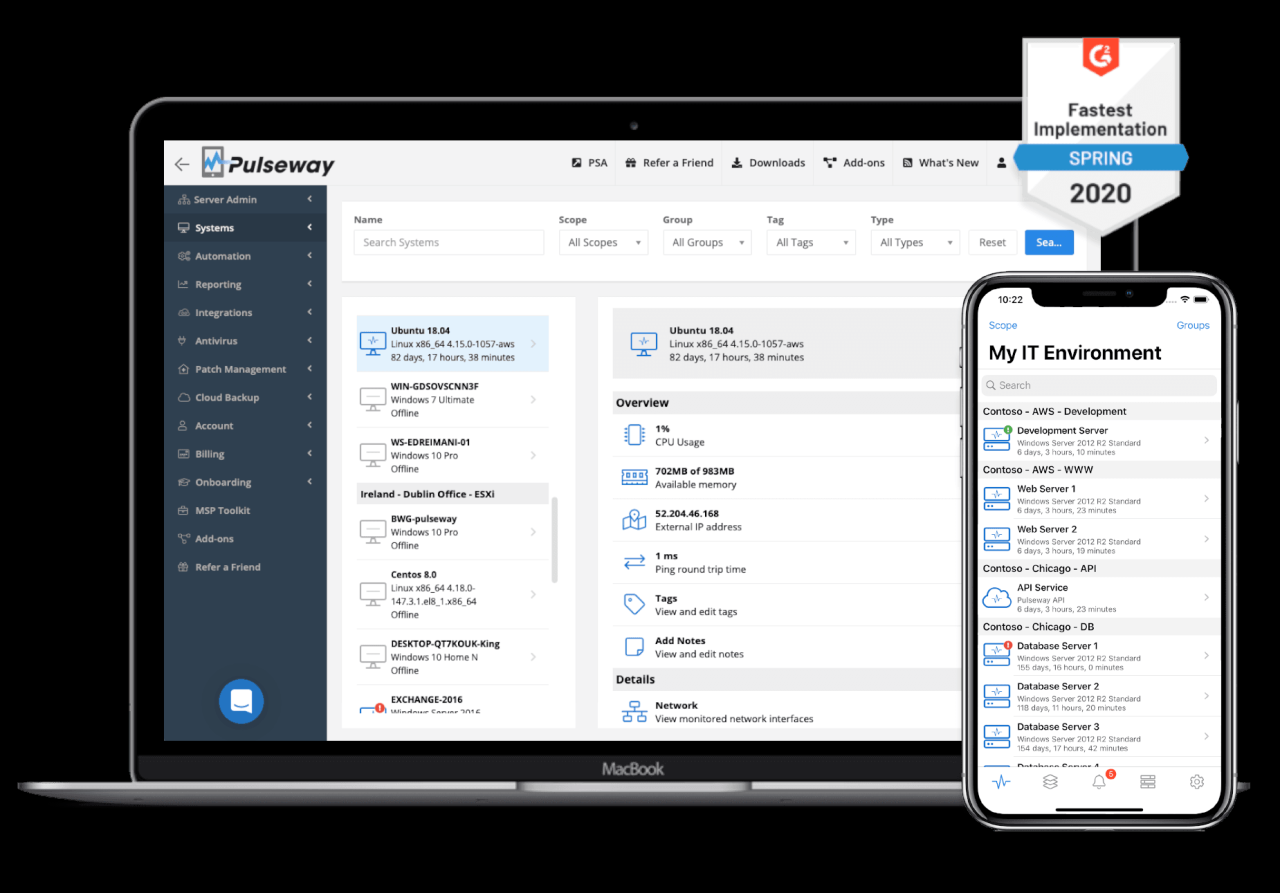
Pulseway RMM goes beyond simply monitoring and managing your endpoints; it provides a robust layer of security to protect them from various threats. Pulseway RMM offers a comprehensive suite of security features designed to safeguard your endpoints from malware, unauthorized access, and other security vulnerabilities.
Endpoint Security Features
Pulseway RMM offers a range of security features to protect your endpoints, including:
- Antivirus and Anti-malware: Pulseway RMM integrates with leading antivirus solutions, enabling you to deploy and manage antivirus software across your entire network. This ensures real-time protection against known and emerging malware threats.
- Vulnerability Scanning: Pulseway RMM’s vulnerability scanning feature identifies potential security weaknesses in your endpoints. It scans for missing patches, outdated software, and other vulnerabilities that could be exploited by attackers.
- Endpoint Firewall Management: Pulseway RMM allows you to configure and manage firewalls on your endpoints, controlling network traffic and blocking unauthorized connections. This helps prevent malicious actors from gaining access to your systems.
- Endpoint Security Policies: Pulseway RMM enables you to create and enforce endpoint security policies. These policies can restrict user access, control software installations, and enforce password complexity requirements, strengthening overall endpoint security.
- Real-Time Threat Monitoring: Pulseway RMM provides real-time monitoring of your endpoints for suspicious activity. It detects and alerts you to potential security breaches, enabling you to respond quickly and minimize damage.
Endpoint Security Benefits
Pulseway RMM helps protect your endpoints from threats by:
- Proactive Threat Prevention: Pulseway RMM’s vulnerability scanning and patch management features help you identify and address security weaknesses before they can be exploited by attackers. This proactive approach reduces the risk of successful attacks.
- Centralized Security Management: Pulseway RMM provides a centralized platform for managing endpoint security across your entire network. This simplifies security administration and ensures consistent security policies are applied to all devices.
- Automated Security Tasks: Pulseway RMM automates many security tasks, such as patch deployment and vulnerability scanning. This frees up your IT team to focus on more strategic security initiatives.
- Improved Security Posture: By implementing and enforcing robust endpoint security policies, Pulseway RMM helps you improve your overall security posture and reduce the likelihood of security breaches.
Comparison with Other RMM Solutions
Pulseway RMM’s endpoint security features compare favorably to other RMM solutions in the market. Pulseway offers a comprehensive suite of security tools integrated into a single platform, providing a holistic approach to endpoint security.
- Integration with Leading Antivirus Solutions: Pulseway RMM integrates with leading antivirus solutions, offering a wide range of choices to meet your specific security needs.
- Advanced Vulnerability Scanning: Pulseway RMM’s vulnerability scanning feature is more comprehensive and accurate than many other RMM solutions, providing a deeper understanding of your security risks.
- Flexible Security Policies: Pulseway RMM’s endpoint security policies are highly customizable, allowing you to tailor them to your specific security requirements.
- Real-Time Threat Detection and Response: Pulseway RMM’s real-time threat monitoring capabilities are superior to many other RMM solutions, providing faster detection and response to security incidents.
Patch Management
Patch management is a critical aspect of endpoint security, ensuring that systems are protected from vulnerabilities and threats. Pulseway RMM simplifies and automates the process, providing a comprehensive solution for managing software updates and patches across your entire IT infrastructure.
Automated Patch Management
Automated patch management is essential for maintaining a secure IT environment. It eliminates the risk of manual errors, reduces administrative overhead, and ensures that systems are always up-to-date with the latest security patches.
“Automated patch management is crucial for mitigating security risks. It eliminates the potential for human error, reduces administrative burden, and ensures timely patching, ultimately strengthening your organization’s security posture.”
How Pulseway RMM Streamlines Patch Management
Pulseway RMM streamlines patch management through a variety of features and functionalities:
- Automated Patch Scanning: Pulseway RMM automatically scans endpoints for missing patches and vulnerabilities, providing a comprehensive overview of your security posture.
- Centralized Patch Management: Manage patches for all your endpoints from a single console, simplifying the process and reducing administrative overhead.
- Customizable Patch Schedules: Configure patch deployment schedules based on your specific needs, ensuring that updates are applied at the most convenient time for your organization.
- Patch Approval Workflow: Establish a patch approval workflow to ensure that only approved updates are deployed, mitigating the risk of unintended consequences.
- Patch Deployment Reporting: Track patch deployment progress and generate detailed reports for compliance and auditing purposes.
Benefits of Automated Patch Management with Pulseway RMM
Automating patch management with Pulseway RMM offers several benefits, including:
- Improved Security Posture: Automated patch management ensures that systems are always up-to-date with the latest security patches, mitigating the risk of vulnerabilities and attacks.
- Reduced Risk of Exploits: By promptly applying security patches, organizations can significantly reduce the risk of exploits targeting known vulnerabilities.
- Increased Productivity: Automated patch management frees up IT staff from manual tasks, allowing them to focus on more strategic initiatives.
- Improved Compliance: Automated patch management helps organizations meet regulatory compliance requirements, such as PCI DSS and HIPAA.
Asset Management: Pulseway Rmm
Pulseway RMM provides comprehensive asset management capabilities, enabling IT teams to effectively track and manage their hardware and software assets. This information is crucial for optimizing resource allocation, ensuring compliance, and making informed decisions about IT infrastructure.
Hardware and Software Inventory Tracking
Pulseway RMM’s asset management features provide a centralized platform for tracking both hardware and software inventory. The system automatically discovers and identifies all devices and software applications within your network.
- Hardware Inventory: Pulseway RMM gathers detailed information about each device, including its manufacturer, model, serial number, operating system, installed memory, storage capacity, and network configuration. This comprehensive data provides a complete picture of your hardware assets.
- Software Inventory: The software inventory feature tracks all installed applications, including their versions, license details, and installation dates. This information helps you identify outdated software, manage software licenses, and ensure compliance with software agreements.
Benefits of Efficient Asset Management
Efficient asset management offers numerous benefits for IT teams, including:
- Improved Resource Allocation: Accurate asset inventory data allows IT teams to optimize resource allocation, ensuring that they have the right hardware and software resources to meet their needs.
- Enhanced Security: Asset management helps identify vulnerabilities and outdated software, enabling proactive security measures to protect your network.
- Cost Optimization: By tracking software licenses and identifying unused hardware, IT teams can reduce software costs and optimize hardware utilization.
- Compliance Management: Asset management assists in meeting regulatory compliance requirements by providing a complete inventory of hardware and software assets.
Reporting and Analytics
Pulseway RMM provides comprehensive reporting and analytics capabilities that offer valuable insights into your IT infrastructure and help you optimize your IT operations. These features allow you to monitor key performance indicators (KPIs), identify potential issues, and make data-driven decisions to improve efficiency and reduce costs.
Reporting Capabilities
Pulseway RMM offers a wide range of customizable reports that provide detailed information about various aspects of your IT environment. These reports can be scheduled to be generated automatically and delivered to specific recipients. Here are some key reporting capabilities:
- System Health Reports: These reports provide an overview of the health of your devices, including CPU usage, memory utilization, disk space, and network activity. You can track device performance over time and identify potential issues that need attention.
- Security Reports: These reports highlight security vulnerabilities and threats detected on your network. They provide details about malware infections, unauthorized access attempts, and other security incidents, enabling you to take timely action to protect your data.
- Patch Management Reports: These reports track the status of software updates and patches across your devices. You can see which devices have missing patches, identify potential vulnerabilities, and ensure your systems are up-to-date with the latest security updates.
- Asset Management Reports: These reports provide an inventory of all your IT assets, including hardware, software, and licenses. You can track the lifecycle of your assets, identify potential cost savings, and optimize your IT resource allocation.
- Ticket Management Reports: These reports provide insights into your help desk operations, including the number of tickets created, resolved, and pending. You can track ticket resolution times, identify areas for improvement, and optimize your support processes.
Analytics and Insights
Pulseway RMM leverages advanced analytics to provide actionable insights from your data. These insights help you understand trends, identify potential problems, and make informed decisions to improve your IT operations. Here are some key analytics features:
- Trend Analysis: Pulseway RMM analyzes historical data to identify trends in device performance, security events, and other metrics. This allows you to proactively identify potential issues before they escalate and take steps to prevent them.
- Alerting and Notifications: The platform can trigger alerts and notifications based on predefined thresholds or conditions. You can receive real-time updates about critical events, such as system failures, security breaches, or patch updates, allowing you to respond quickly and minimize downtime.
- Dashboards and Visualizations: Pulseway RMM provides customizable dashboards that display key performance indicators (KPIs) in an easy-to-understand format. These dashboards offer a visual representation of your IT environment, allowing you to quickly identify areas that require attention.
Role of Reporting and Analytics
Reporting and analytics play a crucial role in improving IT operations by providing valuable insights that can be used to:
- Proactive Problem Solving: By analyzing trends and identifying potential issues early, you can proactively address problems before they impact your users or business operations.
- Optimize Resource Allocation: Reporting and analytics provide insights into resource utilization, allowing you to optimize your IT infrastructure and ensure you have the right resources in place to meet your business needs.
- Improve Security Posture: By monitoring security events and identifying vulnerabilities, you can strengthen your security posture and protect your organization from cyber threats.
- Enhance Efficiency: Reporting and analytics can help you identify bottlenecks in your IT processes and make improvements to optimize efficiency and reduce costs.
- Support Decision Making: Data-driven insights from reporting and analytics provide a solid foundation for making informed decisions about your IT infrastructure and operations.
Integration and Automation
Pulseway RMM offers a robust set of integrations and automation capabilities, empowering IT teams to streamline workflows and improve efficiency. These integrations allow seamless communication and data exchange between Pulseway and other critical IT tools, while automation features eliminate repetitive manual tasks, freeing up valuable time for more strategic initiatives.
Pulseway RMM Integrations
Pulseway RMM integrates with a wide range of third-party applications, enhancing its functionality and expanding its reach across various IT operations. These integrations enable a unified view of IT infrastructure, facilitating data sharing and automated actions across different tools.
- Ticketing Systems: Pulseway seamlessly integrates with popular ticketing systems like Zendesk, Jira, and ServiceNow. This integration allows IT teams to automatically create tickets within their chosen system when alerts are triggered by Pulseway, ensuring prompt issue resolution and efficient incident management.
- Monitoring Tools: Pulseway integrates with leading monitoring tools like Datadog, Prometheus, and Grafana, providing a centralized platform for monitoring and managing diverse IT infrastructure components. This integration allows for real-time visibility into system health and performance, facilitating proactive issue detection and prevention.
- Security Tools: Pulseway integrates with security tools like CrowdStrike, SentinelOne, and Carbon Black, enabling a comprehensive approach to endpoint security. This integration allows for automated threat detection, response, and remediation, ensuring the protection of sensitive data and critical systems.
- Cloud Platforms: Pulseway integrates with major cloud platforms like AWS, Azure, and Google Cloud, allowing IT teams to manage and monitor their cloud infrastructure alongside their on-premises systems. This integration streamlines cloud operations and facilitates a unified approach to IT management across diverse environments.
- Other Integrations: Pulseway offers integrations with other essential IT tools, including Active Directory, LDAP, and scripting languages like PowerShell. These integrations enable automated user management, script execution, and enhanced automation capabilities within Pulseway.
Automation Capabilities
Pulseway RMM empowers IT teams to automate repetitive tasks, streamlining workflows and improving efficiency. These automation features reduce manual intervention, freeing up valuable time for more strategic initiatives.
- Automated Patch Management: Pulseway allows for automated patch deployment and management, ensuring that endpoints are always up-to-date with the latest security updates. This automation feature minimizes the risk of vulnerabilities and enhances the overall security posture of the organization.
- Automated Script Execution: Pulseway supports automated script execution, enabling IT teams to automate common tasks like software installations, system configurations, and troubleshooting. This automation feature simplifies routine operations and improves efficiency, allowing IT teams to focus on more complex tasks.
- Automated Task Scheduling: Pulseway allows for automated task scheduling, enabling IT teams to schedule routine maintenance tasks, backups, and other essential operations. This automation feature ensures that tasks are executed consistently and reliably, reducing the risk of human error and improving overall system reliability.
- Automated Alerting and Notifications: Pulseway provides automated alerting and notifications, keeping IT teams informed of critical system events and potential issues. This automation feature enables prompt issue resolution and minimizes downtime, ensuring business continuity and optimal system performance.
Integration Benefits
Pulseway’s integrations offer significant benefits for IT workflows, enhancing efficiency, collaboration, and security.
| Integration | Benefits |
|---|---|
| Ticketing Systems | Automated ticket creation, streamlined incident management, improved communication between IT teams and end users. |
| Monitoring Tools | Unified view of system health and performance, proactive issue detection and prevention, improved incident response. |
| Security Tools | Enhanced endpoint security, automated threat detection and response, improved security posture. |
| Cloud Platforms | Unified management of cloud and on-premises infrastructure, improved cloud operations, enhanced IT visibility. |
| Other Integrations | Automated user management, script execution, and enhanced automation capabilities. |
User Interface and Experience
Pulseway RMM boasts a user-friendly interface designed to streamline IT management tasks. The platform’s intuitive design and comprehensive features aim to make managing endpoints and networks easier for IT professionals of all skill levels.
Usability and Navigation
Pulseway RMM prioritizes ease of use and navigation. The platform features a clean and organized dashboard that provides a centralized view of your IT infrastructure. Key metrics and alerts are prominently displayed, enabling you to quickly assess the health and performance of your systems. Navigation is straightforward, with menus and icons clearly labeled and easily accessible.
- Dashboard: The Pulseway RMM dashboard presents a comprehensive overview of your IT environment, including system health, alerts, and recent activity. This centralized view allows you to quickly identify potential issues and take appropriate action.
- Intuitive Navigation: The platform’s navigation is designed to be intuitive and user-friendly. Menus and icons are clearly labeled and easily accessible, making it easy to find the information and tools you need.
- Customizable Views: Pulseway RMM allows you to customize your dashboard and views to prioritize the information most relevant to your needs. This personalization ensures that you have a tailored experience that optimizes your workflow.
User Reviews and Experiences
User feedback consistently highlights the ease of use and intuitive design of Pulseway RMM. Many users praise the platform’s intuitive navigation and comprehensive dashboard, which provide a clear and concise overview of their IT environment. The platform’s user-friendliness has been particularly beneficial for smaller IT teams or those with limited experience in remote management tools.
“The interface is very intuitive and easy to use, even for someone who is not familiar with RMM tools.” – User review on G2
“I love the dashboard and how easy it is to navigate. It’s so much easier to manage my endpoints with Pulseway than with other RMM tools I’ve used.” – User review on Capterra
Pricing and Plans
Pulseway RMM offers a variety of pricing plans to cater to the needs of different sized businesses. The pricing is based on the number of devices you need to manage and the features you require.
Pricing Plans
Pulseway RMM offers three pricing plans:
- Essentials: This plan is designed for small businesses with up to 50 devices. It includes basic features such as remote access, patch management, and basic reporting. This plan is ideal for businesses that are just starting out with RMM and need a simple solution to manage their devices.
- Professional: This plan is designed for mid-sized businesses with up to 250 devices. It includes all the features of the Essentials plan, plus advanced features such as scripting, automation, and more detailed reporting. This plan is ideal for businesses that need more control over their devices and want to automate tasks.
- Enterprise: This plan is designed for large businesses with more than 250 devices. It includes all the features of the Professional plan, plus enterprise-grade features such as multi-tenancy, API access, and 24/7 support. This plan is ideal for businesses that need a comprehensive RMM solution with the highest level of security and reliability.
Comparison of Features and Pricing
The following table compares the features and pricing of each Pulseway RMM plan:
| Feature | Essentials | Professional | Enterprise |
|---|---|---|---|
| Devices Managed | Up to 50 | Up to 250 | 250+ |
| Remote Access | Yes | Yes | Yes |
| Patch Management | Yes | Yes | Yes |
| Scripting and Automation | No | Yes | Yes |
| Reporting and Analytics | Basic | Advanced | Advanced |
| Multi-Tenancy | No | No | Yes |
| API Access | No | No | Yes |
| 24/7 Support | No | No | Yes |
| Price per Device/Month | $5 | $10 | $15 |
Value Proposition for Different Sized Businesses
- Small Businesses: The Essentials plan is an affordable and easy-to-use solution for small businesses that need basic RMM capabilities. The plan provides essential features such as remote access, patch management, and basic reporting, which can help small businesses save time and money by managing their devices efficiently.
- Mid-Sized Businesses: The Professional plan is a comprehensive solution for mid-sized businesses that need more advanced features such as scripting, automation, and detailed reporting. The plan helps mid-sized businesses automate tasks, improve security, and gain deeper insights into their IT infrastructure.
- Large Businesses: The Enterprise plan is a powerful solution for large businesses that need enterprise-grade features such as multi-tenancy, API access, and 24/7 support. The plan provides the highest level of security, reliability, and scalability, ensuring that large businesses can manage their IT infrastructure effectively and efficiently.
Alternatives and Comparisons
Pulseway RMM is a powerful solution, but it’s not the only one available in the market. Understanding the competition and comparing their features and pricing can help you make an informed decision. This section delves into some of the leading Pulseway RMM competitors and highlights their key differences.
Competitor Comparison, Pulseway rmm
Understanding the competitive landscape is crucial when choosing an RMM solution. Here are some of the leading competitors to Pulseway RMM, along with a comparison of their features and pricing:
- Atera: Atera offers a comprehensive RMM solution with a strong focus on automation and integration. It boasts a user-friendly interface, a wide range of features, and flexible pricing plans.
- ConnectWise Automate: ConnectWise Automate is a well-established RMM solution known for its robust feature set and extensive customization options. It caters to a wide range of MSPs and IT professionals.
- Datto RMM: Datto RMM is a cloud-based solution that emphasizes security and disaster recovery. It provides comprehensive endpoint protection and a strong focus on data backup and recovery.
- NinjaOne: NinjaOne offers a modern and intuitive RMM solution with a focus on user experience and simplicity. It provides a wide range of features, including endpoint management, patch management, and remote access.
- SolarWinds N-central: SolarWinds N-central is a feature-rich RMM solution that caters to both small and large businesses. It provides a comprehensive set of tools for managing endpoints, networks, and applications.
Feature Comparison Table
This table summarizes the key features offered by Pulseway RMM and its competitors:
| Feature | Pulseway RMM | Atera | ConnectWise Automate | Datto RMM | NinjaOne | SolarWinds N-central |
|---|---|---|---|---|---|---|
| Remote Monitoring and Management | Yes | Yes | Yes | Yes | Yes | Yes |
| Endpoint Security | Yes | Yes | Yes | Yes | Yes | Yes |
| Patch Management | Yes | Yes | Yes | Yes | Yes | Yes |
| Asset Management | Yes | Yes | Yes | Yes | Yes | Yes |
| Reporting and Analytics | Yes | Yes | Yes | Yes | Yes | Yes |
| Integration and Automation | Yes | Yes | Yes | Yes | Yes | Yes |
| User Interface and Experience | Good | Excellent | Good | Good | Excellent | Good |
| Pricing | Competitive | Competitive | High | High | Competitive | High |
Pricing Comparison
Pricing is a significant factor when choosing an RMM solution. Pulseway RMM offers competitive pricing plans compared to some of its competitors.
- Pulseway RMM’s pricing plans are based on the number of devices managed, with a starting price of around $15 per month per device.
- Atera offers a similar pricing model, with a starting price of around $15 per month per device.
- ConnectWise Automate, Datto RMM, and SolarWinds N-central typically have higher starting prices, ranging from $20 to $30 per month per device.
- NinjaOne offers a tiered pricing structure with different features and capabilities depending on the plan chosen.
Closing Notes
Pulseway RMM stands out as a versatile and robust solution for IT professionals seeking to optimize their management processes. Its comprehensive features, user-friendly interface, and scalability make it an ideal choice for businesses of all sizes. By leveraging the power of automation and integration, Pulseway RMM empowers IT teams to focus on strategic initiatives while ensuring the smooth operation and security of their technology infrastructure.
Pulseway RMM provides comprehensive remote management capabilities for IT professionals, simplifying tasks like software updates and security patching. While it doesn’t offer traditional disk imaging like Norton Ghost , Pulseway’s remote access and scripting features can be used to automate system restoration processes, making it a valuable tool for proactive IT management.