Remote server monitoring open source offers a powerful and cost-effective way to keep a watchful eye on your critical systems. By leveraging the power of open-source tools, you gain access to a wide range of features and functionalities, allowing you to proactively monitor server performance, identify potential issues, and ensure optimal uptime.
Table of Contents
These tools provide real-time insights into your server’s health, enabling you to detect anomalies, diagnose problems, and take corrective actions before they escalate into major outages. From monitoring CPU utilization and disk space to tracking network traffic and application performance, open-source solutions empower you to maintain a robust and reliable server infrastructure.
Popular Open-Source Remote Server Monitoring Tools
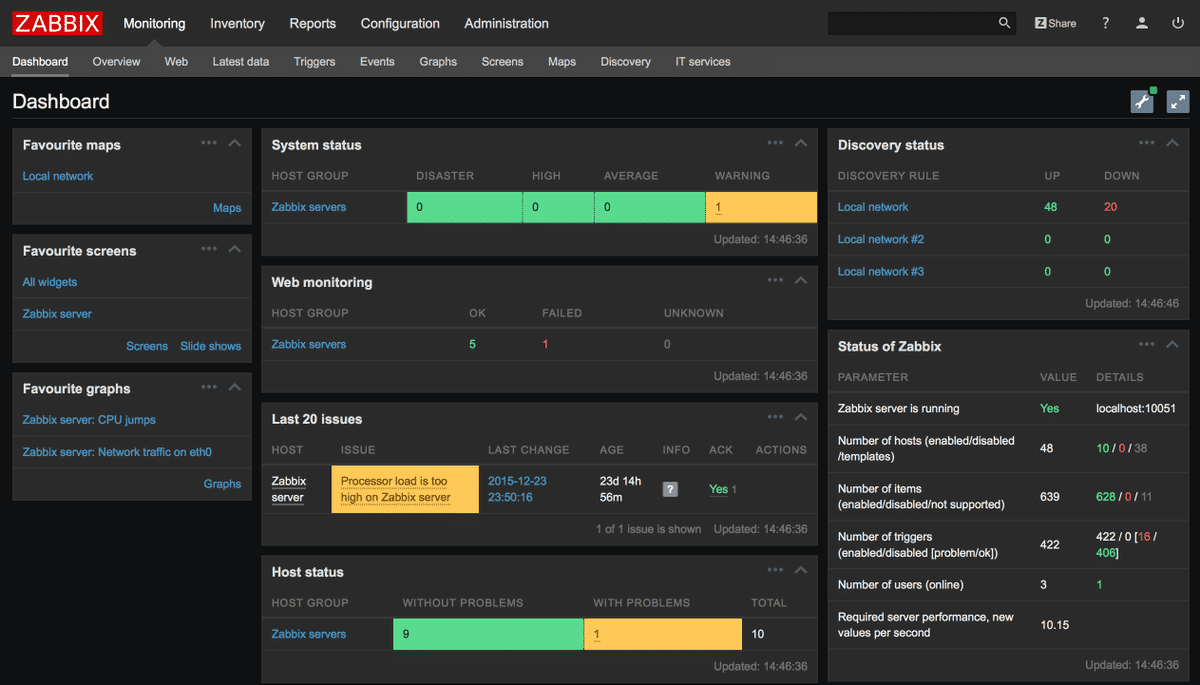
Open-source remote server monitoring tools are valuable for system administrators and developers seeking cost-effective and customizable solutions. These tools offer a wide range of features and capabilities to track server health, performance, and resource utilization.
Overview of Popular Open-Source Remote Server Monitoring Tools
This section provides an overview of some of the most popular open-source remote server monitoring tools, highlighting their key features, strengths, and limitations.
- Nagios Core: Nagios Core is a widely recognized open-source monitoring tool known for its flexibility and extensive plugin ecosystem. It offers a robust framework for monitoring various system metrics, including CPU usage, disk space, network traffic, and service availability.
- Key Features:
- Extensive plugin library
- Flexible configuration options
- Support for multiple platforms
- Real-time and historical data visualization
- Alerting and notification capabilities
- Strengths:
- Highly customizable and extensible
- Mature and well-supported community
- Comprehensive monitoring capabilities
- Limitations:
- Steep learning curve for complex configurations
- Limited user interface compared to commercial tools
- Key Features:
- Zabbix: Zabbix is another popular open-source monitoring solution known for its scalability and comprehensive monitoring capabilities. It supports a wide range of platforms and protocols, allowing you to monitor various network devices, servers, and applications.
- Key Features:
- Agent-based and agentless monitoring
- Support for various platforms and protocols
- Flexible reporting and dashboards
- Auto-discovery and network mapping
- Extensive API for integration
- Strengths:
- Scalable and suitable for large environments
- Comprehensive monitoring capabilities
- Strong community support
- Limitations:
- Can be complex to configure and manage
- User interface might require some getting used to
- Key Features:
- Prometheus: Prometheus is a modern open-source monitoring system designed for time-series data collection and analysis. It is popular for its simplicity, flexibility, and strong integration with Kubernetes.
- Key Features:
- Time-series data collection and storage
- PromQL query language for data analysis
- Alerting and notification capabilities
- Strong integration with Kubernetes
- Service discovery and auto-configuration
- Strengths:
- Highly scalable and performant
- Flexible and powerful query language
- Excellent integration with cloud environments
- Limitations:
- Limited out-of-the-box monitoring capabilities
- Requires some knowledge of time-series data analysis
- Key Features:
- Icinga 2: Icinga 2 is a fork of Nagios Core that aims to provide a more modern and feature-rich monitoring platform. It offers improved performance, scalability, and a more user-friendly interface.
- Key Features:
- Modern architecture and improved performance
- User-friendly web interface
- Extensive plugin library
- Advanced reporting and visualization capabilities
- Support for multiple platforms
- Strengths:
- Improved performance and scalability compared to Nagios Core
- User-friendly interface and intuitive configuration
- Active community and support
- Limitations:
- Can be more resource-intensive than some other tools
- Key Features:
- Sensu: Sensu is a modern and lightweight monitoring platform designed for DevOps and cloud environments. It focuses on automation, scalability, and integration with other tools.
- Key Features:
- Agent-based monitoring
- Lightweight and scalable architecture
- Strong integration with cloud platforms
- Auto-discovery and service discovery
- Flexible alerting and notification options
- Strengths:
- Modern and lightweight architecture
- Excellent integration with cloud environments
- Focus on automation and scalability
- Limitations:
- Less mature than some other tools
- Limited out-of-the-box monitoring capabilities
- Key Features:
Comparison of Open-Source Remote Server Monitoring Tools
| Tool | Pricing | Ease of Use | Supported Platforms | Monitoring Capabilities |
|---|---|---|---|---|
| Nagios Core | Open Source | Moderate | Linux, Unix, Windows | CPU, memory, disk space, network traffic, services, applications |
| Zabbix | Open Source | Moderate | Linux, Unix, Windows, VMware, Hyper-V | CPU, memory, disk space, network traffic, services, applications, databases, virtual machines |
| Prometheus | Open Source | Moderate | Linux, Unix, Docker, Kubernetes | Time-series data, metrics, custom dashboards |
| Icinga 2 | Open Source | Easy | Linux, Unix, Windows | CPU, memory, disk space, network traffic, services, applications, databases |
| Sensu | Open Source | Easy | Linux, Unix, Docker, Kubernetes | CPU, memory, disk space, network traffic, services, applications, containers |
Setting Up and Configuring Open-Source Monitoring Tools
Setting up and configuring open-source monitoring tools is a straightforward process, requiring you to choose a tool, install it, and then configure it to monitor your servers and applications. This section provides a comprehensive guide to setting up and configuring a chosen open-source monitoring tool.
Installing and Configuring the Monitoring Tool
The installation and configuration process varies depending on the chosen open-source monitoring tool. However, the general steps involve downloading the software, installing it on your monitoring server, and configuring it to connect to your target servers.
- Download and install the monitoring tool: Download the latest version of the chosen monitoring tool from the official website. The installation process typically involves extracting the downloaded archive, running a setup script, and configuring basic settings like the monitoring server’s hostname, IP address, and administrative credentials.
- Configure the monitoring server: Once installed, you need to configure the monitoring server to access and monitor your target servers. This involves specifying the target servers’ IP addresses or hostnames, authentication credentials, and the types of data you want to monitor.
- Define monitoring metrics: The next step is to define the specific metrics you want to monitor. This might include CPU usage, memory utilization, disk space, network traffic, and application performance metrics. The chosen monitoring tool usually provides a list of pre-defined metrics, allowing you to customize them based on your specific requirements.
Adding Servers
Adding servers to your monitoring setup is essential to ensure that all your critical systems are being monitored.
- Create a new server entry: Most monitoring tools have a user interface for adding servers. You need to provide the server’s hostname or IP address, the monitoring agent’s port number, and the authentication credentials for accessing the server.
- Install the monitoring agent (if required): Some monitoring tools require you to install an agent on the target servers to collect data. The agent is typically a lightweight process that runs in the background and communicates with the monitoring server.
- Test the connection: After adding a server, it’s important to test the connection to ensure that the monitoring tool can successfully access and collect data from the server. This involves verifying the server’s status and ensuring that the monitoring agent is running and communicating with the monitoring server.
Defining Monitoring Metrics
Defining the specific metrics you want to monitor is crucial for gaining valuable insights into your server’s performance and health.
- Select predefined metrics: Most monitoring tools provide a list of predefined metrics, such as CPU usage, memory utilization, disk space, network traffic, and application performance metrics.
- Create custom metrics: You can also create custom metrics to monitor specific aspects of your servers and applications. This might involve using scripting languages like Python or Bash to collect data and send it to the monitoring tool.
- Set thresholds and alerts: After defining the metrics, you need to set thresholds and alerts to notify you when certain values exceed or fall below predefined limits. For example, you can set an alert to notify you if the CPU usage exceeds 80% or if the disk space falls below 10%.
Setting Up Alerts, Remote server monitoring open source
Alerts are crucial for timely notifications about potential issues with your servers and applications.
- Configure alert methods: You can configure alerts to be sent via email, SMS, or other communication channels. Most monitoring tools allow you to customize the alert recipients and the frequency of notifications.
- Define alert triggers: You need to define the conditions that trigger alerts. This might involve setting thresholds for specific metrics, such as CPU usage, memory utilization, or disk space.
- Test alerts: After configuring alerts, it’s important to test them to ensure that they are working correctly. This involves triggering a test alert and verifying that the notification is received by the designated recipients.
Creating Custom Dashboards and Visualizations
Custom dashboards and visualizations provide a powerful way to present server health data in an easy-to-understand and actionable format.
- Choose a dashboard template: Most monitoring tools offer pre-defined dashboard templates that you can customize to suit your specific needs.
- Add widgets and visualizations: Dashboards typically consist of various widgets, such as graphs, charts, and tables, that display the monitored metrics. You can add widgets to the dashboard and customize their appearance, data sources, and timeframes.
- Group related metrics: You can group related metrics together on the dashboard to provide a comprehensive overview of the server’s health. For example, you can group CPU usage, memory utilization, and disk space on a single dashboard to monitor the server’s overall resource utilization.
Monitoring Key Server Metrics
Monitoring key server metrics is crucial for ensuring optimal performance and stability. These metrics provide insights into the health and resource utilization of your server, enabling you to identify potential issues before they escalate into major problems.
Interpreting Server Metrics
Understanding how to interpret server metrics is essential for identifying potential issues. Here are some key metrics and their implications:
- CPU Utilization: High CPU utilization can indicate a CPU-intensive process or a lack of resources. This could lead to slowdowns or system instability. Monitoring CPU utilization helps you identify bottlenecks and optimize resource allocation.
- Memory Usage: Excessive memory usage can result in slow performance and even system crashes. Monitoring memory usage allows you to track memory leaks, identify memory-intensive processes, and optimize memory allocation.
- Disk Space: Running out of disk space can lead to system failures and data loss. Monitoring disk space usage helps you identify potential issues and proactively manage storage capacity.
- Network Bandwidth: High network bandwidth usage can indicate network congestion or bandwidth limitations. Monitoring network bandwidth helps you identify network bottlenecks and optimize network performance.
- Response Times: High response times indicate slow server performance. Monitoring response times helps you identify performance bottlenecks and optimize server configuration.
Common Server Performance Issues
Remote monitoring can help detect and resolve various server performance issues. Here are some common examples:
- High CPU Utilization: High CPU utilization can be caused by a variety of factors, including resource-intensive applications, malware, or faulty hardware. Remote monitoring allows you to identify the root cause and take appropriate action, such as optimizing applications, removing malware, or replacing faulty hardware.
- Memory Leaks: Memory leaks occur when applications fail to release memory after they are no longer needed, leading to excessive memory usage. Remote monitoring can help you identify memory leaks and track down the offending applications.
- Disk Space Issues: Running out of disk space can be caused by excessive log files, temporary files, or large databases. Remote monitoring allows you to identify the source of the problem and take action, such as deleting unnecessary files, optimizing database storage, or expanding disk space.
- Network Bottlenecks: Network bottlenecks can occur due to high traffic, bandwidth limitations, or network configuration issues. Remote monitoring helps you identify network bottlenecks and optimize network performance by adjusting bandwidth allocation, upgrading network infrastructure, or resolving configuration issues.
- Slow Server Performance: Slow server performance can be caused by a variety of factors, including high CPU utilization, memory leaks, disk space issues, or network bottlenecks. Remote monitoring allows you to identify the root cause of the problem and take appropriate action to improve server performance.
Security Considerations
While open-source remote server monitoring tools offer a cost-effective and flexible solution, it’s crucial to address security implications to ensure the protection of your systems and sensitive data. This section will discuss how to secure the monitoring system and protect sensitive data, as well as best practices for managing user access and permissions.
Securing the Monitoring System
Securing the monitoring system is essential to prevent unauthorized access and data breaches. Here are some key considerations:
- Use Strong Passwords and Two-Factor Authentication: Implement strong passwords and two-factor authentication for all user accounts accessing the monitoring system. This adds an extra layer of security, making it significantly harder for attackers to gain unauthorized access. For example, use a password manager to generate and store strong, unique passwords for each account.
- Regularly Update Software: Regularly update the monitoring software and its dependencies to patch vulnerabilities and ensure the system is protected against known security threats. This is a crucial step in maintaining the security of the monitoring system. Software updates often include security patches that address vulnerabilities, making it essential to stay updated.
- Limit Network Access: Restrict network access to the monitoring system to authorized users and devices. This helps prevent unauthorized access and data breaches. Implement network segmentation, using firewalls and access control lists to limit network access to the monitoring system, ensuring only authorized users and devices can connect.
- Encrypt Data in Transit and at Rest: Use encryption to protect sensitive data transmitted between the monitoring system and the monitored servers. This ensures that even if data is intercepted, it remains unreadable. Encryption is essential for securing data both in transit and at rest. Implement Transport Layer Security (TLS) for secure communication and encrypt data at rest using encryption tools or disk encryption solutions.
- Monitor System Logs: Regularly monitor system logs for suspicious activity, such as failed login attempts or unusual access patterns. This helps detect and respond to potential security threats. Logging and monitoring system activities provide valuable insights into system behavior. Set up log analysis tools to identify suspicious patterns and alerts, enabling timely responses to security incidents.
Protecting Sensitive Data
Protecting sensitive data collected by the monitoring system is crucial to maintaining data privacy and compliance with regulations.
- Minimize Data Collection: Only collect data that is essential for monitoring and analysis. This reduces the risk of data breaches and helps comply with data privacy regulations. Define a clear data collection policy and ensure that only necessary data is collected. This approach reduces the potential impact of a data breach and minimizes the amount of data that needs to be secured.
- Implement Data Access Control: Limit access to sensitive data to authorized personnel. This ensures that only individuals with a legitimate need to access the data can do so. Implement role-based access control (RBAC) to grant access to specific data based on user roles and responsibilities. This ensures that only authorized users can access specific data sets.
- Secure Data Storage: Store sensitive data in a secure manner, using encryption and access controls. This prevents unauthorized access and data breaches. Implement strong encryption techniques for data storage and access controls to limit access to authorized personnel. Consider using dedicated data storage solutions with built-in security features.
Managing User Access and Permissions
Managing user access and permissions is essential to ensure that only authorized individuals have access to the monitoring system and its data.
- Implement Role-Based Access Control (RBAC): Define different roles for users based on their responsibilities and assign appropriate permissions to each role. This ensures that users only have access to the data and functionality they need to perform their tasks. Implement RBAC to define specific roles for different user groups and assign appropriate permissions based on their responsibilities. This ensures that users only have access to the data and functionalities they require.
- Regularly Review User Permissions: Regularly review user permissions to ensure they are still appropriate and that no unauthorized access exists. This helps maintain security and prevent data breaches. Periodically review user permissions and remove access for users who no longer require it. This helps prevent unauthorized access and ensures that permissions are aligned with current needs.
- Implement Multi-Factor Authentication (MFA): Use MFA to enhance user authentication and protect against unauthorized access. MFA adds an extra layer of security by requiring users to provide multiple forms of authentication before granting access. Implement MFA for all user accounts accessing the monitoring system. This requires users to provide multiple forms of authentication, such as a password and a one-time code, making it harder for unauthorized individuals to gain access.
Troubleshooting and Support
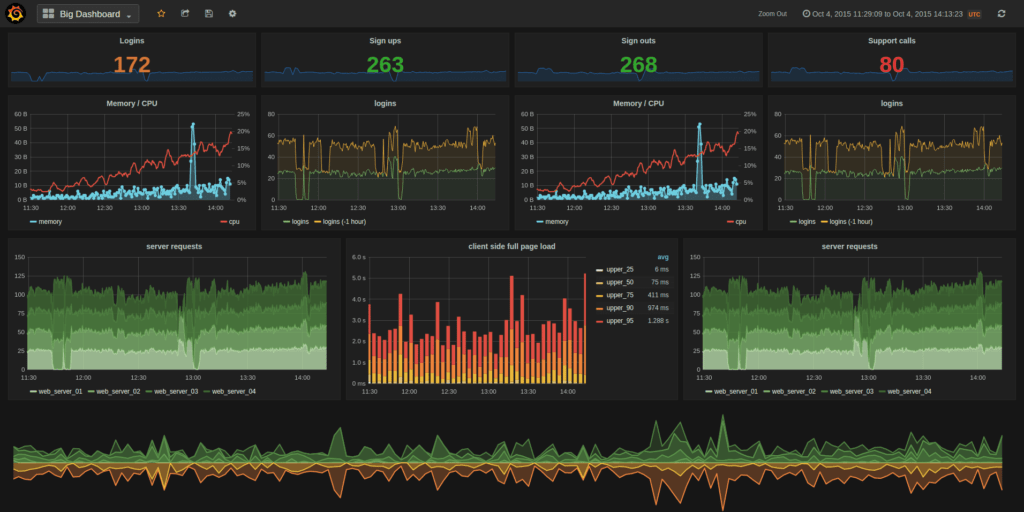
Open-source remote server monitoring tools are powerful, but like any software, they can encounter issues. Knowing how to troubleshoot these problems and access support resources is essential for maintaining a stable and effective monitoring system.
Common Troubleshooting Issues
Troubleshooting common issues encountered with open-source monitoring tools can save you time and frustration. Here are some common problems and their solutions:
- Connection Issues: Ensure that the monitoring server can connect to the target servers. Check network connectivity, firewall rules, and port configurations. Use tools like
pingandtelnetto test connectivity. - Agent Configuration Errors: Verify that the monitoring agents are properly installed and configured on the target servers. Review the agent logs for error messages.
- Alerting Problems: If you’re not receiving alerts, confirm that the alert configuration is correct, and the notification methods (email, SMS, etc.) are set up properly. Check the alert log for any errors.
- Data Collection Issues: If data is not being collected, review the monitoring configuration to ensure the correct metrics are selected. Check if the data collection frequency is appropriate. Consider using performance analysis tools to identify bottlenecks.
- Performance Degradation: If the monitoring system itself is experiencing performance issues, review the system resources (CPU, memory, disk space) and consider optimizing the configuration or upgrading hardware.
Accessing Support Resources
When encountering difficulties, it’s important to know where to seek help. Open-source monitoring tools have a wealth of support resources available:
- Official Documentation: The official documentation for your chosen monitoring tool is your first stop. It provides detailed information about installation, configuration, and troubleshooting.
- Community Forums: Many open-source monitoring tools have active community forums where users can ask questions, share solutions, and collaborate. These forums are a valuable resource for finding answers to common issues and connecting with other users.
- Online Support Channels: Some open-source monitoring tools offer online support channels like IRC or Slack, where you can get real-time assistance from developers and community members.
- GitHub Issues: If you’re encountering a bug or have a feature request, consider reporting it on the project’s GitHub repository. This helps developers track issues and prioritize fixes.
Resolving Errors and Maintaining a Stable Monitoring System
Once you’ve identified the problem, you can begin resolving it. Here are some tips:
- Check the Logs: The logs are essential for troubleshooting. They provide valuable information about the system’s state and any errors that occurred.
- Test Changes Incrementally: When making changes to the monitoring configuration, test them one at a time to isolate any potential issues.
- Use a Staging Environment: If possible, set up a staging environment where you can test changes before implementing them in production. This helps prevent disruptions to your live monitoring system.
- Monitor System Health: Regularly monitor the health of your monitoring system to ensure it’s running smoothly. This includes checking resource usage, alert status, and data collection rates.
- Keep Software Updated: Ensure that the monitoring software, agents, and plugins are up-to-date. Updates often include bug fixes and performance improvements.
Case Studies and Real-World Applications: Remote Server Monitoring Open Source
Open-source remote server monitoring tools have been successfully implemented across various industries and business environments. These tools have proven their effectiveness in optimizing server performance, ensuring high availability, and proactively addressing potential issues before they impact operations.
Real-World Examples of Successful Implementations
These case studies illustrate how open-source monitoring tools have been used to solve real-world problems and achieve tangible benefits.
- E-commerce Website Monitoring: An online retailer utilized an open-source monitoring tool to track key metrics such as website uptime, response time, and traffic volume. By setting up alerts for critical thresholds, the team was able to proactively identify and resolve performance issues before they affected customer experience and sales. This resulted in a significant reduction in downtime and improved customer satisfaction.
- Financial Services Infrastructure Monitoring: A financial institution deployed an open-source monitoring solution to monitor their critical infrastructure, including databases, servers, and network devices. The tool provided real-time insights into system performance, allowing the IT team to identify and address bottlenecks before they impacted trading operations. This ensured the stability and reliability of their financial systems, minimizing potential risks and financial losses.
- Cloud Infrastructure Monitoring: A cloud service provider implemented an open-source monitoring platform to manage their growing cloud infrastructure. The tool enabled them to monitor the performance and availability of virtual machines, storage services, and network resources. By setting up alerts for resource utilization and performance degradation, they were able to optimize resource allocation and ensure a seamless user experience for their clients.
Benefits and Challenges
Implementing open-source monitoring tools offers several advantages, but it also presents unique challenges.
- Benefits:
- Cost-effectiveness: Open-source tools are often free to use, reducing the overall cost of monitoring infrastructure.
- Flexibility and Customization: Open-source tools allow for greater flexibility and customization, enabling organizations to tailor monitoring solutions to their specific needs.
- Active Community Support: Open-source projects benefit from active communities of developers and users who contribute to the development, support, and documentation of the tools.
- Challenges:
- Technical Expertise: Implementing and configuring open-source monitoring tools may require technical expertise and a deeper understanding of the underlying technologies.
- Support and Maintenance: While open-source tools often have active communities, organizations may need to invest in internal resources or external support for ongoing maintenance and troubleshooting.
- Security Considerations: It is essential to carefully evaluate the security implications of using open-source tools and ensure they are properly configured and maintained to mitigate potential vulnerabilities.
Impact of Open-Source Solutions in Different Business Environments
Open-source remote server monitoring tools have had a significant impact on various business environments, empowering organizations to achieve their objectives more efficiently and effectively.
- Small and Medium Businesses (SMBs): Open-source monitoring tools provide SMBs with affordable and effective solutions for managing their IT infrastructure. By leveraging these tools, SMBs can gain visibility into their server performance, proactively address issues, and ensure business continuity without significant investments in proprietary monitoring solutions.
- Large Enterprises: Open-source monitoring tools offer large enterprises the flexibility and scalability to monitor complex and distributed IT environments. These tools can be integrated with existing infrastructure and workflows, providing comprehensive insights into server performance, resource utilization, and application health.
- Startups and Innovation: Open-source monitoring tools empower startups and innovative companies to quickly deploy and scale their infrastructure while maintaining cost-effectiveness. These tools enable them to monitor their applications and services, identify performance bottlenecks, and optimize resource allocation, fostering rapid innovation and growth.
Future Trends in Remote Server Monitoring

The landscape of remote server monitoring is constantly evolving, driven by advancements in technology and the growing complexity of IT infrastructure. Emerging trends like artificial intelligence (AI) and machine learning (ML) are transforming how we monitor and manage our servers, ushering in a new era of intelligent and proactive monitoring.
Impact of AI and ML on Server Monitoring
AI and ML are revolutionizing remote server monitoring by automating tasks, identifying anomalies, and predicting potential issues before they arise.
- Automated Anomaly Detection: AI algorithms can analyze vast amounts of server data, identifying patterns and deviations from normal behavior. This allows for the early detection of anomalies that might indicate a potential problem. For instance, AI can learn the typical CPU usage patterns of a server and alert administrators if there’s a sudden spike or drop in CPU usage, indicating a potential performance issue.
- Predictive Maintenance: By analyzing historical data and current server performance, AI models can predict potential failures or bottlenecks. This allows for proactive maintenance and reduces downtime. For example, an AI model can predict the remaining lifespan of a hard drive based on its performance and usage patterns, enabling administrators to replace the drive before it fails.
- Intelligent Alerting: AI can filter out false positives and prioritize alerts based on their severity and impact. This reduces alert fatigue and allows administrators to focus on critical issues. For instance, an AI-powered monitoring system can differentiate between a temporary spike in CPU usage due to a short-lived process and a sustained increase that might indicate a genuine problem.
Epilogue
By embracing open-source remote server monitoring, you gain the freedom to choose the tools that best fit your needs, customize them to your specific requirements, and enjoy the benefits of a collaborative community dedicated to continuous improvement. As the landscape of server monitoring continues to evolve, open-source solutions remain at the forefront, offering innovative approaches to optimize server performance, enhance security, and ensure a seamless user experience.
While open-source tools offer flexibility for remote server monitoring, a comprehensive solution often requires the features and support of a dedicated RMM (Remote Monitoring and Management) platform. If you’re looking for the best RMM solution, you can explore a range of options at https://alltoolbox.web.id/best-rmm-solution/.
This resource can help you find a solution that aligns with your specific needs and budget, ultimately enhancing your ability to manage and monitor your remote servers effectively.

