Datto RMM patch management best practices are essential for maintaining the security and stability of your IT infrastructure. By implementing a robust patch management strategy, you can proactively protect your systems from vulnerabilities and ensure smooth operations.
Table of Contents
This comprehensive guide will delve into the intricacies of Datto RMM’s patch management module, exploring its features, benefits, and best practices for effective implementation. We will cover everything from configuring patch schedules and prioritizing patches to deploying them strategically and mitigating potential risks. Through real-world examples and insights into future trends, this guide will equip you with the knowledge and tools to optimize your patch management processes and enhance your overall IT security posture.
Datto RMM Patch Management Overview
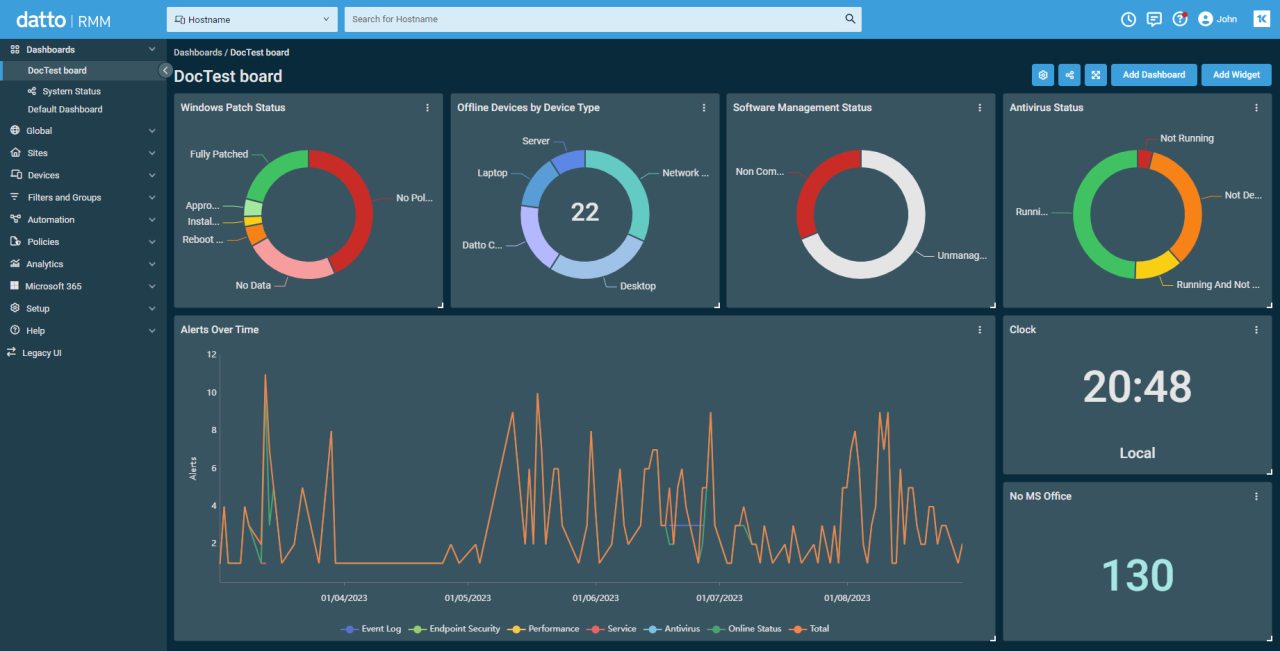
Datto RMM’s patch management module is a powerful tool that helps IT professionals automate and streamline the process of patching their clients’ systems. This module offers a comprehensive solution for managing software updates, ensuring that all systems are protected from vulnerabilities and running smoothly.
Benefits of Datto RMM Patch Management
Using Datto RMM for patch management offers numerous benefits, making it a valuable asset for any IT team.
- Improved Security: By automatically applying patches, Datto RMM helps to mitigate security risks by promptly addressing vulnerabilities. This proactive approach significantly reduces the chances of successful cyberattacks.
- Enhanced System Stability: Regular patching ensures that systems are running on the latest versions of software, minimizing compatibility issues and improving overall stability. This leads to fewer system crashes and improved performance.
- Reduced Downtime: Automated patching minimizes downtime associated with manual updates, ensuring that systems are patched efficiently without interrupting critical operations. This improves productivity and minimizes disruptions to business processes.
- Centralized Management: Datto RMM provides a centralized platform for managing patches across all devices. This allows IT professionals to monitor the patching status of their entire network, ensuring that all systems are up-to-date.
- Simplified Patching Process: Datto RMM simplifies the patching process by automating tasks such as patch scanning, approval, and deployment. This frees up IT professionals to focus on other critical tasks.
Datto RMM Integration with Operating Systems and Applications
Datto RMM seamlessly integrates with various operating systems and applications, providing comprehensive patch management capabilities.
- Windows: Datto RMM supports all versions of Windows, including Windows 10, Windows Server 2019, and earlier versions. It can manage Windows updates, including security updates, feature updates, and driver updates.
- macOS: Datto RMM supports macOS, allowing IT professionals to manage macOS updates and security patches.
- Linux: Datto RMM also supports various Linux distributions, enabling the management of security updates and package updates for Linux servers and workstations.
- Third-Party Applications: Datto RMM supports patching for various third-party applications, including Adobe Acrobat, Microsoft Office, and Java. This ensures that all software on the network is up-to-date and secure.
Best Practices for Patch Management with Datto RMM
Patch management is a crucial aspect of cybersecurity, ensuring your systems are protected from vulnerabilities and threats. Datto RMM provides a robust platform for efficient patch management, allowing you to automate the process and keep your devices up-to-date. This section Artikels best practices for leveraging Datto RMM to streamline your patch management strategy.
Configuring and Setting Up Datto RMM for Patch Management
Setting up Datto RMM for patch management involves configuring various settings and policies to ensure seamless and efficient patch deployment. The following steps Artikel the essential configuration process:
- Enable Patch Management: Start by enabling the patch management feature within Datto RMM. This activates the platform’s ability to scan for and deploy patches to your devices.
- Define Patch Sources: Specify the sources from which Datto RMM will obtain patch updates. This typically includes Microsoft Update, Windows Server Update Services (WSUS), or other relevant repositories.
- Configure Patch Policies: Establish patch policies that define the criteria for deploying patches to your devices. This includes specifying the frequency of scans, the types of patches to be deployed, and the scheduling of patch installations.
- Define Patch Approval Rules: Implement approval rules to control which patches are automatically deployed and which require manual approval. This helps ensure that only necessary and validated patches are applied to your systems.
- Create Custom Patch Groups: Organize your devices into logical groups based on factors like operating system, software versions, or device types. This allows you to apply specific patch policies to different groups, tailoring your approach to meet unique requirements.
Creating and Implementing Patch Schedules
Establishing a consistent patch schedule is essential for maintaining a secure and stable environment. By automating patch deployment, you minimize downtime and ensure that critical updates are applied promptly. The following points highlight the importance of patch schedules:
- Reduce Security Risks: Regular patching minimizes the window of vulnerability, reducing the risk of exploitation by attackers who target known security flaws.
- Minimize Downtime: Scheduling patch installations during off-peak hours or periods of low activity helps minimize disruption to your operations.
- Ensure Compliance: Many regulatory standards mandate regular patching to comply with security requirements and maintain data integrity.
- Optimize Patch Deployment: Scheduling patch installations allows for efficient resource allocation and minimizes the impact on network bandwidth.
Prioritizing Patches Based on Severity and Risk Levels
Not all patches are created equal. Some patches address critical vulnerabilities that require immediate attention, while others may address minor issues. Prioritizing patches based on their severity and risk levels ensures that the most critical updates are deployed first. The following steps Artikel a practical approach to patch prioritization:
- Identify Critical Patches: Use Datto RMM’s patch severity ratings to identify patches that address high-risk vulnerabilities. These patches should be deployed as soon as possible.
- Categorize Patches by Risk Level: Categorize patches based on their impact on your systems. High-risk patches may require immediate deployment, while low-risk patches can be scheduled for later installation.
- Consider Business Impact: Evaluate the potential impact of each patch on your business operations. Patches that could cause significant disruption should be carefully assessed and deployed with appropriate planning.
Patch Deployment Strategies
Patch deployment strategies in Datto RMM are crucial for ensuring the security and stability of your managed endpoints. Datto RMM offers several methods to deploy patches, each with its own advantages and disadvantages. Selecting the right strategy is essential to balance security, minimize downtime, and maintain user productivity.
Patch Deployment Methods in Datto RMM
Datto RMM provides a variety of patch deployment methods, each with its unique characteristics and suitability for different scenarios. These methods allow you to tailor your patch management strategy to meet the specific needs of your organization.
- Automatic Patch Deployment: This method automatically downloads and installs patches on managed endpoints without requiring any user interaction. Automatic deployment is ideal for critical security updates or patches that are known to have minimal impact on system performance.
- Scheduled Patch Deployment: This method allows you to schedule patch deployments at specific times, such as during off-peak hours or weekends. This approach helps to minimize downtime and disruptions to user workflows.
- Manual Patch Deployment: This method requires manual approval and initiation of patch deployment. It allows you to review and approve patches before they are applied to endpoints, ensuring that only necessary updates are installed. This approach is best suited for organizations with strict change management policies or for situations where patches may require additional testing or configuration.
Advantages and Disadvantages of Automatic vs. Manual Patch Deployment, Datto rmm patch management best practices
The choice between automatic and manual patch deployment depends on several factors, including your organization’s security posture, risk tolerance, and the nature of the patches being deployed.
Automatic Patch Deployment
- Advantages:
- Improved Security: Automatic patch deployment ensures that endpoints are always up-to-date with the latest security patches, minimizing the risk of vulnerabilities and attacks.
- Reduced Administrative Overhead: Automating patch deployment eliminates the need for manual intervention, freeing up IT staff to focus on other tasks.
- Faster Patching: Automatic deployment eliminates the delay associated with manual approval and installation, ensuring that critical security updates are applied promptly.
- Disadvantages:
- Potential for Downtime: While Datto RMM offers robust patch testing and rollback mechanisms, there is always a potential for unexpected downtime during automatic patch deployment.
- Limited Control: Automatic deployment provides less control over the patching process, as you cannot review or approve patches before they are installed.
- Potential for Conflicts: Automatic deployment can sometimes lead to conflicts with other software or applications, resulting in unexpected issues.
Manual Patch Deployment
- Advantages:
- Greater Control: Manual patch deployment allows you to carefully review and approve patches before they are installed, ensuring that only necessary updates are applied.
- Reduced Risk of Downtime: Manual deployment allows you to test patches in a controlled environment before deploying them to production endpoints, minimizing the risk of unexpected downtime.
- Flexibility: Manual deployment provides greater flexibility in scheduling patch installations, allowing you to choose the most convenient time for your organization.
- Disadvantages:
- Increased Administrative Overhead: Manual patch deployment requires significant administrative time and effort, as each patch must be reviewed and approved before installation.
- Slower Patching: Manual deployment can significantly delay the application of critical security updates, increasing the risk of vulnerabilities and attacks.
- Increased Risk of Errors: Manual deployment can lead to errors if patches are not installed correctly, potentially causing system instability or data loss.
Designing a Patch Deployment Strategy
A well-designed patch deployment strategy should balance security, minimize downtime, and maintain user productivity. Here are some key considerations:
- Patch Prioritization: Prioritize the deployment of critical security patches that address known vulnerabilities and those that are most likely to impact system stability.
- Patch Testing: Before deploying patches to production endpoints, test them in a controlled environment to ensure that they do not cause any conflicts or unexpected issues. Datto RMM offers features for testing patches in a sandbox environment.
- Patch Scheduling: Schedule patch deployments during off-peak hours or weekends to minimize downtime and disruptions to user workflows. Consider using a staggered approach, deploying patches to a small group of endpoints first to monitor for any issues before deploying them to the entire organization.
- Rollback Mechanisms: Ensure that you have robust rollback mechanisms in place to quickly revert to a previous state if a patch causes unexpected problems. Datto RMM includes rollback capabilities.
- Communication and User Training: Communicate patch deployment plans to users and provide them with training on how to identify and report any issues.
Patch Management Reporting and Analytics: Datto Rmm Patch Management Best Practices
Datto RMM’s reporting capabilities provide valuable insights into your patch management efforts, enabling you to track progress, identify areas for improvement, and demonstrate the effectiveness of your security posture.
Patch Compliance and Deployment Success
Patch management reporting allows you to monitor the overall health of your network’s security. You can gain a comprehensive view of patch compliance levels, identify devices with missing patches, and track the success of your deployment efforts. This data is crucial for making informed decisions about your patch management strategy.
- Patch Compliance Rates: This metric shows the percentage of devices that are up-to-date with the latest security patches. A high compliance rate indicates a robust security posture, while a low rate signals potential vulnerabilities.
- Patch Deployment Success Rates: This metric tracks the success rate of patch deployments, revealing any challenges or errors encountered during the process. A high success rate indicates efficient patch management, while a low rate suggests potential issues with the deployment process.
- Time to Patch: This metric measures the time it takes to deploy patches after they become available. A short time to patch indicates a proactive approach to security, while a long time to patch suggests potential delays in addressing vulnerabilities.
- Patch Deployment Failures: This metric identifies devices where patch deployments failed, providing insights into potential issues such as network connectivity, insufficient permissions, or software conflicts.
Patch Management Trends and Analysis
By analyzing patch management data over time, you can identify trends and patterns that can help you improve your security posture.
- Patching Frequency: Analyze the frequency of patch deployments to determine if you need to adjust your schedule.
- Patch Deployment Success Rate Trends: Identify any recurring issues or patterns in patch deployment failures.
- Time to Patch Trends: Track the time it takes to deploy patches over time to assess if your patch management processes are becoming more efficient.
- Patch Compliance Trends: Monitor the overall patch compliance rate to identify any improvements or declines in your security posture.
Sample Patch Management Report
Here is a sample report that showcases patch compliance and deployment success.
| Device | Operating System | Patch Compliance | Last Patch Deployment Date | Patch Deployment Success |
|---|---|---|---|---|
| Server1 | Windows Server 2019 | 100% | 2023-08-15 | Successful |
| Laptop1 | Windows 10 | 95% | 2023-08-10 | Successful |
| Laptop2 | Windows 11 | 80% | 2023-08-05 | Partially Successful |
| Desktop1 | macOS Monterey | 100% | 2023-08-15 | Successful |
Troubleshooting Patch Management Issues
Patch management is a critical aspect of cybersecurity, and even with the best practices in place, you might encounter issues. Identifying common problems and having a systematic approach to troubleshooting can help you resolve these issues quickly and efficiently.
Common Patch Management Issues and Potential Causes
Understanding common patch management issues and their potential causes is essential for effective troubleshooting.
- Patch Deployment Failures: This can be caused by various factors, including network connectivity problems, insufficient disk space on target devices, incompatible software versions, or conflicts with other software installations.
- Patch Installation Errors: These errors often occur due to corrupted patch files, missing prerequisites, or conflicts with existing software on the target device.
- Slow Patch Deployment: Network bandwidth limitations, high CPU utilization on target devices, or a large number of devices being patched simultaneously can lead to slow patch deployment.
- Patch Management Tool Issues: Problems with the patch management tool itself, such as configuration errors, outdated software, or licensing issues, can also cause patch deployment failures.
- Security Vulnerability Detection Issues: Incorrectly configured vulnerability scans or outdated vulnerability databases can lead to inaccurate detection of security vulnerabilities, resulting in missed patches.
Troubleshooting Steps
A systematic approach to troubleshooting patch management issues is essential for quick and effective resolution.
- Verify Patch Management Tool Configuration: Ensure that the patch management tool is properly configured, including the target devices, patch sources, and deployment settings.
- Check Network Connectivity: Verify that the target devices have proper network connectivity and that there are no firewalls or other network security devices blocking patch downloads.
- Review Patch Deployment Logs: Analyze the patch deployment logs for error messages or other indications of problems.
- Test Patch Installation on a Pilot Device: Before deploying patches to a large number of devices, test the installation on a pilot device to identify any potential issues.
- Investigate Patch Installation Errors: Review error messages carefully and search for relevant documentation or online resources to identify the cause of the error and potential solutions.
- Check for Disk Space: Ensure that the target devices have sufficient disk space to accommodate the patch files and installation process.
- Review Software Compatibility: Verify that the patches are compatible with the software versions installed on the target devices.
- Consider Patch Deployment Timing: Deploy patches during off-peak hours to minimize disruption to users.
- Contact Vendor Support: If you are unable to resolve the issue, contact the vendor of the patch management tool for assistance.
Logging and Documenting Troubleshooting Activities
Proper logging and documentation of troubleshooting activities is crucial for effective problem resolution and future reference.
- Record Detailed Information: Document the specific issue, the steps taken to troubleshoot the problem, and the results of each step.
- Include Error Messages: Copy and paste any error messages encountered during troubleshooting.
- Capture Screenshots: Take screenshots of relevant system configurations or error messages to provide visual context.
- Use a Consistent Format: Maintain a consistent format for logging troubleshooting activities to ensure clarity and ease of review.
- Store Logs Securely: Store troubleshooting logs in a secure location, such as a dedicated folder or a ticketing system.
Future Trends in Patch Management
The landscape of patch management is constantly evolving, driven by advancements in technology and the increasing sophistication of cyber threats. Emerging trends are shaping the way organizations approach patch management, focusing on automation, integration, and proactive security.
Automated Patching and Vulnerability Scanning
Automated patching and vulnerability scanning are transforming the way organizations manage security updates. These technologies streamline the patch management process, reducing manual effort and minimizing the risk of vulnerabilities.
- Automated Patching: Automated patching solutions use pre-defined rules and policies to automatically download, install, and test security updates on devices. This eliminates the need for manual intervention, freeing up IT staff to focus on other critical tasks. For example, Datto RMM’s automated patching capabilities can scan devices for missing patches, download and install updates, and then test the updates for functionality. This ensures that devices are always up-to-date with the latest security patches, reducing the risk of exploitation.
- Vulnerability Scanning: Vulnerability scanning tools actively identify and assess security weaknesses in devices and applications. These tools use various methods to scan for vulnerabilities, including port scanning, network mapping, and software analysis. Datto RMM integrates vulnerability scanning into its patch management capabilities, allowing IT teams to identify and prioritize vulnerabilities that need to be patched. This proactive approach helps organizations prevent attacks before they occur.
Impact on Datto RMM
The emergence of automated patching and vulnerability scanning is having a significant impact on Datto RMM’s capabilities. Datto RMM is constantly evolving to incorporate these technologies, enhancing its patch management features and providing IT teams with more robust and efficient solutions. For instance, Datto RMM’s integration with vulnerability scanning tools allows for more comprehensive security assessments, leading to more effective patch prioritization.
- Enhanced Security Posture: Datto RMM’s automated patching and vulnerability scanning capabilities help organizations achieve a more secure posture by proactively identifying and mitigating vulnerabilities. This proactive approach reduces the risk of exploitation, safeguarding critical data and systems.
- Improved Efficiency: Automated patching and vulnerability scanning streamline the patch management process, reducing the manual effort required for traditional methods. This frees up IT staff to focus on other critical tasks, such as strategic planning and innovation.
Predictions for the Future of Patch Management
The future of patch management is likely to be characterized by further automation, integration, and a shift towards a more proactive security approach. Organizations will increasingly rely on automated solutions to manage patches, while vulnerability scanning will become an integral part of the security landscape. The use of artificial intelligence (AI) and machine learning (ML) in patch management is also expected to grow, enabling more intelligent and efficient patching strategies.
- AI and ML in Patch Management: AI and ML algorithms can be used to analyze patch data, identify patterns, and predict potential vulnerabilities. This can help organizations prioritize patches and develop more effective patching strategies. For example, AI can analyze historical patch data to identify which patches are most likely to cause problems, allowing IT teams to prioritize those patches for testing and deployment.
- Increased Focus on Patch Compliance: With the growing number of regulations and compliance requirements, organizations will need to demonstrate that they are proactively managing patches. This will require robust patch management solutions that can track and report on patch compliance. Datto RMM’s reporting and analytics capabilities can help organizations meet compliance requirements by providing detailed insights into their patch management activities.
Final Review
By embracing a proactive and strategic approach to patch management, you can effectively minimize security risks, optimize system performance, and maintain a high level of operational efficiency. With Datto RMM as your trusted partner, you can confidently navigate the evolving landscape of cyber threats and ensure the continued resilience of your IT environment.
Datto RMM’s patch management features are a powerful tool for keeping your systems secure. One key element of a strong patching strategy is ensuring your tools are up-to-date. For example, if you’re a Mac user who relies on the free, open-source image editor GIMP , staying current with its latest releases can be crucial for optimal performance and security.
By implementing a robust patch management process, you can proactively address vulnerabilities and ensure your entire IT infrastructure remains protected.
