Adobe ID is your gateway to a universe of creative tools, services, and resources. It’s the digital passport that unlocks the potential of Adobe’s vast ecosystem, from design software to stock photography and cloud storage.
Table of Contents
Creating an Adobe ID is a simple process, allowing you to access and manage all your Adobe experiences from a single, centralized account. Whether you’re a seasoned professional or a budding creative, an Adobe ID empowers you to explore, create, and share your work with the world.
Adobe ID and Other Adobe Services
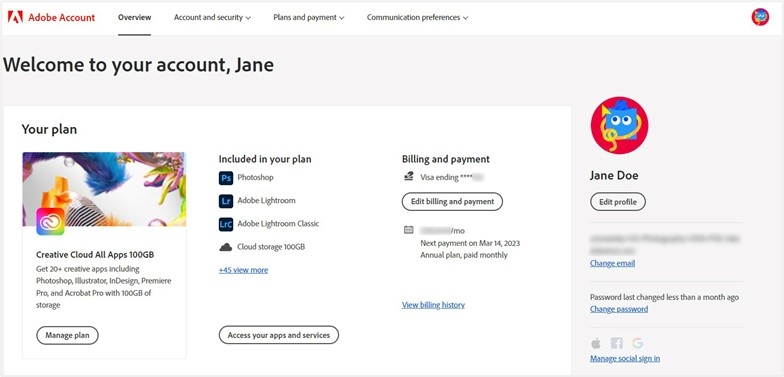
An Adobe ID is a central hub for accessing and managing various Adobe services. It serves as a unique identifier, providing a consistent experience across different platforms and applications. This ID is crucial for accessing a wide range of Adobe products and services, allowing users to manage subscriptions, store creative assets, collaborate on projects, and enjoy a seamless workflow.
Adobe Services Requiring an Adobe ID
Adobe ID is essential for accessing and utilizing a wide range of Adobe services. These services include:
- Adobe Creative Cloud: Adobe Creative Cloud is a subscription-based service that offers access to a suite of creative applications, including Photoshop, Illustrator, Premiere Pro, After Effects, and more. Users need an Adobe ID to sign in, manage their subscription, download and install applications, and access cloud storage for their projects.
- Adobe Stock: Adobe Stock is a platform for purchasing and licensing high-quality images, graphics, videos, and templates. An Adobe ID is required to browse the stock library, purchase assets, and manage your account.
- Adobe Portfolio: Adobe Portfolio allows users to create professional-looking websites to showcase their creative work. An Adobe ID is needed to create and manage portfolios, customize website designs, and share work with clients or potential employers.
- Adobe Behance: Adobe Behance is a platform for showcasing creative work and connecting with other creatives. An Adobe ID is necessary to create a Behance profile, upload projects, and participate in the Behance community.
- Adobe Spark: Adobe Spark is a suite of tools for creating visual content, including graphics, videos, and web pages. An Adobe ID is required to access and use the Spark tools, manage projects, and collaborate with others.
- Adobe Acrobat: Adobe Acrobat is a PDF creation and editing software. An Adobe ID is needed to access features like cloud storage, online document signing, and collaboration tools.
Benefits of Using an Adobe ID
Using an Adobe ID offers several advantages, including:
- Centralized Account Management: An Adobe ID acts as a single point of access for all your Adobe services. You can manage your subscriptions, billing information, and account settings from a single location.
- Seamless Integration: Your Adobe ID allows you to seamlessly integrate your Adobe services. For instance, you can easily access and manage your Creative Cloud files from Adobe Portfolio or share your Behance projects directly from your Creative Cloud account.
- Enhanced Collaboration: Adobe ID facilitates collaboration on projects. You can share files, provide feedback, and work together on projects with others, regardless of their location.
- Personalized Experience: Adobe ID helps personalize your experience by remembering your preferences and settings across different Adobe services. For example, it can store your preferred language, font settings, and other customizations.
- Cloud Storage: With an Adobe ID, you can access cloud storage to back up your files, access them from any device, and collaborate with others. This allows you to work on projects from anywhere and ensure your data is secure.
- Exclusive Offers and Discounts: Adobe often provides exclusive offers and discounts to users with an Adobe ID. These can include discounts on software subscriptions, free trials, and special promotions.
Examples of Enhanced User Experience
- Creative Cloud: Imagine you’re working on a design project in Photoshop and need to access a high-resolution image from Adobe Stock. With your Adobe ID, you can easily browse and purchase the image directly within Photoshop, saving you time and effort.
- Adobe Portfolio: You can create a professional-looking website to showcase your work using Adobe Portfolio. By using your Adobe ID, you can link your portfolio to your Behance profile, allowing potential clients or employers to easily view your creative work and connect with you.
- Adobe Spark: You can use Adobe Spark to create engaging social media graphics. With your Adobe ID, you can access your Creative Cloud files and use them as templates for your Spark projects, ensuring a consistent brand identity across all your online platforms.
Troubleshooting Adobe ID Issues
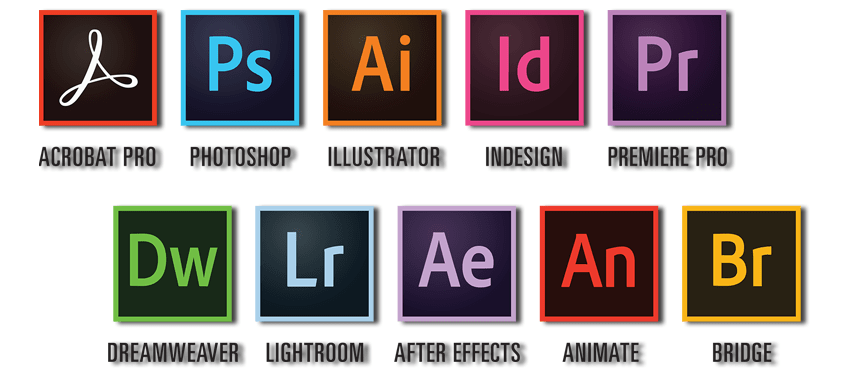
It can be frustrating when you encounter problems with your Adobe ID, whether it’s logging in, resetting your password, or accessing your account. This section provides information and solutions to help you resolve common Adobe ID issues.
Common Adobe ID Problems and Solutions
Here’s a table summarizing some common Adobe ID problems and their solutions:
| Problem | Solution |
|---|---|
| Unable to log in | Double-check your username and password, ensure Caps Lock is off, and try resetting your password if you’ve forgotten it. |
| Forgotten password | Use the “Forgot your password?” option on the login page and follow the instructions to reset your password. |
| Account locked | Check your email for account lockout notifications and follow the instructions to unlock your account. |
| Unable to access account | Contact Adobe support for assistance in recovering your account. |
Troubleshooting Login Issues, Adobe id
If you’re unable to log in to your Adobe ID, here are some steps to troubleshoot the issue:
- Verify your username and password: Double-check that you’re entering the correct username and password. Ensure Caps Lock is off and that you’re not accidentally typing extra spaces or characters.
- Check for typos: Carefully review your username and password for any typos. Even a small error can prevent you from logging in.
- Reset your password: If you’ve forgotten your password, use the “Forgot your password?” option on the login page. You’ll be prompted to enter your email address, and Adobe will send you instructions to reset your password.
- Try a different browser: Sometimes, login issues can be caused by browser problems. Try logging in using a different browser or clearing your browser’s cache and cookies.
- Check your internet connection: Ensure you have a stable internet connection. If you’re using a public Wi-Fi network, try connecting to a secure network.
- Contact Adobe support: If you’ve tried all of the above steps and are still unable to log in, contact Adobe support for further assistance.
Troubleshooting Password Recovery Issues
If you’re having trouble resetting your password, here are some steps to try:
- Verify your email address: Ensure you’re entering the correct email address associated with your Adobe ID.
- Check your spam folder: The password reset email might have ended up in your spam folder.
- Resend the email: If you haven’t received the password reset email, try resending it.
- Contact Adobe support: If you’re still unable to reset your password, contact Adobe support for assistance.
Troubleshooting Account Access Issues
If you’re unable to access your account, here are some steps to try:
- Verify your login credentials: Double-check your username and password. Ensure Caps Lock is off and that you’re not accidentally typing extra spaces or characters.
- Check for account lockout: If you’ve entered your password incorrectly too many times, your account might be locked. Check your email for account lockout notifications and follow the instructions to unlock your account.
- Contact Adobe support: If you’re still unable to access your account, contact Adobe support for assistance. They can help you verify your identity and recover your account.
Adobe ID Support Resources
Here are some resources available to help you resolve Adobe ID issues:
- Adobe ID Help Center: The Adobe ID Help Center provides comprehensive information on troubleshooting common Adobe ID issues.
- Adobe Support: You can contact Adobe support via phone, email, or chat for personalized assistance with your Adobe ID issues.
- Adobe Community Forums: The Adobe Community Forums are a great place to connect with other Adobe users and find solutions to your Adobe ID problems.
Closing Summary
![]()
An Adobe ID is more than just a login; it’s your personalized hub for all things creative. It simplifies your workflow, enhances your productivity, and connects you to a vibrant community of artists, designers, and innovators. As Adobe continues to evolve, your Adobe ID will remain your constant companion, unlocking new possibilities and inspiring endless creativity.
An Adobe ID is essential for accessing and managing your creative software subscriptions. While Adobe focuses on creative tools, if you’re interested in monitoring online activity, you might want to explore options like spyera , which offers a range of monitoring tools.
However, it’s crucial to remember that using such software without proper consent is illegal and unethical. Ultimately, protecting your digital footprint and respecting privacy should be a top priority, regardless of the tools you choose.

