AOMEI Backupper Standard stands as a powerful and user-friendly backup solution designed to safeguard your precious data. It empowers you to create comprehensive backups of your entire system, individual disks, partitions, or specific files, ensuring peace of mind in the event of hardware failure, accidental deletion, or malicious attacks.
Table of Contents
This comprehensive software caters to a wide range of users, from home users seeking a simple yet effective backup solution to IT professionals managing complex data storage environments. AOMEI Backupper Standard simplifies the backup process, offering intuitive scheduling options, flexible restore capabilities, and advanced disk management tools, making it an ideal choice for both beginners and experienced users.
Introduction to AOMEI Backupper Standard
AOMEI Backupper Standard is a free backup and recovery software that allows you to create backups of your important data and system files. It is designed to be user-friendly and straightforward, making it suitable for both novice and experienced computer users.
This software provides a comprehensive solution for protecting your data against various threats, such as accidental deletion, hardware failure, malware attacks, or system crashes.
Target Audience
AOMEI Backupper Standard caters to a wide range of users, including:
- Home users who want to protect their personal files, photos, videos, and documents.
- Small businesses that need to backup their critical data and ensure business continuity.
- Users who want to create system images for easy recovery in case of a system crash.
- Users who want to clone their hard drives to a new one for upgrading or replacing their system.
Benefits of Using AOMEI Backupper Standard
AOMEI Backupper Standard offers numerous benefits, including:
- Free to use: AOMEI Backupper Standard is completely free for personal and non-commercial use. This makes it an attractive option for users who are looking for a reliable backup solution without having to pay for it.
- User-friendly interface: The software has a simple and intuitive interface that is easy to navigate, even for users who are not familiar with backup software.
- Comprehensive backup options: AOMEI Backupper Standard offers a wide range of backup options, including system backup, disk backup, partition backup, file backup, and incremental backup.
- Flexible backup destinations: You can backup your data to various destinations, such as external hard drives, USB drives, network shares, and cloud storage services.
- Scheduled backups: You can schedule backups to run automatically at specific times, ensuring that your data is backed up regularly.
- Data recovery options: AOMEI Backupper Standard provides various data recovery options, including restoring from backups, recovering deleted files, and cloning disks or partitions.
User Interface and Ease of Use
AOMEI Backupper Standard boasts a user-friendly interface designed to simplify backup and restore operations for both novice and experienced users. Its intuitive layout and straightforward navigation make it easy to perform various tasks with minimal effort.
Navigation and Layout
The main window of AOMEI Backupper Standard presents a clear and organized layout. It displays a menu bar at the top, containing options for various functions, such as “Backup,” “Restore,” “Tools,” and “Help.” Below the menu bar, a sidebar displays a list of common tasks, including “Backup,” “Restore,” “Clone,” and “Sync.” The central area of the window is dedicated to displaying the selected task, providing detailed information and options for customization.
Common Tasks and their Execution
The user interface of AOMEI Backupper Standard facilitates the execution of common tasks with ease.
- Creating a Backup: To create a backup, select “Backup” from the sidebar. The software then presents a list of backup types, including “System Backup,” “Disk Backup,” “Partition Backup,” and “File Backup.” Choose the desired backup type, select the source location, and specify the destination for the backup.
- Restoring Data: Restoring data is equally straightforward. Select “Restore” from the sidebar, choose the backup image you wish to restore, and select the destination location for the restored data.
- Cloning a Disk or Partition: To clone a disk or partition, select “Clone” from the sidebar. The software then prompts you to choose the source disk or partition and the destination disk or partition. You can choose to clone the entire disk or partition, or only specific sectors.
- Synchronizing Files: To synchronize files, select “Sync” from the sidebar. The software then prompts you to select the source files and the destination location. You can choose to synchronize the files in real-time or on a schedule.
Comparison with Other Backup Solutions
AOMEI Backupper Standard is a free backup and recovery solution that competes with several other popular options. It’s important to compare AOMEI Backupper Standard to its competitors to understand its strengths and weaknesses and determine if it’s the best choice for your needs.
This section will compare AOMEI Backupper Standard to other popular backup software, highlighting key differences in features, pricing, and usability. We will also identify the strengths and weaknesses of AOMEI Backupper Standard compared to alternatives.
Pricing and Features, Aomei backupper standard
AOMEI Backupper Standard is a free backup solution, while many other popular backup software solutions offer both free and paid versions.
Here is a table comparing AOMEI Backupper Standard with other popular backup software solutions:
| Software | Free Version Features | Paid Version Features | Price |
|---|---|---|---|
| AOMEI Backupper Standard | Disk/Partition Backup, System Backup, File Backup, Incremental/Differential Backup, Disk Clone, Schedule Backup, Email Notification | N/A | Free |
| Acronis True Image | System Backup, File Backup, Disk Clone, Schedule Backup, Email Notification | Full Disk Backup, Incremental/Differential Backup, Cloud Backup, Disaster Recovery | $49.99/year |
| EaseUS Todo Backup | System Backup, File Backup, Disk Clone, Schedule Backup, Email Notification | Full Disk Backup, Incremental/Differential Backup, Cloud Backup, Disaster Recovery | $39.95/year |
| Macrium Reflect Free | Disk/Partition Backup, System Backup, File Backup, Incremental/Differential Backup, Disk Clone, Schedule Backup, Email Notification | Full Disk Backup, Cloud Backup, Disaster Recovery | Free |
Usability
AOMEI Backupper Standard is known for its user-friendly interface. It is intuitive and easy to navigate, making it suitable for both novice and experienced users.
The interface is clean and well-organized, with clear instructions and guidance for each step.
Strengths and Weaknesses
Strengths
- Free: AOMEI Backupper Standard is completely free, offering a wide range of features without any cost. This makes it an attractive option for budget-conscious users.
- User-friendly interface: The intuitive interface makes it easy for users of all skill levels to use the software.
- Comprehensive features: AOMEI Backupper Standard offers a wide range of features, including system backup, disk/partition backup, file backup, incremental/differential backup, disk clone, schedule backup, and email notification.
Weaknesses
- Limited advanced features: While AOMEI Backupper Standard offers a comprehensive set of features, it lacks some advanced features found in paid backup solutions, such as cloud backup, disaster recovery, and remote management.
- No mobile app: AOMEI Backupper Standard does not have a mobile app, making it difficult to manage backups remotely.
Troubleshooting and Support
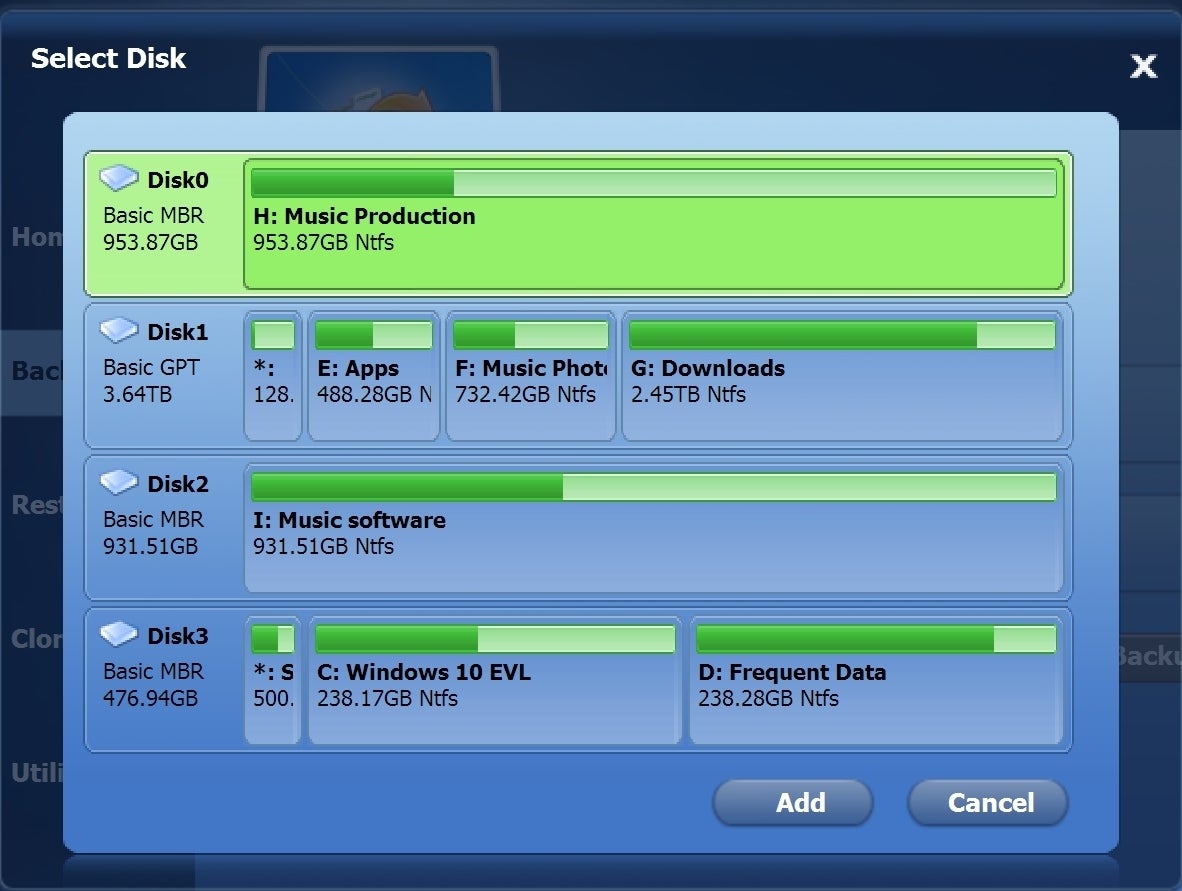
AOMEI Backupper Standard is generally a user-friendly tool, but like any software, you might encounter issues. This section provides information about common problems and how to resolve them, as well as the support resources available to help you.
Available Support Options
AOMEI offers various support options to assist users in resolving issues or finding answers to their questions. These options include:
- Comprehensive Documentation: AOMEI provides extensive documentation, including user manuals, tutorials, and FAQs, that cover various aspects of the software, from basic operations to advanced features. These resources offer detailed explanations and step-by-step guides to help you navigate the software effectively.
- Active Community Forums: AOMEI maintains a vibrant community forum where users can connect, share experiences, and seek assistance from other users or AOMEI support staff. This forum provides a platform for troubleshooting, asking questions, and sharing knowledge.
- Dedicated Customer Support: AOMEI offers dedicated customer support through email and live chat. You can reach out to their support team for personalized assistance with specific issues or inquiries. They are available to provide prompt and efficient support to address your concerns.
Common Issues and Troubleshooting
Here are some common issues users might encounter and how to address them:
- Backup Failure: If a backup fails, it is essential to identify the cause. Common reasons include insufficient disk space, hardware errors, or software conflicts. To troubleshoot, check the available disk space, verify hardware functionality, and ensure no conflicting applications are running. If the issue persists, consult the AOMEI documentation or contact their support team.
- Restore Errors: Restore errors can occur due to corrupted backup files, incompatible hardware, or incorrect settings. Ensure the backup files are intact, verify hardware compatibility, and review the restore settings. If the problem persists, refer to the AOMEI documentation or contact their support team.
- Software Crashes: Software crashes can be caused by system resource conflicts, outdated drivers, or corrupted software files. To troubleshoot, ensure sufficient system resources, update drivers, and try reinstalling the software. If the issue persists, contact AOMEI support.
Conclusion
This article has explored the features, benefits, and ease of use of AOMEI Backupper Standard, a free backup and recovery software for Windows users. We’ve seen how it offers a user-friendly interface, comprehensive backup options, and reliable recovery capabilities, making it a valuable tool for protecting your data.
Key Takeaways
AOMEI Backupper Standard is a free and powerful backup solution that can help you protect your data from various threats. It offers a wide range of features, including:
- System backup
- Disk backup
- File backup
- Incremental and differential backups
- Scheduled backups
- Image file cloning
- Data recovery
AOMEI Backupper Standard is easy to use, even for beginners, and it’s compatible with all versions of Windows. It also offers excellent support, including a comprehensive online help center and a responsive customer support team.
Last Recap: Aomei Backupper Standard
With AOMEI Backupper Standard, you can rest assured that your data is protected and easily recoverable. Its user-friendly interface, powerful features, and comprehensive security measures make it an indispensable tool for anyone seeking a reliable and efficient backup solution. Whether you’re a home user or an IT professional, AOMEI Backupper Standard provides the peace of mind you need to focus on what matters most – your data.
AOMEI Backupper Standard is a great tool for backing up your data, but sometimes you need to edit audio files before you can use them in your backups. For that, you might want to check out audacity download , a free and powerful audio editor.
Once you’ve got your audio files in tip-top shape, you can confidently back them up with AOMEI Backupper Standard.
