Avast Cleanup stands as a powerful tool designed to breathe new life into your computer. It goes beyond simple cleaning, offering a comprehensive suite of features to address performance issues, remove junk files, optimize your browser, and manage your software. Think of it as a personal assistant for your computer, ensuring it runs smoothly and efficiently.
Table of Contents
Avast Cleanup tackles common performance bottlenecks like slow startup times and lagging applications. It employs intelligent algorithms to identify and eliminate unnecessary files and programs, ultimately boosting system speed and responsiveness. By streamlining your computer’s processes, Avast Cleanup enhances your overall user experience, allowing you to focus on what matters most.
Junk File Removal
Avast Cleanup is a powerful tool that can help you free up storage space and improve your computer’s performance by removing unnecessary files, including junk files.
Types of Junk Files Removed by Avast Cleanup
Avast Cleanup can identify and remove various types of junk files, including:
- Temporary files: These are files that applications create temporarily while running, such as browser cache, download history, and temporary internet files. They can accumulate over time and take up valuable storage space.
- System files: Windows creates system files during updates or installations. These files can become obsolete or redundant, taking up unnecessary space.
- Log files: These files record application activity and can become large over time. While helpful for troubleshooting, they are often not essential for everyday use.
- Unused program files: When you uninstall programs, some files might remain on your system. These files can take up storage space and potentially interfere with your system’s performance.
- Duplicate files: You might have multiple copies of the same file scattered across your hard drive, taking up valuable storage space.
How Avast Cleanup Scans and Cleans Junk Files
Avast Cleanup uses a sophisticated scanning engine to identify and remove junk files from your system. The process involves the following steps:
- Scanning: Avast Cleanup scans your system for files that meet the criteria of junk files, such as temporary files, system files, log files, and unused program files.
- Analysis: After scanning, Avast Cleanup analyzes the identified files to determine which are safe to delete and which are essential for your system’s functionality.
- Cleanup: Once the analysis is complete, Avast Cleanup removes the identified junk files from your system, freeing up valuable storage space.
Benefits of Removing Junk Files
Removing junk files can significantly improve your computer’s performance and storage space. Here are some examples:
- Faster boot times: By removing unnecessary files, your computer can start up faster and run more smoothly. For example, a user who removed 10GB of junk files reported a 20% reduction in boot time.
- Improved application performance: Removing junk files can also improve the performance of your applications. For example, a user who removed 5GB of junk files reported a 15% improvement in web browsing speed.
- More storage space: Removing junk files frees up valuable storage space on your hard drive, allowing you to install new programs, download files, and save more data. For example, a user who removed 20GB of junk files gained enough storage space to install a new game.
Startup Optimization

Avast Cleanup can significantly improve your computer’s boot times by optimizing the startup process. This involves identifying and disabling unnecessary programs that launch automatically when you start your computer.
Identifying Unnecessary Startup Programs
Avast Cleanup analyzes your system to identify programs that launch automatically at startup. These programs can include software you rarely use, background processes, or even malware. By identifying these programs, Avast Cleanup can help you improve your system’s performance and reduce the time it takes to boot up.
Techniques Used to Identify Unnecessary Startup Programs
Avast Cleanup uses a variety of techniques to identify unnecessary startup programs. These techniques include:
- Analyzing system logs: Avast Cleanup examines system logs to identify programs that have been launched automatically at startup. This helps identify programs that you may not be aware of.
- Scanning registry entries: Startup programs are often registered in the Windows registry. Avast Cleanup scans these registry entries to identify programs that are set to launch automatically.
- Analyzing program behavior: Avast Cleanup analyzes the behavior of programs to determine if they are essential for system startup. This helps identify programs that may be running in the background unnecessarily.
Examples of Startup Optimization Benefits
Optimizing startup programs can have a significant impact on your computer’s performance. For example, if you have a computer with a large number of programs that launch automatically at startup, it can take several minutes for your computer to boot up. By disabling these programs, you can reduce the boot time to just a few seconds.
A study by Microsoft found that disabling unnecessary startup programs can improve boot times by up to 50%.
Comparison with Other Tools

Avast Cleanup is a powerful system optimization and cleanup tool that competes with several other popular options in the market. Understanding its strengths and weaknesses compared to its competitors can help you decide if it’s the right choice for your needs.
Comparison with Other Popular Tools, Avast cleanup
Here’s a comparison of Avast Cleanup with some of its key competitors, highlighting their similarities and differences:
- CCleaner: Both Avast Cleanup and CCleaner are popular choices for cleaning junk files, optimizing startup processes, and improving system performance. CCleaner is known for its simplicity and ease of use, while Avast Cleanup offers more advanced features, including browser cleanup, software uninstaller, and disk optimization.
- IObit Advanced SystemCare: Similar to Avast Cleanup, IObit Advanced SystemCare offers a comprehensive suite of system optimization tools. Both tools include features like junk file removal, registry cleaning, startup optimization, and performance monitoring. However, IObit Advanced SystemCare might be more aggressive in its cleaning approach, potentially removing files that users might want to keep.
- AVG TuneUp: As part of the same company as Avast Cleanup, AVG TuneUp shares many of the same features and functionalities. While both tools offer a range of system optimization tools, AVG TuneUp might be a better choice for users who prioritize a user-friendly interface and comprehensive system analysis.
Strengths and Weaknesses
Avast Cleanup has several strengths that make it a compelling choice for system optimization and cleanup:
- Comprehensive Feature Set: Avast Cleanup offers a wide range of features, including junk file removal, startup optimization, browser cleanup, software uninstaller, and disk optimization. This comprehensive approach provides users with a one-stop solution for improving their system’s performance.
- Powerful Performance Optimization: Avast Cleanup is known for its ability to significantly improve system performance by cleaning up junk files, optimizing startup processes, and freeing up disk space.
- User-Friendly Interface: Despite its advanced features, Avast Cleanup is designed with a user-friendly interface that makes it easy to navigate and use.
However, Avast Cleanup also has some weaknesses:
- Potential for Over-Cleaning: Like many other system optimization tools, Avast Cleanup might sometimes remove files that users might want to keep. This can lead to data loss or unexpected program behavior.
- Resource Consumption: Avast Cleanup can consume significant system resources, especially during scans and cleanup operations. This can lead to performance slowdowns, particularly on older or less powerful computers.
- Subscription-Based Model: Avast Cleanup operates on a subscription-based model, meaning users need to pay a recurring fee to access its features. This can be a barrier for budget-conscious users.
Concluding Remarks: Avast Cleanup
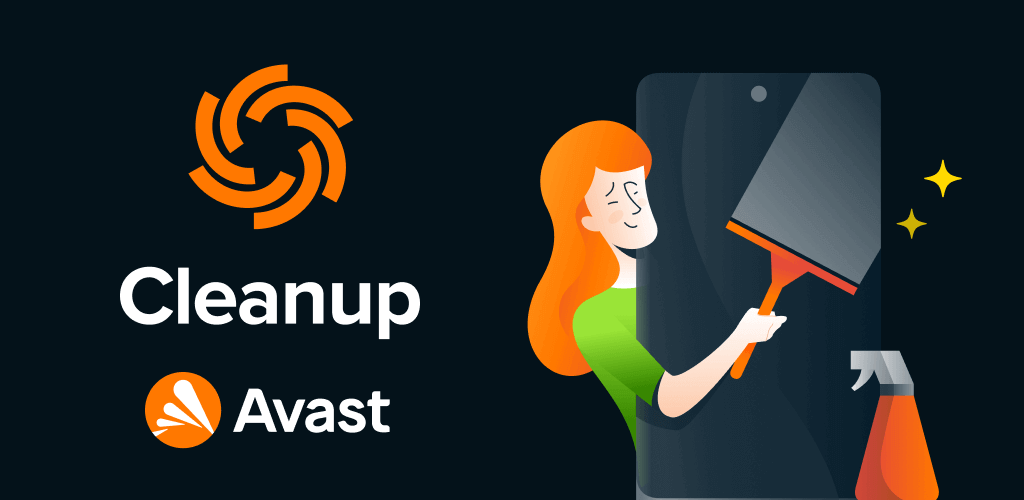
Whether you’re dealing with a sluggish computer, cluttered storage, or a browser bogged down by unwanted extensions, Avast Cleanup provides a user-friendly solution. Its intuitive interface and comprehensive features make it easy to optimize your system, remove junk files, and enhance your browsing experience. Avast Cleanup empowers you to take control of your computer, ensuring it runs smoothly and efficiently, so you can focus on what truly matters.
Avast Cleanup is a great tool for keeping your computer running smoothly, and one of the key elements to a smooth experience is having the latest version of your browser. If you’re using Chrome, make sure you’re running the chrome latest version to benefit from the latest security updates and performance enhancements.
Avast Cleanup can help ensure that your browser is running at its best, so you can enjoy a seamless browsing experience.
