Free audio editors have revolutionized sound production, offering powerful tools for everyone from aspiring musicians to podcasters. These software solutions, often available online or as downloadable applications, empower users to record, edit, mix, and master audio without breaking the bank. Whether you’re a beginner looking to clean up a recording or a seasoned audio engineer seeking to create professional-grade soundtracks, free audio editors provide a flexible and accessible entry point to the world of audio production.
Table of Contents
The beauty of free audio editors lies in their accessibility. They eliminate the financial barrier to entry, allowing anyone with a computer or mobile device to explore the creative potential of sound. From basic editing tasks like trimming and noise reduction to advanced techniques like multi-track recording and plugin integration, these tools cater to a wide range of needs and skill levels.
Key Features of Free Audio Editors
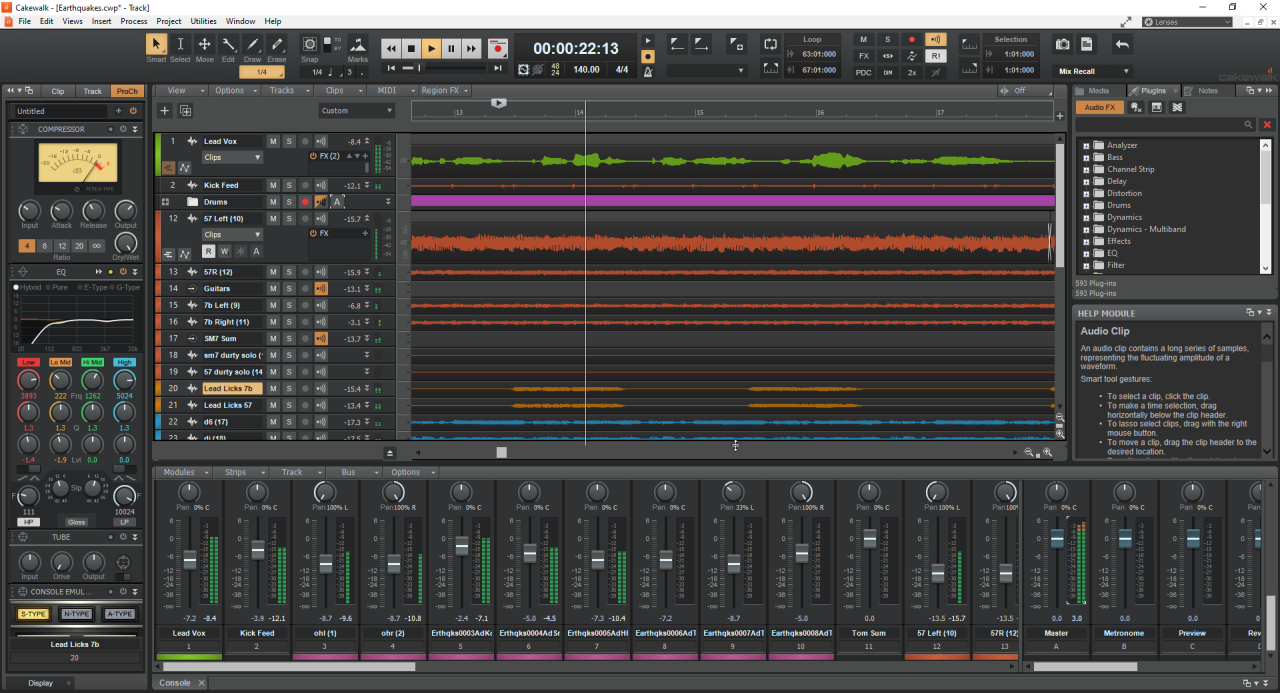
Free audio editors offer a range of features for recording, editing, and enhancing audio, making them accessible tools for both beginners and experienced users. These editors provide essential functionalities for various audio tasks, from simple audio editing to more complex projects.
Essential Features
Free audio editors commonly include features like recording, editing, mixing, mastering, and effects.
- Recording: Free audio editors enable users to capture audio directly from microphones or other input sources. This feature is crucial for podcasting, voice-overs, and music recording.
- Editing: Editing tools allow users to trim, cut, copy, paste, and delete audio segments. They also offer functionalities for adjusting volume, fade-in/fade-out, and removing unwanted noise.
- Mixing: Mixing involves combining multiple audio tracks to create a balanced and cohesive sound. Free audio editors often provide basic mixing capabilities, including track volume control, panning, and effects application.
- Mastering: Mastering is the final stage of audio production, where the overall sound is optimized for a specific format or platform. While some free editors offer basic mastering tools, they may not be as comprehensive as paid software.
- Effects: Free audio editors often include a selection of audio effects, such as reverb, delay, equalization, and compression. These effects can enhance the sound of audio recordings, add creative elements, and correct audio issues.
Comparison of Feature Sets
Popular free audio editors like Audacity, GarageBand, and Ocenaudio offer a variety of features, each with its strengths and weaknesses.
- Audacity: Known for its wide range of editing tools, Audacity is a powerful free editor for audio manipulation. It provides a comprehensive feature set for recording, editing, and applying effects. Audacity is popular among podcasters, musicians, and audio engineers.
- GarageBand: Apple’s free music production software, GarageBand, offers a user-friendly interface and a range of instruments, loops, and effects. It’s a good choice for beginners and those interested in creating music or experimenting with audio production.
- Ocenaudio: Ocenaudio is a lightweight and intuitive audio editor with a focus on ease of use. It offers essential editing features and a selection of effects, making it suitable for basic audio editing tasks.
Limitations of Free Audio Editors
Free audio editors often have limitations compared to paid software.
- Feature Restrictions: Free editors may have fewer advanced features, such as multi-track editing, advanced mastering tools, and a limited selection of effects.
- Support and Updates: Free editors may receive less frequent updates and have limited support options compared to paid software.
- Performance: Free editors may have performance limitations, especially when handling large audio files or complex projects.
Using Free Audio Editors for Different Tasks
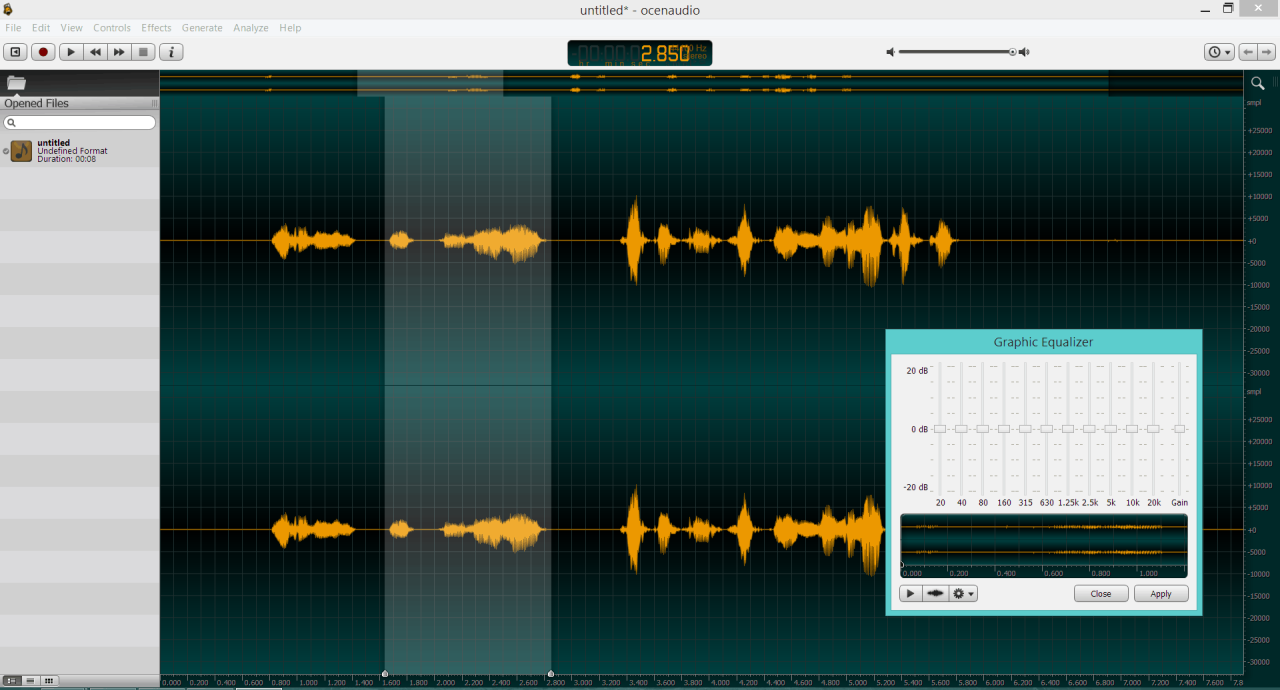
Free audio editors are versatile tools that can be used for a wide range of audio-related tasks, from basic editing to more complex audio production.
This guide explores how to use free audio editors for various tasks, providing step-by-step instructions and examples to help you get started.
Recording Podcasts
Recording podcasts is a popular way to share your thoughts and ideas with a wider audience. Free audio editors offer the necessary tools to record, edit, and produce high-quality podcasts.
Here’s a step-by-step guide:
- Choose a free audio editor: Several free audio editors are available, such as Audacity, GarageBand, and Ocenaudio. Each editor has its own features and interface, so explore different options to find one that suits your needs.
- Set up your recording environment: A quiet and soundproof room is ideal for recording podcasts. You’ll also need a good-quality microphone, headphones, and a pop filter to minimize unwanted noise.
- Record your podcast: Open your chosen audio editor and start recording. Use the editor’s recording features to adjust levels, add effects, and monitor your audio quality.
- Edit your podcast: Once you’ve finished recording, use the editor’s editing tools to trim silence, remove unwanted noises, and adjust the audio levels.
- Add music and sound effects: You can enhance your podcast by adding music, sound effects, and other audio elements. Free audio editors often include a library of royalty-free sound effects and music, or you can import your own.
- Export your podcast: When you’re satisfied with your edits, export your podcast in a suitable format, such as MP3 or WAV.
Editing Music Tracks
Free audio editors can be used to edit music tracks, including trimming, mixing, and mastering. These editors provide tools to manipulate audio waveforms, adjust levels, and apply effects to enhance the overall sound quality.
- Import your music track: Open your chosen audio editor and import the music track you want to edit.
- Trim the track: Use the editor’s selection tools to trim the beginning and end of the track, removing unwanted sections.
- Adjust the volume: Use the editor’s volume controls to adjust the overall volume of the track or specific sections.
- Apply effects: Many free audio editors include a range of effects, such as equalization, compression, reverb, and delay. Experiment with different effects to enhance the sound of your music track.
- Mix the track: If your music track has multiple instruments or vocals, you can use the editor’s mixing tools to balance the levels of each element.
- Master the track: Mastering is the final step in audio production, where you polish the sound of your track to achieve a professional-sounding result. Free audio editors may offer basic mastering tools, such as limiting and equalization.
Creating Sound Effects
Free audio editors can be used to create sound effects, which are essential for adding realism and atmosphere to audio projects, such as podcasts, videos, and games.
- Use built-in sound generators: Some free audio editors have built-in sound generators that can create a variety of sound effects, such as sine waves, square waves, and noise.
- Record real-world sounds: You can use a microphone to record real-world sounds and then edit them to create sound effects. For example, you could record the sound of a door creaking, footsteps on gravel, or a bird chirping.
- Manipulate existing sounds: You can manipulate existing sounds using the editor’s tools to create new sound effects. For example, you could stretch or compress a sound, reverse it, or apply effects to change its pitch or timbre.
- Use sound libraries: Many free sound libraries are available online that offer a wide variety of sound effects. You can download and import these sounds into your audio editor.
Cleaning Up Audio Recordings
Free audio editors can be used to clean up audio recordings, removing unwanted noise, hiss, and pops.
- Identify and remove noise: Use the editor’s selection tools to identify sections of the recording that contain noise. You can then use noise reduction tools to reduce or eliminate the noise.
- Reduce hiss: Hiss is a common problem in audio recordings, especially those made with older equipment. Free audio editors offer tools to reduce hiss by filtering out high-frequency noise.
- Remove pops and clicks: Pops and clicks can occur in audio recordings due to factors such as static electricity or microphone handling. You can use the editor’s tools to remove these artifacts by selectively removing or replacing the affected sections.
- Normalize the audio: Normalizing audio levels can help to improve the overall volume and clarity of your recordings. You can use the editor’s normalization tools to adjust the volume levels of your audio.
Tips and Tricks for Free Audio Editing
Free audio editors offer a wealth of features and functionalities that can be used to create professional-sounding audio. However, mastering these tools requires understanding some essential tips and tricks to maximize their potential and avoid common pitfalls. This section delves into practical advice for optimizing the use of free audio editors, covering troubleshooting techniques and creative workflows for enhancing audio editing results.
Understanding Common Pitfalls and Troubleshooting Techniques
Common pitfalls in audio editing often stem from a lack of understanding of fundamental audio principles or improper use of editing tools. These can lead to unwanted noise, distortion, or audio artifacts. Troubleshooting these issues requires a systematic approach, starting with identifying the source of the problem and then applying appropriate solutions.
- Identifying Noise and Distortion: The first step in troubleshooting is identifying the source of noise or distortion. This can be done by listening carefully to the audio and analyzing the waveform. For example, a hissing sound may indicate background noise, while clipping can result in distortion.
- Applying Noise Reduction and Equalization: Once the source of the noise or distortion is identified, appropriate tools can be applied. Noise reduction plugins can effectively remove unwanted background noise, while equalization can be used to adjust the frequency spectrum of the audio, boosting desired frequencies and attenuating unwanted ones.
- Using Automation for Dynamic Range Control: Automation allows you to control the volume of the audio over time. This can be used to create a more dynamic and engaging listening experience by raising the volume during important sections and lowering it during quieter sections.
- Correcting Timing Issues: Timing issues can be addressed using tools like the “snap to grid” feature, which aligns audio events to a specific beat or tempo. This ensures that the audio is properly synchronized with the underlying rhythm or tempo.
Optimizing Audio Editing Workflows
Effective audio editing workflows involve a systematic approach to ensure a smooth and efficient editing process. This involves planning, organization, and utilizing appropriate tools and techniques.
- Organizing Audio Files: Proper organization is crucial for efficient editing. Create a clear file structure, using folders and subfolders to categorize different audio files, projects, and versions. This makes it easier to locate specific files and avoid confusion.
- Using Markers and Regions: Markers and regions are helpful for dividing the audio into sections, making it easier to navigate and edit specific parts. They can be used to mark important events, transitions, or sections that require special attention.
- Utilizing Keyboard Shortcuts: Keyboard shortcuts can significantly speed up the editing process. Familiarize yourself with commonly used shortcuts for basic editing tasks such as cut, copy, paste, undo, redo, and zoom.
- Saving Backup Versions: Regularly saving backup versions of your project is essential to prevent data loss. This allows you to revert to previous versions if needed and ensures that your work is protected.
Creative Techniques for Enhancing Audio
Beyond basic editing, free audio editors offer a range of creative tools that can be used to enhance the sound of audio recordings. These techniques can add depth, dimension, and a unique sonic signature to your audio projects.
- Using Effects Plugins: Effects plugins can add a wide range of sonic enhancements to audio. From basic effects like reverb and delay to more complex effects like distortion and modulation, these plugins can be used to create a variety of creative sounds.
- Creating Loops and Samples: Free audio editors often have features for creating loops and samples. These can be used to create unique soundscapes or to build musical arrangements.
- Experimenting with Pitch and Tempo: Adjusting the pitch and tempo of audio can create interesting effects and change the mood or feel of the audio. This can be used for creative purposes or to synchronize audio with different media.
- Adding Audio Transitions: Transitions between different audio sections can be made more seamless and interesting by using effects like crossfades or fades. These can be used to create a smooth flow between different audio segments.
Exploring Creative Workflows for Audio Editing
Free audio editors can be used to create a variety of audio projects, from simple recordings to complex multi-track productions. Exploring different workflows can help you discover new ways to use these tools to achieve your desired results.
- Creating Podcasts and Audiobooks: Free audio editors are well-suited for creating podcasts and audiobooks. They offer features for recording, editing, and mastering audio, as well as for adding music and sound effects.
- Producing Music and Soundtracks: Free audio editors can also be used for music production and creating soundtracks. They offer features for recording instruments, creating loops, and arranging music.
- Adding Sound Effects to Videos: Free audio editors can be used to add sound effects to videos. This can enhance the visual experience and create a more immersive atmosphere.
- Creating Audio Samples and Loops: Free audio editors can be used to create audio samples and loops. These can be used in other projects or shared with other musicians and sound designers.
Free Audio Editors for Specific Platforms
Free audio editors are available across a range of platforms, allowing users to access powerful audio editing tools without any cost. These editors offer a variety of features, from basic audio trimming and merging to more advanced tasks like equalization and noise reduction. This section will highlight some popular free audio editors tailored for different platforms.
Free Audio Editors for Windows
Free audio editors for Windows provide users with a diverse selection of options, catering to both casual and professional audio editing needs. These editors are known for their user-friendly interfaces, robust feature sets, and compatibility with Windows operating systems.
- Audacity: Audacity is a well-known open-source audio editor that boasts a wide range of features, including multi-track recording, editing, and mixing. It supports various audio formats and offers plugins for extending its functionality. Audacity is ideal for beginners and experienced users alike, offering a balance of simplicity and power.
- Ocenaudio: Ocenaudio is another free, cross-platform audio editor that stands out for its intuitive interface and performance. It features a streamlined workflow, making it easy to navigate and edit audio files. Ocenaudio is particularly suitable for users who prefer a clean and efficient editing experience.
- WavePad: WavePad is a versatile audio editor that provides a comprehensive set of tools for editing, recording, and converting audio files. It offers advanced features like noise reduction, equalization, and special effects. WavePad is a good choice for users seeking a comprehensive and feature-rich audio editor.
Free Audio Editors for macOS
Free audio editors for macOS offer users a seamless integration with the Apple ecosystem, providing intuitive interfaces and robust features. These editors are designed to leverage the power of macOS, making audio editing efficient and enjoyable.
- GarageBand: GarageBand is a free audio and music production software included with macOS. It provides a user-friendly interface and a wide range of instruments, loops, and effects. GarageBand is ideal for beginners and aspiring musicians who want to create and edit music with ease.
- Audacity: Audacity, mentioned earlier, is also available for macOS, offering the same powerful features and cross-platform compatibility. It is a versatile option for users who need a free audio editor that works across multiple platforms.
- Ocenaudio: Ocenaudio is another cross-platform editor that runs smoothly on macOS. Its intuitive interface and efficient workflow make it a suitable choice for users who prioritize simplicity and performance.
Free Audio Editors for Linux
Free audio editors for Linux offer users a wide range of options, reflecting the open-source nature of the operating system. These editors are often developed by communities and provide a high level of customization and flexibility.
- Audacity: Audacity is a popular choice for Linux users due to its open-source nature and cross-platform compatibility. It offers a robust set of features and a thriving community that provides support and plugins.
- Ardour: Ardour is a professional-grade digital audio workstation (DAW) that is available for free. It is a powerful and versatile editor that is suitable for both beginners and experienced audio engineers. Ardour offers a wide range of features, including multi-track recording, mixing, and mastering.
- LMMS: LMMS is a free and open-source music production software that is available for Linux. It offers a user-friendly interface and a wide range of features, including a virtual instrument library, effects, and a sequencer. LMMS is a good choice for users who want to create and edit music on Linux.
Free Audio Editors for iOS
Free audio editors for iOS provide users with convenient access to audio editing tools on their mobile devices. These editors offer a streamlined experience, allowing users to edit audio files on the go.
- GarageBand: GarageBand is a free music creation app that is available for iOS. It offers a user-friendly interface and a wide range of instruments, loops, and effects. GarageBand is ideal for beginners and aspiring musicians who want to create and edit music on their iPhone or iPad.
- AudioShare: AudioShare is a free audio editor that allows users to record, edit, and share audio files. It offers a variety of features, including trimming, merging, and adding effects. AudioShare is a good choice for users who need a simple and versatile audio editor on their iOS device.
- WavePad: WavePad is a versatile audio editor that is also available for iOS. It offers a comprehensive set of tools for editing, recording, and converting audio files. WavePad is a good choice for users who need a powerful audio editor on their iPhone or iPad.
Free Audio Editors for Android
Free audio editors for Android provide users with a wide range of options for editing audio files on their mobile devices. These editors offer a combination of features, user-friendliness, and platform compatibility.
- AudioDroid: AudioDroid is a free audio editor that offers a variety of features, including trimming, merging, and adding effects. It also supports various audio formats and allows users to record audio directly within the app. AudioDroid is a good choice for users who need a simple and versatile audio editor on their Android device.
- WavePad: WavePad is a versatile audio editor that is also available for Android. It offers a comprehensive set of tools for editing, recording, and converting audio files. WavePad is a good choice for users who need a powerful audio editor on their Android device.
- Music Editor: Music Editor is a free audio editor that offers a variety of features, including trimming, merging, and adding effects. It also supports various audio formats and allows users to adjust audio speed and pitch. Music Editor is a good choice for users who need a simple and versatile audio editor on their Android device.
Resources and Support
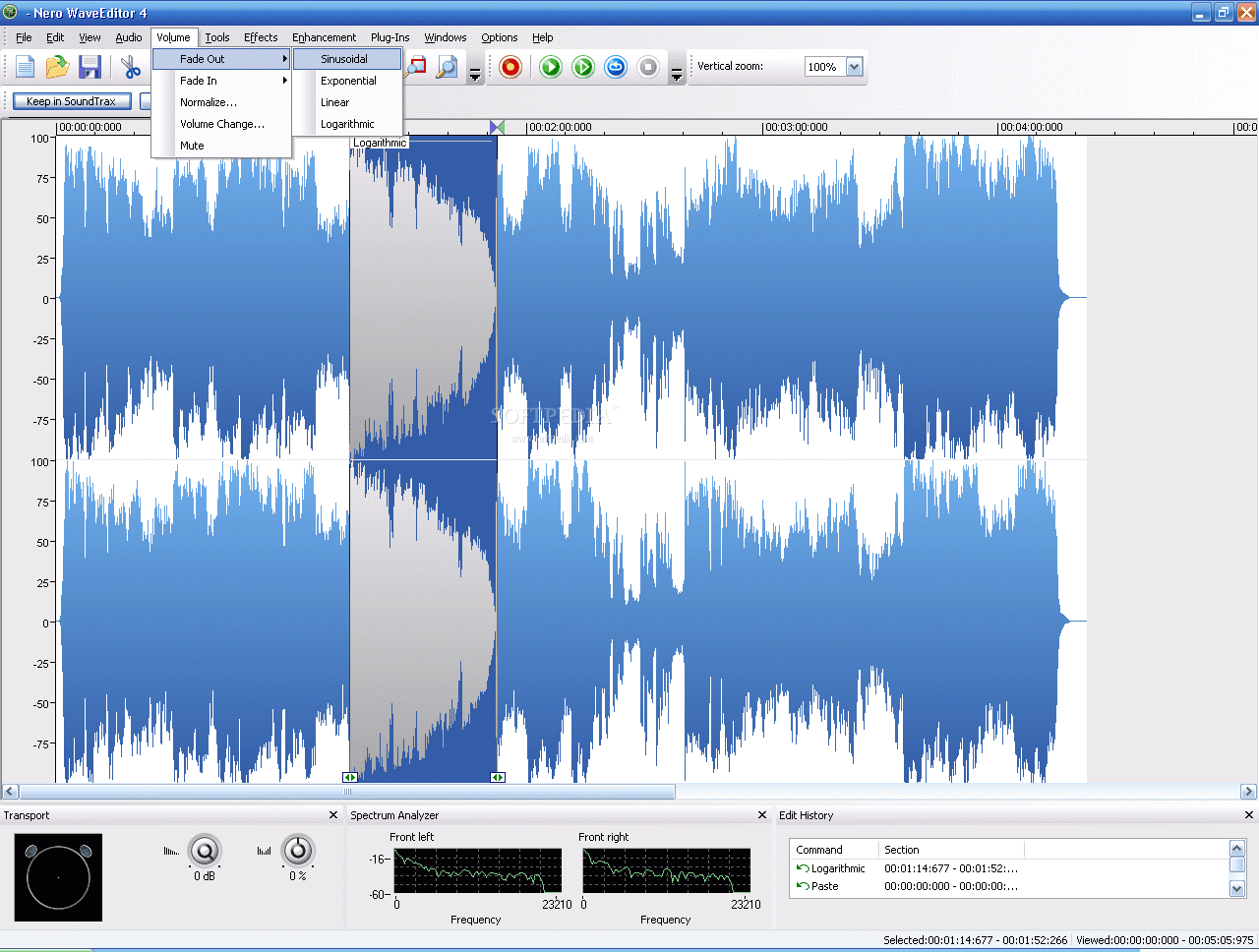
Free audio editors are incredibly versatile tools, but mastering them requires practice and a willingness to learn. Fortunately, there are abundant resources available to help you on your journey. These resources can help you understand the intricacies of audio editing, explore advanced techniques, and troubleshoot any issues you encounter.
Online Tutorials and Courses
Online tutorials and courses offer structured learning experiences that can guide you through the basics and beyond. Many of these resources are free, while others offer paid subscriptions for more comprehensive content.
- YouTube: YouTube is a treasure trove of free audio editing tutorials. Search for tutorials on specific audio editors, techniques, or tasks. Many creators offer detailed explanations and practical examples.
- Udemy: Udemy hosts a wide range of paid courses on audio editing, covering topics from beginner to advanced levels. These courses often include downloadable resources and exercises to reinforce learning.
- Skillshare: Skillshare offers a subscription-based platform with audio editing courses taught by industry professionals. You can find courses on specific software, audio effects, and professional workflows.
Forums and Communities
Connecting with other audio editors can be invaluable for learning, troubleshooting, and getting inspired. Forums and communities provide a platform to share experiences, ask questions, and receive feedback from peers.
- Reddit: Subreddits like r/audioengineering and r/audioproduction are active communities where you can find discussions on audio editing, share your work, and get help from experienced users.
- Audio Editing Forums: Specialized forums dedicated to specific audio editors often have dedicated sections for support, tutorials, and discussions. These forums are great for finding answers to technical questions or sharing your projects.
- Online Communities: Platforms like Facebook and Discord host groups and servers dedicated to audio editing, offering a space for connecting with other enthusiasts and professionals.
Documentation and User Guides
Most free audio editors come with comprehensive documentation and user guides. These resources are essential for understanding the software’s features, functionalities, and shortcuts.
- Official Documentation: The official website of the audio editor typically provides detailed documentation, user manuals, and tutorials. These resources are often updated regularly to reflect the latest software versions.
- Online Help Centers: Many free audio editors have online help centers or knowledge bases where you can find answers to frequently asked questions and troubleshooting tips.
Seeking Support and Guidance
While online resources are abundant, there are times when you might need personalized support or guidance. Don’t hesitate to reach out for help when you encounter challenges.
- Online Forums and Communities: Forums and communities are excellent places to ask specific questions and receive assistance from experienced users. Be sure to provide clear descriptions of your issue and any relevant details.
- Contact Developers: Many free audio editor developers offer support channels, such as email or online forms, where you can report bugs or request assistance.
- Online Tutoring: Consider seeking online tutoring from experienced audio editors if you need more personalized instruction or want to learn advanced techniques.
Last Word
In the ever-evolving landscape of audio production, free audio editors stand as invaluable companions. They provide a gateway to creative expression, allowing users to shape soundscapes, polish recordings, and bring their audio ideas to life. While limitations may exist in terms of advanced features, the sheer versatility and accessibility of these tools make them a compelling choice for anyone seeking to explore the world of audio editing. So, dive in, experiment, and discover the endless possibilities that free audio editors offer.
A free audio editor can be a great tool for cleaning up recordings, adding effects, or even creating your own music. If you need to convert a PDF document to an Excel spreadsheet, you can use a pdf converter to excel tool, which will save you time and effort.
Once you’ve finished editing your audio, you can share it with others or use it in your own projects.
