Macrium Reflect Free is a free, powerful, and user-friendly disk imaging and backup solution that empowers home users and small businesses to safeguard their data and ensure smooth system recovery. It offers a robust set of features, including system imaging, disk cloning, and automated backup scheduling, all without requiring a paid subscription.
Table of Contents
Macrium Reflect Free is designed to be simple and intuitive, making it accessible to users of all technical levels. Whether you’re a novice computer user or a seasoned tech enthusiast, you’ll find it easy to create and manage backups, restore your system from a disaster, or even clone your entire hard drive to a new one.
Introduction to Macrium Reflect Free
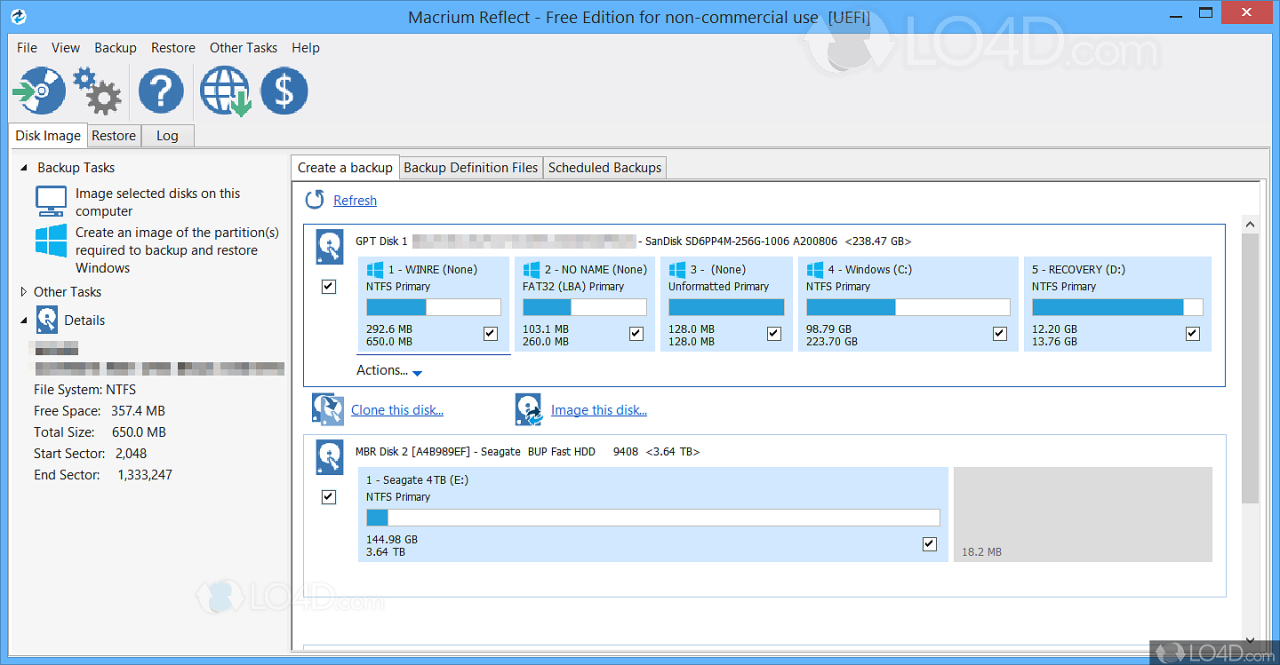
Macrium Reflect Free is a powerful and user-friendly disk imaging and cloning software designed for home users and small businesses. It offers a range of features for backing up your computer’s data and system, ensuring you can restore your system in case of a disaster.
Macrium Reflect Free is a valuable tool for anyone who wants to protect their data and ensure they can recover their system in case of a hard drive failure, malware attack, or other unforeseen events. It’s especially suitable for home users who want a simple and reliable way to back up their computer, and for small businesses that need a cost-effective solution for protecting their data.
Key Features of Macrium Reflect Free
Macrium Reflect Free offers a robust set of features that allow you to create disk images, clone drives, and restore your system to its previous state.
The free version of Macrium Reflect offers a wide range of features, including:
- Disk Imaging: Create an image of your entire hard drive or specific partitions. This allows you to restore your entire system to a previous state in case of a disaster.
- Disk Cloning: Clone your entire hard drive to a new drive, making it easy to upgrade your hardware or replace a failing drive.
- System Restore: Restore your entire system to a previous state using a disk image, effectively reverting your computer to a previous point in time.
- Incremental Backups: Only back up the changes made since the last backup, saving time and storage space.
- Scheduled Backups: Schedule automatic backups to ensure your data is regularly protected.
- Bootable Rescue Media: Create a bootable rescue disk that allows you to restore your system even if it cannot boot.
While Macrium Reflect Free offers a comprehensive set of features, it does have some limitations compared to the paid versions. These limitations include:
- Limited Backup Destinations: The free version only allows you to back up to local drives. Paid versions offer additional options like backing up to network shares or cloud storage.
- No Advanced Features: Paid versions offer advanced features like disk partitioning, data deduplication, and more. These features can be helpful for users with specific needs.
- No Technical Support: The free version does not include technical support. Paid versions offer access to technical support from Macrium.
Overall, Macrium Reflect Free is a powerful and versatile disk imaging and cloning software that offers a comprehensive set of features for home users and small businesses. Its free version provides a great starting point for protecting your data and system, and its paid versions offer additional features for users with more advanced needs.
Disk Management Features in Macrium Reflect Free
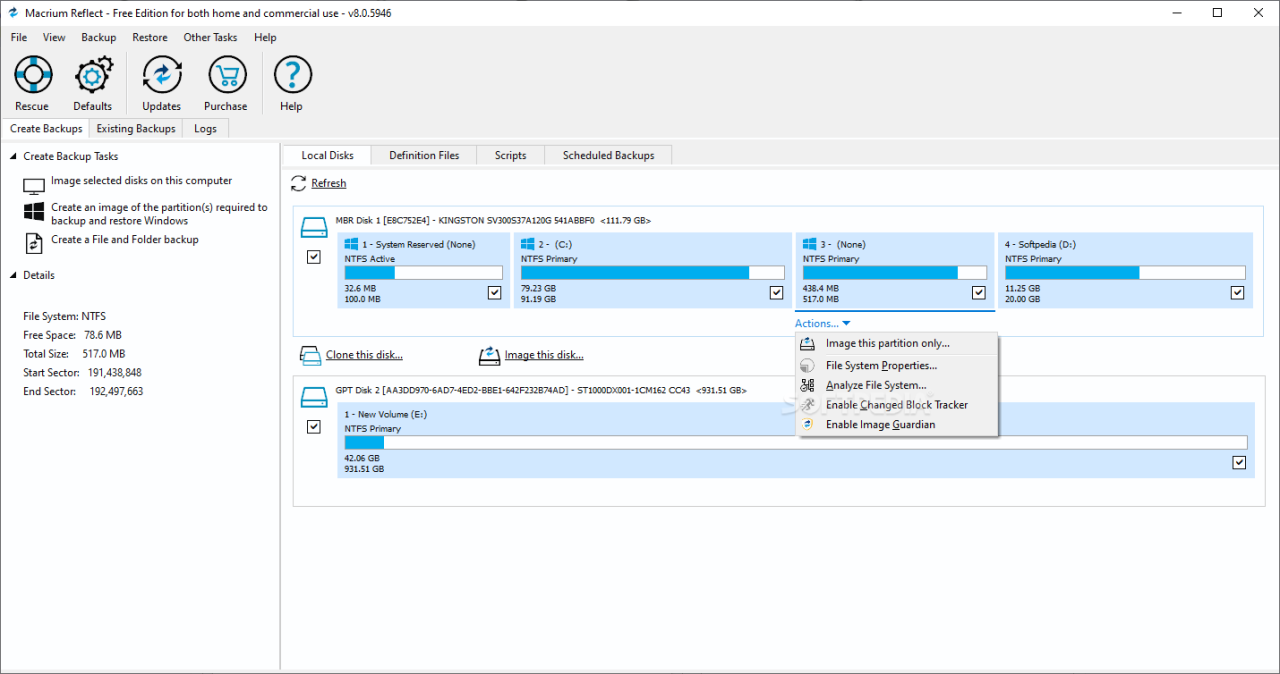
Macrium Reflect Free offers a range of disk management features that go beyond simple backup and restore functionalities. These features allow users to effectively manage their hard drives, optimize performance, and ensure data integrity.
Partitioning and Resizing Disks
Macrium Reflect Free provides tools for partitioning and resizing disks, which are crucial for managing storage space and organizing data. These features allow users to create new partitions, extend existing ones, or delete partitions as needed.
Creating Partitions for Different Operating Systems
When creating partitions, it is essential to consider the operating system that will be installed on each partition. For instance, Windows and Linux require different file systems. Macrium Reflect Free allows users to select the appropriate file system for each partition.
- Windows: Typically uses the NTFS file system.
- Linux: Commonly uses the EXT4 file system.
- Mac OS: Employs the APFS file system.
Resizing Existing Partitions
Macrium Reflect Free enables users to resize existing partitions without losing data. This feature is useful for expanding the space allocated to a specific partition or shrinking a partition to create free space for a new one.
Cloning a Disk to a New Drive
Cloning a disk involves creating an exact copy of the source drive onto a new destination drive. This process ensures that the new drive contains all the data, settings, and applications from the original drive. Macrium Reflect Free offers a straightforward and reliable disk cloning feature.
Cloning Steps
- Connect both the source and destination drives to your computer.
- Launch Macrium Reflect Free and select the “Clone Disk” option.
- Choose the source drive and the destination drive.
- Review the cloning settings and initiate the process.
Importance of Disk Cloning
Disk cloning is essential for several reasons:
- Data Migration: Cloning allows for seamless data migration to a new drive, ensuring all data is transferred without loss.
- System Backup: A cloned disk serves as a complete system backup, enabling quick recovery in case of drive failure or system crashes.
- Drive Upgrade: Cloning facilitates upgrading to a larger or faster drive without reinstalling the operating system or applications.
Disk Management for System Performance and Stability
Proper disk management is crucial for maintaining optimal system performance and stability. Macrium Reflect Free provides tools that help users optimize disk usage and prevent potential issues.
Disk Defragmentation
Disk defragmentation helps improve disk performance by rearranging fragmented files on the drive, allowing faster access to data. While modern operating systems handle defragmentation automatically, Macrium Reflect Free provides a manual option for users who want to optimize their disks.
Disk Error Checking
Regular disk error checking is essential for identifying and fixing errors that can affect data integrity and system stability. Macrium Reflect Free includes a disk error checking tool that scans the drive for errors and attempts to repair them.
Disk Space Management
Efficient disk space management is critical for avoiding disk space limitations and ensuring smooth system operation. Macrium Reflect Free provides tools for analyzing disk usage, identifying large files, and deleting unnecessary files to free up space.
Closure: Macrium Reflect Free
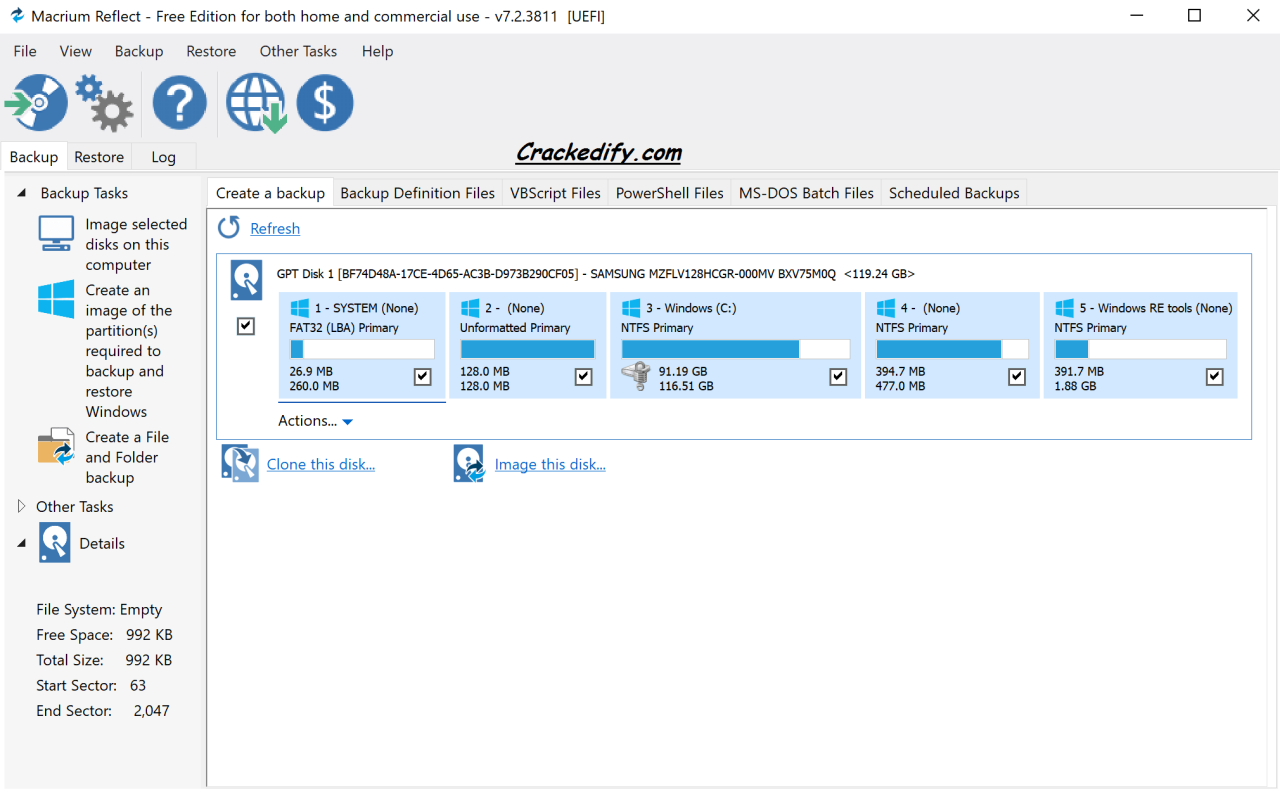
Macrium Reflect Free is a remarkable tool for anyone looking for a reliable and free way to protect their data and ensure system stability. Its comprehensive features, user-friendly interface, and robust backup options make it a valuable asset for home users and small businesses alike. Whether you need to create a system image for disaster recovery, clone your hard drive, or simply schedule regular backups, Macrium Reflect Free has you covered.
Macrium Reflect Free is a great option for backing up your system, but if you’re looking to design and create 3D models, you might want to explore the world of 3d cad. While Macrium Reflect Free focuses on data preservation, 3D CAD software allows you to build virtual prototypes and bring your ideas to life.
Whether you’re a hobbyist or a professional, finding the right tools for your needs is essential.
