OpenProject emerges as a powerful project management platform designed to streamline workflows and enhance collaboration within diverse teams. This comprehensive guide delves into the core features, functionalities, and underlying architecture of OpenProject, offering insights into its strengths and applications across various industries.
Table of Contents
OpenProject caters to a broad audience, encompassing businesses of all sizes, from startups to large enterprises, and supporting a wide range of project types, including software development, marketing campaigns, and event planning. Its user-friendly interface and robust capabilities empower teams to effectively plan, execute, monitor, and close projects, fostering transparency and seamless communication throughout the process.
OpenProject Architecture and Technology
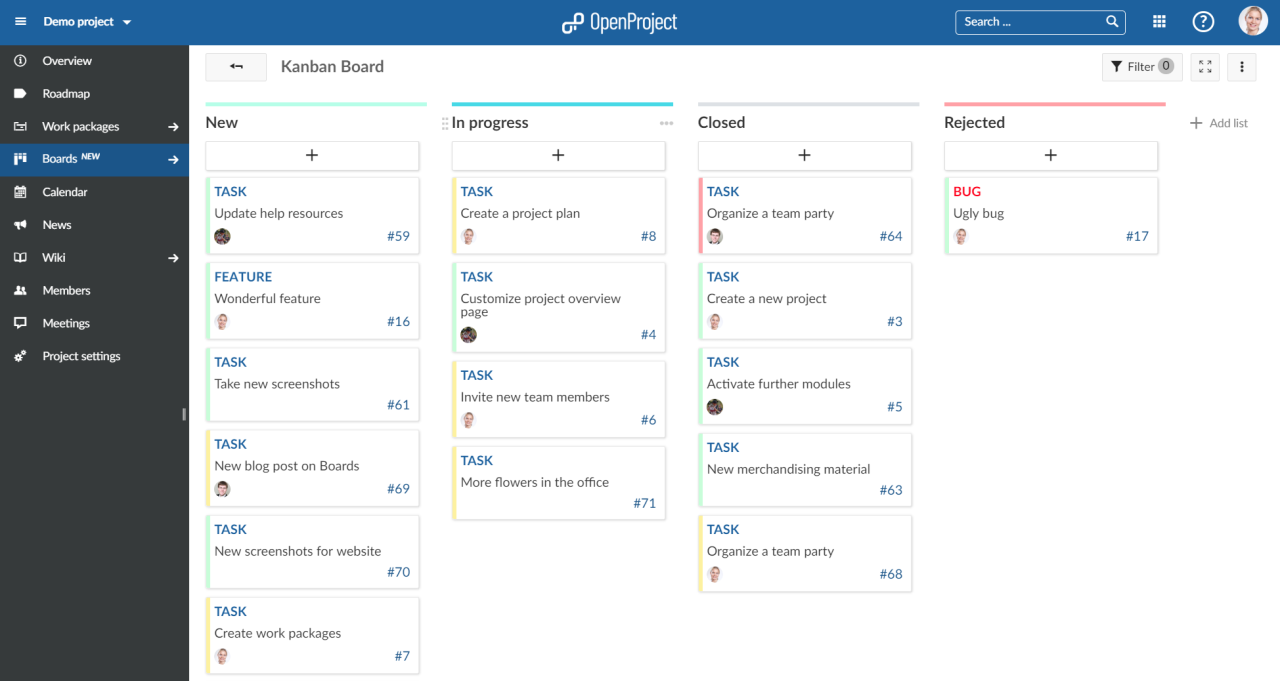
OpenProject, a powerful open-source project management platform, relies on a robust technology stack to deliver its comprehensive features and capabilities. Understanding its architecture and underlying technologies is crucial for appreciating its strengths and limitations.
Technology Stack
The OpenProject technology stack comprises various programming languages, frameworks, and databases, working together to provide a seamless user experience.
- Ruby on Rails: The foundation of OpenProject is built on Ruby on Rails, a popular and mature web application framework known for its rapid development capabilities and focus on convention over configuration. This framework allows for efficient development and maintenance of the platform’s core functionalities.
- JavaScript: For interactive elements and user interface enhancements, OpenProject leverages JavaScript, a versatile scripting language widely used in web development. This allows for dynamic features, such as AJAX requests, user interactions, and real-time updates.
- PostgreSQL: As the primary database, PostgreSQL provides a reliable and robust data storage solution for OpenProject. Its support for complex data types and ACID properties ensure data integrity and consistency, essential for managing project data effectively.
- Redis: OpenProject uses Redis as a caching layer to improve performance and reduce database load. Redis is a fast, in-memory data store that enables quick retrieval of frequently accessed data, resulting in a smoother user experience.
Scalability and Performance
OpenProject’s architecture is designed to be scalable and performant, catering to projects of varying sizes and complexities.
- Horizontal Scalability: The platform can be easily scaled horizontally by adding more servers or instances, distributing the workload and handling increased user traffic. This approach allows OpenProject to adapt to growing project demands and user bases.
- Caching Mechanisms: The use of Redis as a caching layer significantly improves performance by reducing database queries and serving frequently accessed data from memory. This optimization minimizes latency and enhances the overall responsiveness of the platform.
- Optimized Database Design: OpenProject’s database schema is carefully designed to ensure efficient data retrieval and processing. This optimization helps maintain performance even when handling large datasets and complex queries.
Security
OpenProject prioritizes security and implements measures to protect sensitive project data.
- Secure Coding Practices: The development team follows secure coding practices to minimize vulnerabilities and prevent security breaches. Regular security audits and code reviews help identify and address potential risks.
- Authentication and Authorization: OpenProject employs robust authentication and authorization mechanisms to control access to project data and resources. This ensures that only authorized users can access sensitive information.
- Encryption: Data in transit and at rest is encrypted to protect it from unauthorized access. This encryption ensures the confidentiality and integrity of project data even in the event of a security breach.
Open-Source Components
OpenProject leverages numerous open-source components to enhance its functionality and provide a comprehensive project management solution.
- Redmine: OpenProject’s core functionality is built upon Redmine, a popular open-source project management framework. This foundation provides a solid base for managing tasks, projects, and issues.
- Git: OpenProject integrates seamlessly with Git, a widely used version control system, allowing for effective code management and collaboration on software development projects.
- Jenkins: OpenProject supports integration with Jenkins, an open-source automation server, enabling automated builds, testing, and deployment processes.
OpenProject Features and Capabilities

OpenProject is a comprehensive project management solution designed to streamline workflows and enhance collaboration across diverse teams. Its versatile features cater to various project types, enabling efficient planning, execution, monitoring, and closure of projects. This section delves into the key features of OpenProject, showcasing its capabilities across different project management phases.
Project Management Phases and Features
OpenProject provides a comprehensive set of features that support each phase of the project lifecycle, from planning to closure. The table below highlights key features categorized by project management phase:
| Phase | Features |
|---|---|
| Planning |
|
| Execution |
|
| Monitoring |
|
| Closing |
|
Managing Different Project Types
OpenProject’s flexibility allows it to adapt to diverse project types, providing tailored solutions for various industries and workflows.
- Software Development: OpenProject’s features like issue tracking, version control, and agile methodologies streamline software development projects. Teams can track bugs, manage sprints, and collaborate on code repositories, ensuring efficient development cycles.
- Marketing Campaigns: OpenProject’s task management, resource allocation, and communication tools are ideal for managing marketing campaigns. Teams can plan and execute campaigns, track progress, and measure results effectively.
- Event Planning: OpenProject’s event management features, including task lists, deadlines, and resource allocation, help organize and manage events efficiently. Teams can coordinate logistics, track RSVPs, and communicate effectively with stakeholders.
The Role of Integrations in OpenProject
OpenProject’s open architecture and API enable seamless integration with various third-party tools, extending its functionality and enhancing its value proposition. Popular integrations include:
- Communication and Collaboration: Slack, Microsoft Teams, and Zoom integrate with OpenProject, allowing for real-time communication and collaboration within the project context.
- Project Management: Integrations with tools like Jira, Trello, and Asana facilitate data exchange and workflow synchronization across different project management platforms.
- Cloud Storage: Integrations with Google Drive, Dropbox, and OneDrive allow for seamless file sharing and storage within OpenProject.
- Analytics and Reporting: Integrations with data visualization tools like Tableau and Power BI enable advanced reporting and analysis of project data.
OpenProject User Interface and Experience
OpenProject boasts a user-friendly interface designed to streamline project management tasks. The intuitive layout and clear navigation make it easy for users of all skill levels to find the information and tools they need.
Customization Options
OpenProject offers a wide range of customization options to tailor the user experience to specific needs. This flexibility ensures that the platform can adapt to different project management styles and workflows.
- Customizable Workflows: OpenProject allows users to define custom workflows that match their specific processes. This includes defining stages, tasks, and transitions between them, ensuring that projects flow smoothly.
- Role-Based Permissions: Users can be assigned different roles with varying levels of access and permissions. This ensures that sensitive information is protected and that users only see the data they need to complete their tasks.
- Customizable Dashboards: Users can personalize their dashboards to display the information they need most. This includes adding widgets for tracking progress, managing tasks, and monitoring key metrics.
- Theme Customization: OpenProject allows users to customize the platform’s look and feel to match their branding or preferences. This includes changing the color scheme, logo, and other visual elements.
Mobile Accessibility
OpenProject offers a responsive design that adapts to different screen sizes, ensuring that users can access the platform and manage their projects on the go. The mobile interface provides access to core features, including task management, project overview, and communication tools.
OpenProject Collaboration and Communication
OpenProject is designed to foster collaboration and streamline communication within project teams. It provides a centralized platform for managing tasks, sharing resources, and keeping everyone on the same page.
Task Assignment and Management
OpenProject facilitates efficient task management through its task assignment feature. Teams can easily delegate tasks to specific individuals or groups, ensuring accountability and clarity of roles.
- Each task can be assigned to a specific user or group, making it clear who is responsible for its completion.
- Users can set due dates, prioritize tasks, and track progress, ensuring that deadlines are met and projects stay on schedule.
- The task management system allows for clear communication about task dependencies, preventing delays and bottlenecks.
Communication Tools
OpenProject offers a variety of communication tools that enable seamless interaction within project teams. These tools promote transparency, facilitate discussions, and keep everyone informed about project updates.
- Internal messaging: OpenProject provides a dedicated messaging system for team members to communicate directly within the project context, eliminating the need for external communication channels.
- Discussions: Teams can engage in threaded discussions within specific project areas or tasks, fostering collaboration and knowledge sharing.
- Notifications: Users receive timely notifications about task assignments, updates, comments, and other relevant events, ensuring that everyone is kept informed.
Shared Resources
OpenProject enables teams to share and access essential project resources, promoting efficiency and collaboration.
- File sharing: Users can upload and share documents, presentations, images, and other files directly within the project space, making it easy for team members to access and collaborate on relevant materials.
- Wiki pages: OpenProject provides a wiki feature where teams can create and edit shared knowledge bases, ensuring that all team members have access to the latest information and best practices.
- Project calendar: The shared calendar allows teams to visualize deadlines, meetings, and other important events, promoting coordination and ensuring that everyone is aware of upcoming milestones.
Real-Time Collaboration
OpenProject’s real-time collaboration features enhance team productivity by enabling simultaneous editing and interaction on documents and tasks.
- Real-time document editing: Multiple users can work on documents concurrently, eliminating the need for version control and ensuring that everyone is working with the latest information.
- Collaborative task boards: Teams can visually track progress on tasks, assign tasks, and communicate updates in real-time, promoting transparency and accountability.
- Instant messaging: Real-time chat features enable quick and efficient communication within the project space, fostering collaboration and resolving issues promptly.
OpenProject Security and Data Management
OpenProject prioritizes the security and integrity of your project data, offering a robust set of features and practices to safeguard sensitive information. This section explores the security measures implemented, data storage and backup options, and adherence to industry standards and regulations.
Security Measures
OpenProject employs a comprehensive approach to security, encompassing various measures to protect your project data. These measures include:
- Role-Based Access Control (RBAC): OpenProject utilizes RBAC to control access to project data based on user roles and permissions. This ensures that only authorized individuals can view, edit, or delete specific information.
- Two-Factor Authentication (2FA): 2FA adds an extra layer of security by requiring users to provide a second authentication factor, such as a code generated by a mobile app, in addition to their password. This makes it significantly harder for unauthorized individuals to access accounts.
- Data Encryption: OpenProject encrypts sensitive data, including passwords and project files, both in transit and at rest. This ensures that even if data is intercepted, it cannot be accessed without the appropriate decryption key.
- Regular Security Audits: OpenProject undergoes regular security audits to identify and address potential vulnerabilities. These audits ensure that the platform remains secure and compliant with industry best practices.
- Secure Development Practices: OpenProject adheres to secure development practices throughout the software development lifecycle. This includes conducting code reviews, implementing security testing, and using secure coding standards.
Data Storage and Backup
OpenProject offers flexible data storage and backup options to ensure data integrity and availability.
- On-Premise Deployment: OpenProject can be deployed on your own servers, giving you complete control over data storage and security. This option allows you to customize data storage and backup strategies according to your specific needs and compliance requirements.
- Cloud Deployment: OpenProject can also be deployed in the cloud using services like Amazon Web Services (AWS) or Google Cloud Platform (GCP). Cloud providers offer robust security features, data redundancy, and disaster recovery capabilities.
- Data Backup and Recovery: OpenProject supports regular data backups, allowing you to restore data in case of accidental deletion or system failures. You can configure backup schedules and storage locations to meet your specific requirements.
Industry Standards and Regulations
OpenProject adheres to industry standards and regulations related to data privacy and security.
- GDPR Compliance: OpenProject is designed to be compliant with the General Data Protection Regulation (GDPR), a comprehensive data privacy law in the European Union. This includes features for data subject rights, consent management, and data deletion.
- ISO 27001 Certification: OpenProject is certified to ISO 27001, an internationally recognized standard for information security management systems. This certification demonstrates the platform’s commitment to implementing robust security controls and processes.
OpenProject Deployment and Customization
OpenProject offers flexible deployment options and extensive customization capabilities, enabling organizations to tailor the platform to their specific needs and environments. This section explores the various deployment models and customization features that empower users to optimize OpenProject for their unique workflows.
Deployment Options, Openproject
OpenProject provides multiple deployment options, catering to different organizational needs and technical preferences. These options allow organizations to choose the best fit for their infrastructure, security requirements, and budget.
- Cloud-based Hosting: OpenProject can be deployed on cloud platforms like AWS, Azure, or Google Cloud, providing a convenient and scalable solution. Cloud hosting offers automated infrastructure management, eliminating the need for server maintenance and configuration. This option is ideal for organizations seeking a hassle-free deployment experience with minimal infrastructure management overhead.
- On-premise Installations: Organizations with specific security or data residency requirements can opt for on-premise installations. This approach involves deploying OpenProject on their own servers, providing complete control over the platform’s environment. On-premise installations offer greater flexibility and customization but require dedicated infrastructure management resources.
- Self-hosting: Self-hosting OpenProject involves deploying and managing the platform on a self-owned server. This option provides maximum control and flexibility but requires significant technical expertise for installation, configuration, and ongoing maintenance. Self-hosting is suitable for organizations with experienced IT teams and a strong understanding of server management.
Customization Capabilities
OpenProject offers a comprehensive set of customization features, allowing users to adapt the platform to their specific workflows and requirements. These capabilities empower organizations to create a personalized experience that aligns with their unique needs.
- Custom Workflows: OpenProject allows users to define custom workflows for different project types, reflecting their specific processes and requirements. Users can create custom states, transitions, and actions, ensuring that projects progress according to their defined processes.
- Custom Fields: Organizations can add custom fields to projects, tasks, and other entities, capturing specific information relevant to their workflows. Custom fields enable users to track unique data points, providing valuable insights and improving project visibility.
- Custom Reports: OpenProject offers flexible reporting capabilities, allowing users to create custom reports based on their specific data needs. Organizations can generate reports on project progress, resource allocation, task completion, and other key metrics, providing valuable insights for decision-making.
- Custom Themes: OpenProject allows users to customize the platform’s visual appearance with custom themes. Organizations can create themes that reflect their brand identity, enhancing user experience and fostering a consistent brand image.
Integration with Existing Systems
OpenProject supports seamless integration with various existing systems within an organization, streamlining workflows and minimizing data silos. This integration capability enhances the platform’s value by connecting it to critical business processes.
- API Integration: OpenProject provides a robust API that allows integration with other applications and services. This enables organizations to automate tasks, synchronize data, and extend OpenProject’s functionality.
- Third-Party Integrations: OpenProject offers integrations with popular third-party applications like Slack, GitLab, and Jira, enhancing collaboration and data sharing. These integrations streamline workflows and improve communication between different teams and tools.
- Custom Integrations: Organizations can develop custom integrations to connect OpenProject with specific internal systems or legacy applications. This allows for seamless data exchange and process automation, enhancing efficiency and reducing manual effort.
OpenProject Community and Support
OpenProject boasts a vibrant and active community that plays a vital role in supporting users, sharing knowledge, and driving the platform’s continuous development. This community fosters collaboration, facilitates problem-solving, and empowers users to make the most of OpenProject.
Community Resources and Support
The OpenProject community offers a wealth of resources to help users navigate the platform, troubleshoot issues, and stay up-to-date with the latest developments. These resources include:
- OpenProject Forum: This online forum serves as a central hub for users to connect, discuss topics, ask questions, and share solutions. The forum is moderated by experienced users and OpenProject developers, ensuring helpful and accurate responses.
- Documentation: Comprehensive documentation provides detailed information on all aspects of OpenProject, including installation, configuration, usage, and best practices. This documentation is regularly updated to reflect the latest features and improvements.
- Tutorials and Learning Materials: A wide range of tutorials, video guides, and blog posts are available to help users learn OpenProject effectively. These materials cover various topics, from basic setup to advanced customization, catering to different skill levels.
- OpenProject User Groups: Local user groups provide a platform for users to meet in person, exchange knowledge, and discuss specific use cases. These groups foster a sense of community and provide valuable networking opportunities.
Support Channels
OpenProject offers multiple support channels to cater to the diverse needs of its users. These channels provide access to expert assistance and ensure a timely resolution to any issues encountered:
- Community Forum: As mentioned earlier, the OpenProject forum is a primary channel for support. Users can post questions, share experiences, and collaborate with other users and developers to find solutions.
- Documentation and Tutorials: The comprehensive documentation and tutorials provide detailed information and step-by-step guidance to help users resolve issues independently. This self-service approach empowers users and reduces reliance on external support.
- Dedicated Customer Support: OpenProject offers dedicated customer support for users who require more specialized assistance. This support can be accessed through various channels, such as email or ticketing systems, and is available to users with paid subscriptions.
OpenProject Use Cases and Success Stories
OpenProject has been implemented by numerous organizations across various industries, showcasing its effectiveness in managing projects, fostering collaboration, and enhancing communication. These real-world examples highlight the benefits of using OpenProject, demonstrating its impact on project efficiency, productivity, and overall success.
Success Stories in Different Industries
Numerous organizations have adopted OpenProject to streamline their project management processes and achieve significant improvements. Here are some notable examples:
- Software Development: A leading software development company implemented OpenProject to manage complex projects with multiple teams and stakeholders. The platform’s comprehensive features, including task management, issue tracking, and version control, enabled the company to enhance collaboration, track progress effectively, and deliver projects on time and within budget.
- Non-profit Organizations: A non-profit organization utilizing OpenProject for managing fundraising campaigns and volunteer coordination. The platform’s user-friendly interface and flexible project templates allowed the organization to easily track progress, manage resources efficiently, and ensure transparency throughout their projects.
- Government Agencies: A government agency implemented OpenProject to manage infrastructure projects, ensuring efficient resource allocation, communication, and collaboration among various departments. The platform’s robust reporting capabilities provided valuable insights into project performance, enabling the agency to make data-driven decisions and optimize resource utilization.
- Education Institutions: A university leveraged OpenProject to manage research projects, facilitating collaboration among researchers, students, and external partners. The platform’s integration with other tools, such as document management systems, enabled the university to streamline workflows and improve communication, leading to increased research productivity and efficiency.
Impact on Project Efficiency and Productivity
OpenProject’s impact on project efficiency and productivity can be observed in several ways:
- Improved Task Management: OpenProject provides a centralized platform for managing tasks, assigning responsibilities, and tracking progress. This enables teams to stay organized, prioritize tasks effectively, and ensure that all project deliverables are met.
- Enhanced Collaboration: The platform facilitates seamless communication and collaboration among team members, regardless of their location. Real-time updates, shared workspaces, and integrated communication tools foster a collaborative environment, leading to increased productivity and innovation.
- Increased Transparency and Accountability: OpenProject provides a clear overview of project progress, resource allocation, and team contributions. This transparency fosters accountability, encourages proactive communication, and ensures that everyone is aligned on project goals and objectives.
- Data-Driven Decision Making: The platform’s robust reporting capabilities provide valuable insights into project performance, enabling teams to identify bottlenecks, track key metrics, and make data-driven decisions to optimize project outcomes.
Benefits of Using OpenProject
Organizations that have adopted OpenProject have experienced a wide range of benefits, including:
- Increased Project Success Rates: By streamlining project management processes, enhancing collaboration, and providing valuable insights into project performance, OpenProject has contributed to higher project success rates for numerous organizations.
- Reduced Project Costs: Improved efficiency, reduced rework, and optimized resource allocation have resulted in significant cost savings for organizations utilizing OpenProject.
- Enhanced Team Morale: The platform’s user-friendly interface, collaborative features, and transparency have contributed to improved team morale and increased job satisfaction.
- Improved Customer Satisfaction: By delivering projects on time and within budget, organizations using OpenProject have experienced increased customer satisfaction and loyalty.
Case Study: [Organization Name]
[Organization Name], a [Industry] company, implemented OpenProject to manage their [Project Type] projects. The platform’s [Feature 1] and [Feature 2] enabled the company to [Benefit 1] and [Benefit 2]. As a result, [Organization Name] achieved [Outcome 1] and [Outcome 2].
“OpenProject has been instrumental in transforming our project management processes. The platform’s intuitive interface, robust features, and collaborative capabilities have enabled us to achieve significant improvements in project efficiency, productivity, and overall success.” – [Quote Source]
Final Summary
OpenProject stands as a robust and versatile project management solution that empowers teams to achieve their goals with greater efficiency and collaboration. Its open-source nature fosters a thriving community, providing ongoing support, resources, and knowledge sharing, ensuring that users have access to a wealth of information and assistance. As you embark on your project management journey, OpenProject offers a comprehensive platform to streamline workflows, enhance communication, and drive success.
OpenProject is a powerful project management tool that helps you organize and track your projects. It offers a range of features, including task management, time tracking, and reporting. If you’re looking to create engaging visual content for your projects, consider using adobe animate cc to develop animations and interactive experiences.
This can be a great way to add visual interest and make your project presentations more impactful. Integrating these tools can enhance your overall project management process and communication.
