PDF Unlocker, a term that conjures images of breaking digital barriers, is a tool that allows you to access content within locked PDFs. These restrictions, often implemented for security or copyright purposes, can prevent you from printing, editing, or copying content. Unlocking PDFs can be a valuable tool for students, professionals, and anyone who needs to access information in a locked document.
Table of Contents
Unlockers work by employing various methods, ranging from password cracking to decryption techniques. However, it’s crucial to understand the legal and ethical implications of using such tools. While they can be helpful, bypassing copyright protection without permission can have serious consequences. Understanding the different types of unlockers, their benefits and risks, and the legal considerations surrounding their use is essential before utilizing them.
How do PDF Unlockers Work?
PDF Unlockers are software tools designed to remove restrictions from protected PDF documents, allowing users to edit, copy, or print the content freely. These restrictions are often implemented by authors to control access and distribution of their documents.
Methods Used by PDF Unlockers
PDF Unlockers employ various methods to bypass restrictions. Here are some common techniques:
- Password Cracking: Some PDF Unlockers use brute-force or dictionary-based attacks to try different password combinations until they find the correct one. This method can be time-consuming, especially for complex passwords.
- Decryption Algorithms: Advanced PDF Unlockers may utilize decryption algorithms to directly bypass the security measures embedded in the PDF file. These algorithms target specific vulnerabilities in the PDF encryption scheme, allowing the software to extract the protected content.
- Removal of Security Settings: Some PDF Unlockers work by removing or modifying the security settings within the PDF file. This approach effectively eliminates the restrictions imposed by the author, enabling full access to the document.
Technical Processes Involved
The technical processes involved in unlocking PDFs vary depending on the specific method employed. Here’s a general overview:
- Password Cracking: This process involves systematically trying different password combinations, often starting with common words, phrases, or patterns. The software may utilize a dictionary of known passwords or employ brute-force techniques to generate and test every possible combination.
- Decryption Algorithms: Decryption algorithms rely on mathematical principles to reverse the encryption process applied to the PDF file. These algorithms target specific vulnerabilities in the encryption scheme, effectively “breaking” the security measures and extracting the original content.
- Removal of Security Settings: This method involves manipulating the PDF file structure to remove or disable the security settings. The software may directly modify the PDF’s metadata or use specific commands to eliminate the restrictions imposed by the author.
Potential Risks Associated with Using PDF Unlockers
While PDF Unlockers can be helpful in certain situations, using them carries potential risks:
- Legality: Using PDF Unlockers to bypass copyright protection may violate copyright laws.
- Security Concerns: Some PDF Unlockers may contain malware or other harmful software that can compromise your system’s security.
- Data Loss: Inaccurate or improper use of PDF Unlockers can potentially damage or corrupt the original PDF file, resulting in data loss.
Popular PDF Unlocker Software and Services
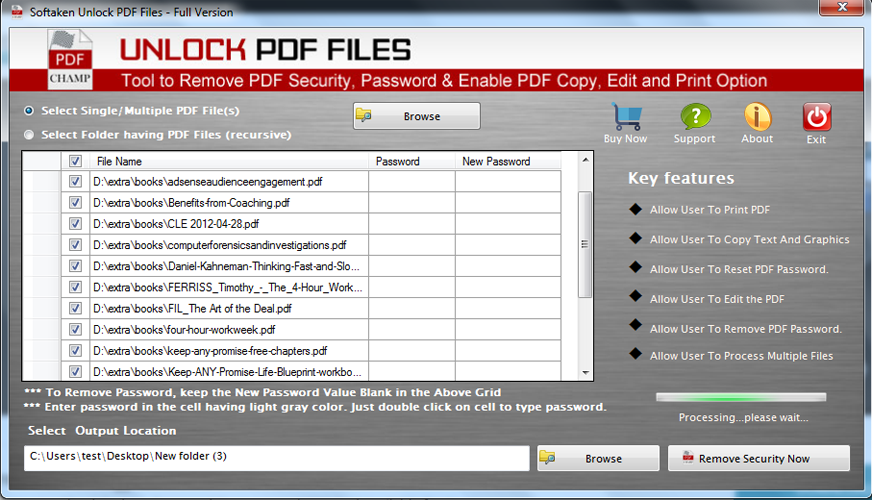
Unlocking PDFs is a common need for many users, especially when dealing with restricted files. Numerous software programs and online services offer PDF unlocking capabilities. Choosing the right tool depends on your specific requirements and budget.
Comparison of PDF Unlocker Software and Services
The following table compares different PDF unlocker software and services based on their features, pricing, pros, and cons.
| Name | Price | Features | Pros | Cons |
|---|---|---|---|---|
| PDF Unlocker | Free (limited features), Paid (from $29.99) | Unlocking password-protected PDFs, removing restrictions, batch processing, PDF conversion | User-friendly interface, affordable pricing, effective unlocking | Limited features in the free version, some users report slow processing |
| Smallpdf | Free (limited features), Paid (from $12/month) | Unlocking password-protected PDFs, removing restrictions, PDF editing, merging, splitting | Web-based, easy to use, versatile features, reliable service | Limited free usage, paid plans can be expensive |
| Nitro Pro | Paid (from $159/year) | Unlocking password-protected PDFs, editing, signing, conversion, OCR | Comprehensive features, powerful editing tools, good customer support | Expensive, complex interface, requires installation |
| Adobe Acrobat Pro DC | Paid (from $14.99/month) | Unlocking password-protected PDFs, editing, signing, conversion, OCR, collaboration | Industry standard, advanced features, reliable performance | Expensive, complex interface, requires subscription |
Reviews and User Feedback on Popular PDF Unlocker Tools
User reviews provide valuable insights into the effectiveness and user experience of PDF unlocker tools. For example, PDF Unlocker receives generally positive feedback for its user-friendliness and affordability. However, some users report slow processing times, particularly for larger files. Smallpdf is praised for its web-based accessibility and versatility, but its free version has limitations, and the paid plans can be expensive. Nitro Pro and Adobe Acrobat Pro DC are known for their powerful features but are also expensive and require installation.
Advantages and Disadvantages of Using Free vs. Paid PDF Unlockers
- Free PDF Unlockers:
- Advantages: Free PDF unlockers offer a convenient way to unlock basic PDFs without spending any money. They are often user-friendly and provide a quick solution for simple unlocking tasks.
- Disadvantages: Free PDF unlockers usually have limited features and may not be able to handle complex PDFs. They may also contain ads or require a limited number of unlocks per month.
- Paid PDF Unlockers:
- Advantages: Paid PDF unlockers offer more features, such as batch processing, advanced security options, and technical support. They often have a higher success rate for unlocking complex PDFs and provide a more reliable solution.
- Disadvantages: Paid PDF unlockers can be expensive, especially for advanced features. They may also require a subscription or a one-time purchase.
Using a PDF Unlocker
Unlocking a PDF document is a straightforward process that typically involves a few simple steps. The exact steps may vary slightly depending on the specific PDF unlocker you choose, but the overall process remains similar.
Unlocking a PDF with a PDF Unlocker
To unlock a PDF document, you need to have a PDF unlocker installed on your computer. Once you have a PDF unlocker, you can follow these steps to unlock your document:
1. Open the PDF Unlocker: Launch the PDF unlocker application.
2. Select the Locked PDF: Click on the “Open” or “Add File” button, and then browse to the location of your locked PDF document.
3. Unlock the PDF: Once the locked PDF is loaded, the PDF unlocker will typically display an unlock button. Click on the button to start the unlocking process.
4. Save the Unlocked PDF: After the unlocking process is complete, the PDF unlocker will allow you to save the unlocked document to your computer. Choose a location to save the file.
Troubleshooting Common Issues
There are a few common issues that you may encounter when using a PDF unlocker. Here are some troubleshooting steps:
- Incorrect Password: If you’re trying to unlock a PDF with a password, make sure you’re entering the correct password. Double-check the password for any typos or capitalization errors.
- Unsupported PDF File Type: Some PDF unlockers may not support all types of PDF files. If you’re having trouble unlocking a PDF, try using a different PDF unlocker.
- Corrupted PDF File: If the PDF file is corrupted, it may be impossible to unlock it. Try repairing the PDF file using a dedicated PDF repair tool.
- Software Issues: If you’re having persistent issues, try updating the PDF unlocker software to the latest version. Sometimes, bugs or glitches can be fixed in newer versions.
Alternatives to PDF Unlockers
Sometimes, you might not want to or be able to use a PDF unlocker. In such cases, there are alternative methods to access content in locked PDFs.
Requesting Access from the Original Author or Publisher
If you require access to a locked PDF, the most straightforward approach is to contact the original author or publisher directly. This method is particularly useful if you have a legitimate reason for needing the content, such as academic research, professional work, or personal use.
- Check for contact information: Look for an email address, website, or social media link on the document or its source. If you can’t find any contact information, you can try searching online for the author or publisher’s website.
- Compose a polite and professional request: Briefly explain your reason for needing access to the PDF and state that you’ve already tried other methods. Be respectful of their time and copyright.
- Be patient: It may take some time for the author or publisher to respond. You can follow up after a reasonable period if you don’t hear back.
Free Online PDF Viewers
Free online PDF viewers can display locked PDFs without requiring you to unlock them. These viewers are typically designed for viewing purposes only and may not allow you to copy or edit the content. However, they can be useful for quickly checking the contents of a locked PDF.
- Google Docs: Google Docs can open and display locked PDFs, although you may not be able to edit them. You can upload the PDF to Google Docs and view it in your browser.
- PDF.io: PDF.io is a free online PDF viewer that can display locked PDFs. It also offers other features like converting PDFs to other formats and signing PDFs.
- Smallpdf: Smallpdf is another free online PDF viewer that can display locked PDFs. It also provides various other PDF tools, such as merging, splitting, and compressing PDFs.
Security Risks and Precautions
While PDF unlockers can be helpful, it’s essential to be aware of the potential security risks associated with using them. Some PDF unlockers might contain malware or be designed to steal your personal information.
Identifying and Avoiding Malicious Software
It’s crucial to be cautious when downloading and using PDF unlockers. Malicious software disguised as legitimate PDF unlockers can harm your computer and steal sensitive data.
- Download from reputable sources: Always download PDF unlockers from trusted websites and developers. Avoid downloading software from unknown or suspicious sources.
- Read user reviews: Check online reviews and ratings before downloading any PDF unlocker. Look for feedback from other users about the software’s reliability and safety.
- Scan downloaded files: Use a reputable antivirus program to scan any downloaded PDF unlocker files for malware before installing them.
- Pay attention to permissions: During the installation process, pay attention to the permissions requested by the PDF unlocker. If it requests access to sensitive data or suspicious permissions, it might be malicious.
Protecting Your Computer and Personal Information
Taking proactive steps can help protect your computer and personal information while using PDF unlockers.
- Keep your operating system and antivirus software up to date: Regular updates patch security vulnerabilities that could be exploited by malware.
- Be cautious about opening attachments: Avoid opening email attachments or downloading files from unknown or untrusted sources. These files could contain malware.
- Use strong passwords: Create strong and unique passwords for all your online accounts, including those associated with PDF unlockers.
- Enable two-factor authentication: This adds an extra layer of security to your online accounts by requiring a second authentication factor, such as a code sent to your phone.
- Be aware of phishing scams: Phishing emails or websites may try to trick you into providing personal information or downloading malware. Be cautious about clicking on links or opening attachments in suspicious emails.
The Future of PDF Unlockers
The landscape of PDF security and unlocking is constantly evolving, driven by advancements in encryption technology and the increasing need for secure document sharing. This dynamic environment is shaping the future of PDF unlockers, with new developments and trends influencing how we protect and access sensitive information.
Evolving Encryption Standards
The ongoing development of encryption standards will significantly impact PDF unlockers. As encryption methods become more sophisticated, PDF unlockers will need to adapt to crack these new security measures. This ongoing arms race between encryption developers and PDF unlocker creators will likely result in more complex and secure PDF protection, demanding increasingly sophisticated unlocking tools.
Advancements in Artificial Intelligence
Artificial intelligence (AI) is poised to play a significant role in the future of PDF unlocking. AI-powered tools could analyze patterns in PDF encryption algorithms, identify weaknesses, and potentially develop new unlocking methods. This could lead to more efficient and effective PDF unlockers, but it also raises concerns about the potential misuse of AI for malicious purposes.
Cloud-Based PDF Unlockers
The growing popularity of cloud-based services will likely influence the development of PDF unlockers. Cloud-based platforms offer scalability, accessibility, and collaborative features, making them attractive for both developers and users. We can expect to see more cloud-based PDF unlockers emerge, offering features like online unlocking, document storage, and collaborative editing.
Increased Focus on User Privacy, Pdf unlocker
As concerns about data privacy grow, the development of PDF unlockers will likely incorporate stronger privacy measures. This could involve encryption techniques that protect user data during the unlocking process, anonymized data collection practices, and secure storage solutions.
Integration with Other Technologies
The future of PDF unlockers will likely involve integration with other technologies, such as blockchain and decentralized storage. Blockchain technology could provide secure and tamper-proof records of document access and ownership, enhancing the security of PDF unlocking processes. Decentralized storage solutions could offer greater control over document storage and access, reducing reliance on centralized servers.
Ethical Considerations
As PDF unlocking technology advances, ethical considerations will become increasingly important. The potential for misuse of PDF unlockers for illegal activities, such as accessing sensitive information without authorization, will require careful consideration. Developers and users of PDF unlockers will need to adhere to ethical guidelines and legal frameworks to ensure responsible use.
Closing Summary
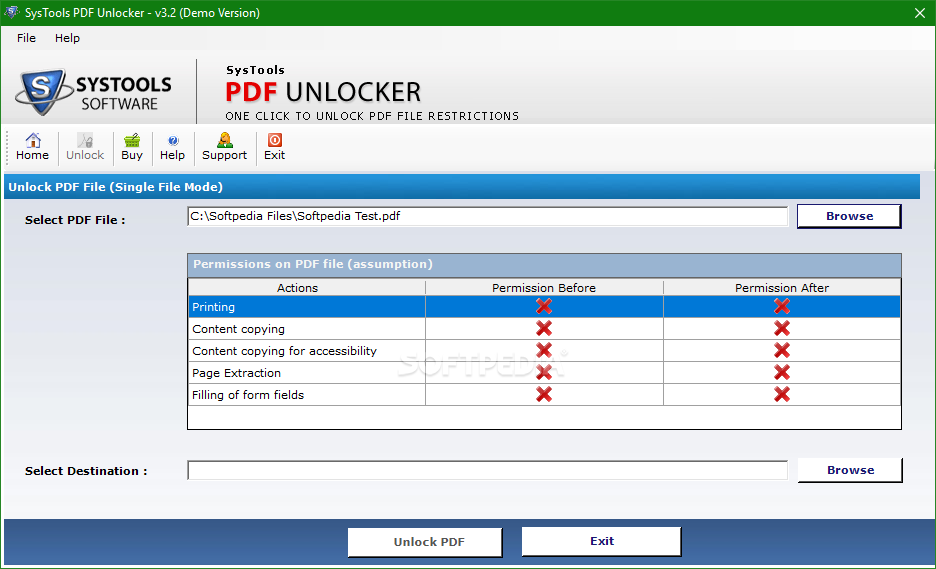
Unlocking PDFs presents a complex landscape, with various tools, methods, and legal considerations. It’s important to approach this topic with caution and awareness, respecting copyright laws and utilizing unlockers responsibly. Whether you need to access restricted information for personal or professional purposes, understanding the intricacies of PDF unlocking will empower you to make informed decisions and navigate this digital world effectively.
A PDF unlocker can be a valuable tool for accessing restricted content, especially if you need to edit or modify the document. However, if you’re working with a large amount of documents, you might find yourself needing a full-fledged suite of office applications.
Consider downloading microsoft office free download for windows 10 for comprehensive document management and editing capabilities, which can seamlessly integrate with your PDF unlocker workflow.
