Pulseway IT Management Software empowers businesses to streamline and optimize their IT infrastructure, offering a comprehensive suite of tools for remote monitoring, management, and automation. From proactive system health checks to automated task execution and insightful reporting, Pulseway provides a centralized platform for managing IT operations efficiently and effectively.
Table of Contents
Pulseway caters to a wide range of organizations, including small and medium-sized businesses (SMBs), large enterprises, and managed service providers (MSPs). Its user-friendly interface and flexible pricing models make it accessible to businesses of all sizes, enabling them to enhance IT efficiency, reduce downtime, and improve security posture.
Remote Monitoring and Management (RMM) Capabilities
Pulseway’s RMM capabilities are designed to provide comprehensive and proactive system health monitoring for your IT infrastructure. This allows you to identify potential issues before they become major problems, minimizing downtime and ensuring optimal performance.
Automated Task Management
Pulseway streamlines your IT operations by automating repetitive tasks like software updates and patch management. This automation reduces the risk of human error, improves efficiency, and frees up your IT team to focus on more strategic initiatives.
- Software Updates: Pulseway automatically scans for available updates for your software applications, ensuring that your systems are always running the latest versions with the latest security patches. You can set schedules for update deployment and even create custom update policies based on your specific needs.
- Patch Management: Pulseway helps you stay ahead of security vulnerabilities by automatically identifying and deploying critical security patches to your systems. This proactive approach significantly reduces the risk of your systems being compromised by malicious attacks.
Real-Time Alerts and Notifications
Pulseway provides real-time alerts and notifications to keep you informed about the health of your IT infrastructure. This enables you to react quickly to any issues that arise, minimizing potential downtime and disruption to your business operations.
- System Performance Issues: Pulseway monitors key performance metrics like CPU utilization, memory usage, and disk space. If any of these metrics exceed predefined thresholds, Pulseway will generate alerts, allowing you to address performance bottlenecks before they impact your users.
- Security Threats: Pulseway monitors for suspicious activity on your systems and generates alerts for potential security breaches. This includes alerts for malware detection, unauthorized access attempts, and other security-related events. You can configure the severity levels for different alerts, ensuring that you are notified about the most critical issues first.
- Hardware Failures: Pulseway monitors the health of your hardware components, such as hard drives, RAM, and network cards. If any of these components are failing, Pulseway will generate alerts, giving you time to take corrective action before a complete hardware failure occurs.
Network and Device Management
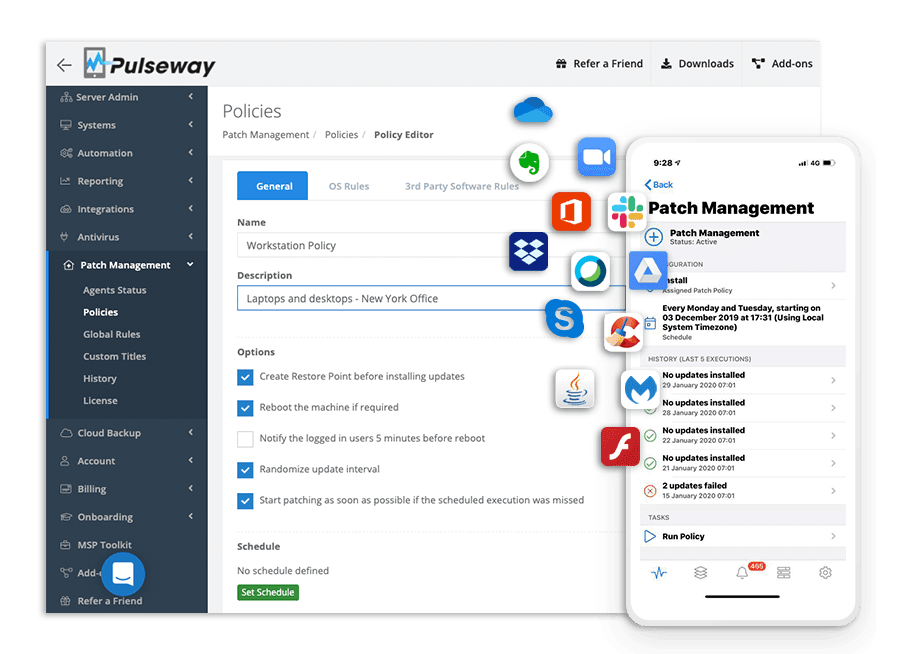
Pulseway offers comprehensive network and device management capabilities that streamline operations and enhance security. It enables you to monitor, control, and manage your entire IT infrastructure from a single, intuitive platform.
Network Performance Monitoring, Pulseway it management software
Pulseway’s network performance monitoring tools provide real-time visibility into your network’s health and identify potential bottlenecks. It continuously monitors key metrics such as bandwidth utilization, latency, and packet loss, providing insights into network performance trends and anomalies.
- Real-time Network Monitoring: Pulseway provides real-time dashboards and graphs that display network traffic patterns, bandwidth usage, and other key performance indicators (KPIs).
- Network Bottleneck Identification: By analyzing network traffic patterns, Pulseway can pinpoint specific devices or network segments that are causing performance issues. This allows you to proactively address bottlenecks and optimize network performance.
- Performance Trend Analysis: Pulseway’s historical data analysis capabilities enable you to track network performance over time and identify long-term trends. This allows you to anticipate potential issues and make informed decisions about network capacity planning.
Network Security and Access Control
Pulseway’s network security features help you protect your network from unauthorized access and cyber threats. It provides comprehensive access control mechanisms, intrusion detection, and vulnerability scanning capabilities.
- Network Access Control: Pulseway allows you to define granular access rules for different devices and users, ensuring that only authorized individuals can access specific network resources.
- Intrusion Detection and Prevention: Pulseway’s intrusion detection system (IDS) monitors network traffic for suspicious activity and alerts you to potential security threats. Its intrusion prevention system (IPS) can block malicious traffic before it reaches your network.
- Vulnerability Scanning: Pulseway’s vulnerability scanning capabilities help you identify and remediate security weaknesses in your network devices and software. It provides regular vulnerability assessments and reports, enabling you to proactively address potential security risks.
Device Management
Pulseway provides centralized management for all your network devices, including servers, workstations, and mobile devices. It enables you to remotely monitor, configure, and update devices, reducing the need for on-site visits and minimizing downtime.
- Remote Device Management: Pulseway allows you to manage devices remotely, including tasks such as software installation, configuration changes, and security updates.
- Automated Patch Management: Pulseway automates the process of patching devices with the latest security updates, ensuring that your network is protected from vulnerabilities.
- Device Inventory and Asset Management: Pulseway provides a comprehensive inventory of all your network devices, including hardware and software details. This information helps you track assets, manage licenses, and ensure compliance.
Integration and Automation: Pulseway It Management Software
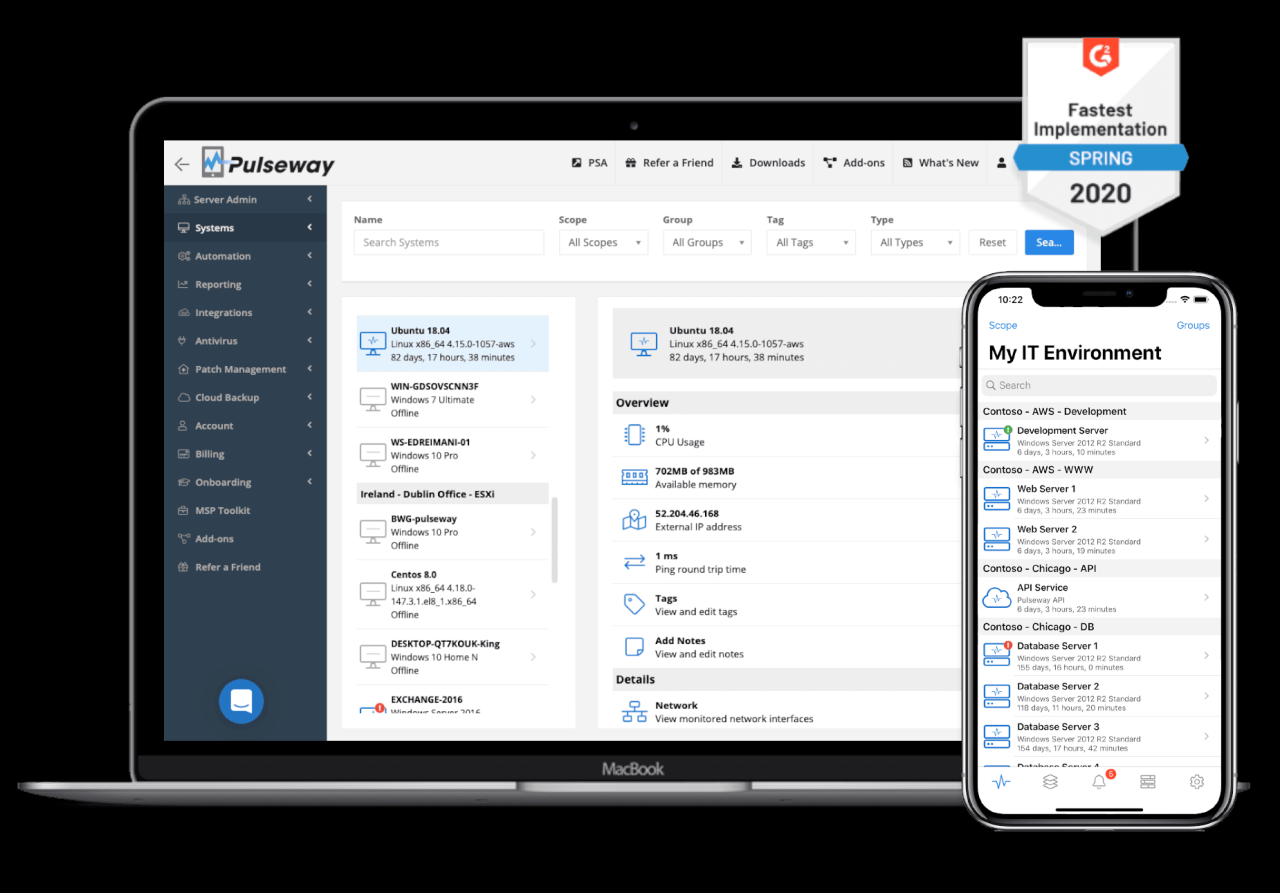
Pulseway is designed to seamlessly integrate with your existing IT infrastructure, maximizing its efficiency and streamlining your operations. It offers a wide range of integrations with popular IT tools and platforms, enabling you to automate repetitive tasks and workflows, saving you time and effort.
Integration with Other IT Tools
Pulseway integrates with a wide range of IT tools and platforms, including:
- Ticketing Systems: Pulseway integrates with popular ticketing systems such as Zendesk, Jira, and ServiceNow, allowing you to automatically create tickets for detected issues, ensuring that incidents are tracked and resolved promptly.
- Monitoring Tools: Pulseway integrates with leading monitoring tools like Datadog, Prometheus, and Grafana, enabling you to consolidate your monitoring data in a single dashboard for comprehensive visibility across your IT environment.
- Cloud Platforms: Pulseway integrates with major cloud platforms such as AWS, Azure, and Google Cloud, allowing you to manage your cloud infrastructure alongside your on-premises systems from a single console.
- Security Tools: Pulseway integrates with security tools like CrowdStrike, Carbon Black, and SentinelOne, enabling you to proactively detect and respond to security threats across your network.
Automation of Repetitive IT Tasks
Pulseway empowers you to automate repetitive IT tasks and workflows, freeing up your team to focus on more strategic initiatives. Here are some examples of how Pulseway automates tasks:
- Patch Management: Pulseway automates the process of patching operating systems and applications, ensuring that your systems are always up-to-date with the latest security updates.
- Software Deployment: Pulseway streamlines software deployment, allowing you to push out new applications or updates to multiple devices simultaneously, minimizing downtime and maximizing efficiency.
- Script Execution: Pulseway allows you to create and execute custom scripts to automate routine tasks, such as backing up data, restarting services, or running diagnostics.
- Remote Access: Pulseway provides secure remote access capabilities, allowing you to connect to and manage devices remotely, eliminating the need for physical presence.
Streamlining IT Operations
Pulseway streamlines IT operations by providing a centralized platform for managing and monitoring your entire IT infrastructure. This allows you to:
- Reduce Mean Time to Resolution (MTTR): By automating tasks and providing real-time insights into device health, Pulseway helps you resolve issues quickly and efficiently, reducing downtime and improving overall productivity.
- Improve IT Efficiency: Automation and integration capabilities streamline workflows, freeing up IT staff to focus on more strategic initiatives and improve overall efficiency.
- Enhance Security Posture: Pulseway’s integration with security tools and its ability to automate security tasks helps you proactively detect and respond to threats, enhancing your overall security posture.
- Reduce IT Costs: By automating tasks and improving efficiency, Pulseway helps you optimize resource allocation and reduce overall IT costs.
User Interface and Experience
Pulseway’s user interface is designed with simplicity and efficiency in mind, offering a streamlined experience for managing IT infrastructure. It features a clean, intuitive layout that allows users to easily navigate and access the features they need.
User Experience for IT Professionals
Pulseway’s user interface is designed to cater to the needs of IT professionals, providing them with a comprehensive set of tools for managing their IT infrastructure. The platform’s dashboard offers a centralized view of all managed devices, allowing IT professionals to quickly identify potential issues and take proactive measures.
- Pulseway provides real-time monitoring of critical system metrics, including CPU usage, memory utilization, disk space, and network traffic. This enables IT professionals to identify and resolve performance bottlenecks before they impact users.
- The platform offers a range of automation features, such as automated patching and software updates, which can help IT professionals save time and reduce the risk of security vulnerabilities.
- Pulseway’s reporting and analytics capabilities provide valuable insights into system performance and usage patterns, helping IT professionals to optimize their IT infrastructure and make informed decisions.
User Experience for End Users
While Pulseway is primarily designed for IT professionals, it also offers a user-friendly experience for end users.
- The platform’s self-service portal allows end users to submit support tickets, track the status of their requests, and access knowledge base articles. This empowers end users to resolve common issues without needing to contact IT support.
- Pulseway’s remote control feature allows IT professionals to provide remote assistance to end users, enabling them to troubleshoot and resolve issues quickly and efficiently.
Simplifying IT Management for Non-Technical Users
Pulseway’s intuitive interface and user-friendly design make it easy for non-technical users to manage their IT infrastructure.
- The platform’s dashboard provides a clear and concise overview of system health, allowing users to quickly identify potential issues and take appropriate action.
- Pulseway’s automated features, such as automated patching and software updates, can help non-technical users keep their systems secure and up-to-date without requiring any technical expertise.
Pricing and Plans
Pulseway offers flexible pricing plans to suit the needs of various organizations, from small businesses to large enterprises. Its pricing structure is based on the number of devices managed, the features required, and the subscription duration.
Pricing Models and Subscription Options
Pulseway offers three main pricing models:
- Pay-as-you-go: This option allows users to pay for each device they manage on a monthly basis. This model is ideal for organizations with a fluctuating number of devices or those starting with a small number of devices.
- Annual subscription: This model provides a discount on the monthly price when users commit to an annual subscription. This option is suitable for organizations with a stable number of devices and a long-term need for Pulseway’s services.
- Custom plans: Pulseway also offers custom plans tailored to specific organizational needs. This option provides flexibility for organizations with unique requirements or large-scale deployments.
Features and Functionalities in Each Plan
Pulseway’s pricing plans differ in the features and functionalities they offer. The basic plan provides core features like remote access, device monitoring, and basic scripting. Higher-tier plans include advanced features such as automated patch management, remote control, and integration with third-party tools.
Comparison with Competitors
Pulseway’s pricing is competitive compared to other RMM solutions in the market. It offers a balance of features and affordability, making it a viable option for organizations of all sizes. For example, compared to its competitor, Atera, Pulseway’s basic plan is more affordable, while its higher-tier plans offer more advanced features at a comparable price.
Use Cases and Success Stories
Pulseway’s comprehensive RMM capabilities cater to a wide range of businesses, enabling them to streamline IT operations and achieve significant improvements in efficiency and productivity. From small businesses to large enterprises, Pulseway empowers organizations to manage their IT infrastructure effectively and focus on strategic initiatives.
Real-World Applications of Pulseway
Pulseway has proven its value across various industries, helping businesses address their unique IT challenges. Here are some examples of how businesses are using Pulseway to enhance their IT operations:
- Healthcare: Hospitals and clinics rely on Pulseway to ensure the smooth operation of critical medical equipment and patient data systems. By proactively monitoring devices and networks, Pulseway helps healthcare providers prevent downtime and maintain patient safety.
- Education: Schools and universities utilize Pulseway to manage their IT infrastructure, including student devices, network connectivity, and learning management systems. Pulseway’s remote access and support capabilities enable IT teams to resolve issues quickly, minimizing disruption to students and faculty.
- Financial Services: Financial institutions use Pulseway to secure their sensitive data and ensure compliance with regulatory requirements. Pulseway’s robust security features and remote access capabilities allow IT teams to monitor and manage systems effectively, reducing the risk of security breaches.
- Manufacturing: Manufacturers rely on Pulseway to maintain the uptime of their production lines and ensure the smooth operation of critical equipment. Pulseway’s remote monitoring and management capabilities enable IT teams to identify and resolve issues quickly, minimizing downtime and maximizing productivity.
Success Stories: Businesses Benefiting from Pulseway
Numerous businesses have experienced significant benefits from implementing Pulseway. Here are some success stories that highlight the impact of Pulseway on business productivity and efficiency:
- A small IT consulting firm was struggling to manage their clients’ IT infrastructure efficiently. They were spending countless hours on manual tasks and had difficulty responding to client issues promptly. After implementing Pulseway, they were able to automate many of their tasks, improve their response times, and provide better support to their clients. This freed up their time to focus on more strategic initiatives, leading to increased revenue and client satisfaction.
- A large retail chain was experiencing frequent network outages that were disrupting their operations and impacting customer experience. They implemented Pulseway to monitor their network proactively and identify potential issues before they caused disruptions. With Pulseway’s real-time monitoring and alerting capabilities, they were able to resolve issues quickly and prevent future outages. This resulted in significant cost savings and improved customer satisfaction.
- A global software company was struggling to manage its remote workforce effectively. They needed a solution that would allow them to monitor and manage their employees’ devices securely and remotely. They implemented Pulseway, which enabled them to provide remote support, manage software updates, and ensure data security. This improved their productivity and reduced their IT support costs significantly.
Impact of Pulseway on Business Productivity and Efficiency
Pulseway’s impact on business productivity and efficiency is undeniable. By streamlining IT operations and automating tasks, Pulseway frees up IT teams to focus on strategic initiatives that drive business growth.
- Reduced Downtime: Pulseway’s proactive monitoring and alerting capabilities help IT teams identify and resolve issues quickly, minimizing downtime and ensuring business continuity.
- Improved Response Times: Pulseway’s remote access and support capabilities enable IT teams to provide faster and more efficient support to users, regardless of their location.
- Increased Productivity: By automating tasks and streamlining IT operations, Pulseway frees up IT teams to focus on more strategic initiatives that drive business growth.
- Reduced Costs: Pulseway’s automated tasks and efficient support capabilities reduce the need for expensive IT staff and resources, leading to significant cost savings.
Industry Comparisons
The IT management software market is highly competitive, with numerous solutions vying for the attention of businesses of all sizes. Pulseway, a cloud-based RMM platform, competes with established players and emerging startups. Comparing Pulseway to its competitors helps understand its strengths and weaknesses and its position within the market landscape.
Pulseway’s Strengths and Weaknesses Compared to Competitors
Comparing Pulseway to its competitors involves examining its strengths and weaknesses.
- Strengths:
- Cloud-based platform: Pulseway’s cloud-based architecture offers flexibility and accessibility, allowing users to manage their IT infrastructure from anywhere with an internet connection. This is a significant advantage over on-premise solutions that require physical hardware and software installations.
- Affordable pricing: Pulseway offers competitive pricing plans that cater to different business needs and budgets. This makes it an attractive option for small and medium-sized businesses (SMBs) looking for cost-effective IT management solutions.
- User-friendly interface: Pulseway’s intuitive interface simplifies IT management tasks, making it accessible to users with varying levels of technical expertise. This is particularly valuable for businesses that lack dedicated IT staff or have limited IT budgets.
- Extensive automation capabilities: Pulseway’s automation features help businesses streamline their IT processes and reduce manual intervention. This frees up IT staff to focus on more strategic tasks and improves operational efficiency.
- Weaknesses:
- Limited advanced features: While Pulseway offers a comprehensive set of features, some competitors provide more advanced capabilities, such as network performance monitoring or security vulnerability assessments. This may limit Pulseway’s appeal to businesses with complex IT environments or specific security requirements.
- Smaller market share: Compared to established players like Datto and Kaseya, Pulseway has a smaller market share. This can sometimes lead to limited third-party integrations or community support.
Pulseway’s Market Position
Pulseway’s position within the IT management software market is evolving. The company caters primarily to SMBs and MSPs, offering a cost-effective and user-friendly solution. Pulseway’s focus on automation and cloud-based architecture aligns with the growing trend of businesses adopting digital transformation strategies.
Pulseway faces stiff competition from established players with broader feature sets and larger customer bases. However, Pulseway’s competitive pricing, user-friendly interface, and focus on automation make it a viable alternative for businesses seeking a cost-effective and efficient IT management solution.
Conclusive Thoughts
Pulseway IT Management Software emerges as a powerful solution for modern businesses seeking to simplify and optimize their IT operations. By combining remote monitoring, automated task management, robust security features, and insightful reporting, Pulseway empowers organizations to proactively manage their IT infrastructure, mitigate risks, and achieve greater efficiency. Whether you’re a small business owner or a seasoned IT professional, Pulseway provides the tools and resources to streamline your IT operations and drive business success.
Pulseway IT management software offers a comprehensive suite of tools for monitoring and managing your IT infrastructure. While Pulseway excels in real-time monitoring and alerting, you might consider integrating gurobi , a powerful optimization solver, for tasks like resource allocation or capacity planning.
By leveraging the strengths of both tools, you can optimize your IT operations and ensure maximum efficiency and performance.
