USB Disk Security: Protecting Your Data on the Go is a crucial aspect of modern digital life. As we increasingly rely on portable storage devices, ensuring their security becomes paramount. From malware infections to data theft, USB drives face numerous threats that can compromise sensitive information and disrupt our workflows. This guide delves into the multifaceted world of USB disk security, exploring hardware and software measures, data encryption techniques, and best practices for safe usage.
Table of Contents
Understanding the vulnerabilities of USB drives is the first step towards safeguarding them. USB drives are susceptible to both hardware and software-based security threats. Hardware vulnerabilities include physical tampering and hardware failures, while software vulnerabilities stem from malware infections, unauthorized access, and data breaches. This guide will cover these vulnerabilities in detail and provide actionable steps to mitigate them.
Types of USB Disk Security Threats
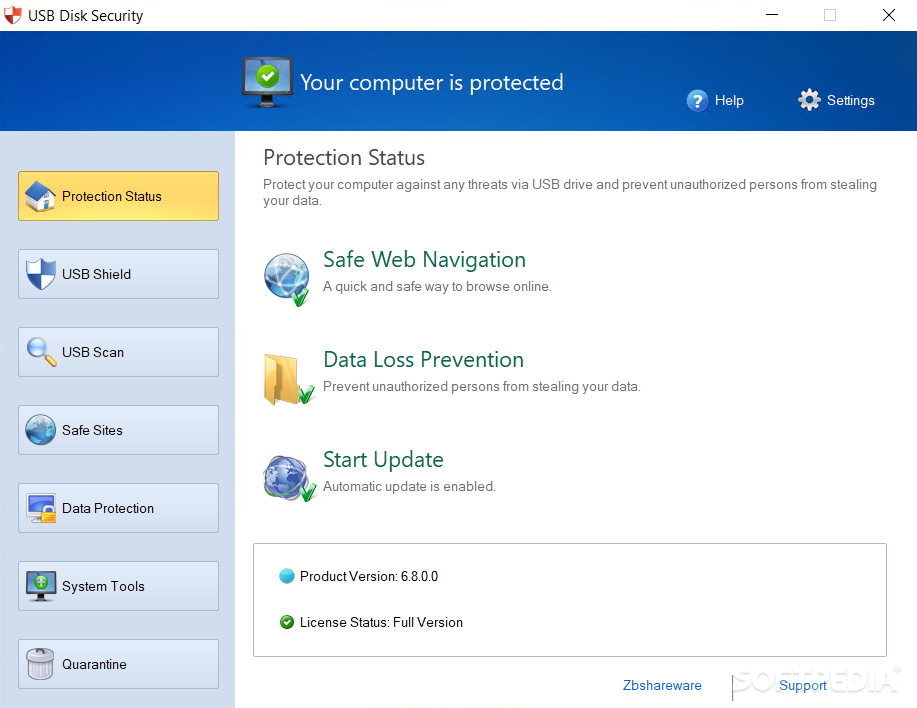
USB drives, while convenient for data storage and transfer, are vulnerable to various security threats. These threats can range from malicious software to physical damage, posing risks to both data integrity and user privacy. Understanding these threats is crucial for implementing effective security measures to protect your valuable information.
Malware Threats
Malware, short for malicious software, poses a significant threat to USB drives. These programs can be designed to steal data, corrupt files, or even take control of your computer.
- Viruses: These are self-replicating programs that can spread to other files and programs on your computer. They can damage files, steal data, or even allow hackers to gain remote access to your system.
- Worms: Similar to viruses, worms can spread through networks, but they don’t require user interaction to replicate. They can exploit vulnerabilities in operating systems or applications to gain access to your USB drive and spread to other connected devices.
- Trojan Horses: These programs disguise themselves as legitimate software, but they contain malicious code that can steal your data, monitor your activities, or even give hackers remote control of your computer. They often arrive on USB drives disguised as legitimate files.
- Ransomware: This type of malware encrypts your files and demands a ransom payment for their decryption. Once a USB drive is infected with ransomware, your files become inaccessible until you pay the ransom.
Data Theft
Data theft is another major concern for USB drive security. Sensitive information stored on USB drives can be easily stolen by unauthorized individuals.
- Physical Theft: Simply losing or having your USB drive stolen can result in the loss of all your data. This is especially risky if your USB drive contains sensitive information like financial details, personal documents, or confidential business data.
- Data Sniffing: Some malware can monitor your USB drive activity and steal data being transferred to or from the drive. This can include passwords, financial information, or any other sensitive data you store on your USB drive.
- Data Recovery: Even if a USB drive is formatted or erased, specialized data recovery software can sometimes retrieve deleted files. This poses a significant risk if the USB drive contains sensitive information that should be permanently deleted.
Physical Damage
Physical damage to USB drives can also lead to data loss.
- Accidental Damage: Dropping, bending, or exposing your USB drive to extreme temperatures can damage the internal components and render it unusable.
- Hardware Failures: USB drives are susceptible to hardware failures like drive controller malfunctions, flash memory chip errors, or connector damage. These failures can lead to data loss or complete drive failure.
Hardware-Based vs. Software-Based Threats
- Hardware-Based Threats: These threats target the physical components of the USB drive, such as the drive controller or flash memory chip. Examples include hardware failures, physical damage, and tampering with the drive’s internal components.
- Software-Based Threats: These threats target the software that runs on the USB drive, such as the operating system or file system. Examples include malware infections, data corruption, and unauthorized access to the drive’s data.
Vulnerabilities of USB Drives
USB drives are vulnerable to various security threats due to their design and common usage practices.
- Lack of Encryption: Many USB drives lack built-in encryption, leaving the data stored on them vulnerable to unauthorized access. If the drive is lost or stolen, anyone can access the data without any password or security measures.
- Auto-Run Feature: The auto-run feature, which automatically executes programs on the drive when it’s plugged in, can be exploited by malware to infect your computer without your knowledge. This feature can be disabled, but it’s not always enabled by default.
- USB Drive Compatibility: Different USB drives may have different levels of security features and vulnerabilities. Older drives may have weaker security protocols, making them more susceptible to attacks.
- Lack of Awareness: Many users are not aware of the security risks associated with USB drives, making them more susceptible to malware infections and data theft.
Data Encryption
Data encryption is a crucial aspect of USB drive security, safeguarding sensitive information from unauthorized access. Encryption transforms data into an unreadable format, making it incomprehensible to anyone without the decryption key.
Encryption Algorithms
Encryption algorithms are mathematical functions that convert plain text into ciphertext. Different algorithms use varying levels of complexity and security. Here are some commonly used algorithms:
- Advanced Encryption Standard (AES): Widely regarded as a robust and secure encryption algorithm, AES is used by many government agencies and organizations worldwide. It operates with block sizes of 128 bits and key lengths of 128, 192, or 256 bits.
- Triple DES (3DES): A more complex version of the Data Encryption Standard (DES), 3DES involves applying the DES algorithm three times to enhance security. It is still considered a reliable option, although it is being gradually replaced by AES due to its computational overhead.
- Twofish: A symmetric block cipher algorithm known for its strong security and efficiency. It utilizes a 128-bit block size and key lengths ranging from 128 to 256 bits.
- Blowfish: A fast and efficient block cipher algorithm with a 64-bit block size and variable key lengths up to 448 bits. It has been widely implemented in various software applications and is known for its strong security.
Encryption Method Comparison
The choice of encryption algorithm depends on the specific security requirements and performance considerations.
| Algorithm | Key Length (bits) | Block Size (bits) | Strengths | Weaknesses |
|---|---|---|---|---|
| AES | 128, 192, 256 | 128 | Widely adopted, high security, efficient | None known |
| 3DES | 168 | 64 | Mature algorithm, proven security | Slower than AES, vulnerable to brute-force attacks with shorter key lengths |
| Twofish | 128, 192, 256 | 128 | Strong security, efficient, resistant to known attacks | Less widely implemented than AES |
| Blowfish | 128 to 448 | 64 | Fast, efficient, good security | Smaller block size compared to AES |
Data Encryption with VeraCrypt
VeraCrypt is a free and open-source software tool that provides robust encryption capabilities for USB drives and other storage devices. It utilizes the AES algorithm with a 256-bit key length for strong encryption.
Steps to Encrypt a USB Drive with VeraCrypt
1. Download and install VeraCrypt: Obtain the software from the official VeraCrypt website.
2. Connect the USB drive: Ensure the USB drive is connected to your computer.
3. Launch VeraCrypt: Open the VeraCrypt application.
4. Create a new volume: Select “Create Volume” and choose “Create an encrypted file container.”
5. Select the USB drive: Specify the USB drive as the location for the encrypted container.
6. Choose encryption settings: Select “Standard” encryption and specify a strong password.
7. Format the volume: VeraCrypt will format the USB drive, creating the encrypted container.
8. Mount the volume: Once the formatting is complete, mount the encrypted volume using the password you created.
9. Access the encrypted data: You can now access the encrypted data on the USB drive.
Note: Remember to always keep your encryption password secure and confidential. Losing the password will result in permanent data loss.
Password Protection and Access Control
Protecting sensitive data stored on USB drives is crucial, and implementing robust password protection and access control mechanisms is essential. Strong passwords and secure authentication methods significantly enhance data security and prevent unauthorized access.
Password Protection Mechanisms
Various password protection mechanisms are available to secure USB drives, each with its own level of security and ease of implementation. Here are some commonly used methods:
- Simple Passwords: This method involves setting a password for the USB drive, which is then required to access the drive’s contents. While simple to implement, this method is susceptible to brute-force attacks, especially if the password is weak or easily guessable.
- Strong Passwords: Using strong passwords with a combination of uppercase and lowercase letters, numbers, and special characters significantly enhances security. This method makes it more difficult for attackers to guess or brute-force the password.
- Biometric Authentication: Biometric authentication methods, such as fingerprint scanning or facial recognition, offer an additional layer of security. These methods rely on unique biological characteristics for user identification, making it difficult for unauthorized individuals to access the drive.
- Hardware-Based Encryption: Hardware-based encryption utilizes dedicated hardware components to encrypt the entire drive, making it inaccessible without the correct key or password. This method offers the highest level of security, as the encryption process is independent of the operating system and software.
Secure Access Control System
A secure access control system for USB drives combines hardware and software measures to restrict unauthorized access. This system typically involves the following components:
- Password-Protected Drive: The USB drive itself is protected by a strong password or biometric authentication, preventing unauthorized access to the drive’s contents.
- Software-Based Access Control: Software applications can be used to further restrict access to specific files or folders on the drive. This allows for granular control over who can access what data.
- Hardware Encryption: Hardware-based encryption provides an additional layer of security by encrypting the entire drive, making it inaccessible without the correct key or password. This method is highly effective against data breaches and unauthorized access.
- Access Control Lists (ACLs): ACLs can be implemented to define specific user permissions for accessing the drive. This allows administrators to grant different levels of access to different users, ensuring data security and integrity.
- Two-Factor Authentication (2FA): 2FA requires users to provide two separate forms of authentication, such as a password and a one-time code generated by a mobile app or email. This significantly reduces the risk of unauthorized access, as attackers would need to compromise both authentication factors.
Anti-Malware and Virus Protection
USB drives, while convenient for data transfer, can also be vulnerable to malware infections. These infections can have serious consequences, ranging from data loss and corruption to system instability and even identity theft. Understanding how malware infects USB drives and implementing appropriate security measures is crucial for protecting your data and devices.
Types of Malware Targeting USB Drives
Malware targeting USB drives can take various forms, each with its own method of propagation and potential impact.
- Boot Sector Viruses: These viruses infect the boot sector of a USB drive, which is the first sector of the drive that contains instructions for booting up the device. When an infected drive is plugged into a computer, the virus can execute its malicious code and potentially damage the operating system.
- Autorun Viruses: These viruses exploit the Autorun feature of Windows operating systems. When a USB drive is inserted, the Autorun feature automatically executes a program from the drive. If the drive is infected with an Autorun virus, the virus can be executed automatically and potentially infect the computer.
- Trojan Horses: These malware programs disguise themselves as legitimate software, often appearing as free games, utilities, or other attractive applications. Once downloaded and executed, they can install other malware, steal sensitive information, or give attackers remote access to the computer.
- Spyware: These programs secretly monitor user activity and collect personal information, such as passwords, browsing history, and financial details. They can be installed through infected USB drives, malicious websites, or even legitimate software.
- Ransomware: This type of malware encrypts files on a computer and demands payment for their decryption. Infected USB drives can be used to spread ransomware, either through malicious files or by exploiting vulnerabilities in the operating system.
Protecting USB Drives from Malware
Protecting USB drives from malware requires a multi-layered approach, combining antivirus software, security measures, and user awareness.
- Use Anti-Virus Software: Installing and regularly updating antivirus software on your computer is essential. Most reputable antivirus programs offer real-time protection against malware, including USB drive infections.
- Enable Real-Time Scanning: Ensure that your antivirus software is configured to scan USB drives for malware in real-time, as soon as they are connected to your computer.
- Disable Autorun: Disabling the Autorun feature can prevent viruses from automatically executing when a USB drive is inserted.
- Be Cautious with Downloads: Avoid downloading files from untrusted sources, especially if they are offered as free games, utilities, or other attractive applications.
- Scan USB Drives Before Use: Always scan USB drives for malware before opening any files or running any programs. This can be done using your antivirus software or a dedicated USB drive scanner.
- Use a Dedicated USB Drive Scanner: Some dedicated USB drive scanners can detect and remove malware that might not be caught by traditional antivirus software.
- Keep Software Updated: Regularly update your operating system and software to patch vulnerabilities that could be exploited by malware.
- Be Aware of Social Engineering: Be cautious of emails, phone calls, or messages that ask you to open attachments or click on links, especially if they come from unknown sources.
Physical Security Measures
While software-based security measures are crucial, physical security plays a vital role in protecting sensitive data stored on USB drives. Physical threats like theft, loss, or unauthorized access can compromise data integrity and privacy. This section explores various physical security measures to safeguard your USB drives.
Secure Storage
Secure storage solutions prevent unauthorized access to USB drives and minimize the risk of loss or theft. Here are some methods:
- Lockable Containers: Lockable containers, such as safes, drawers, or cabinets, provide a physical barrier against unauthorized access. These containers can be equipped with locks, keys, or biometric authentication for added security.
- Data Envelopes: Data envelopes are tamper-evident pouches that seal the USB drive, ensuring any attempt to open or tamper with it is noticeable. They are particularly useful for transporting sensitive data.
- Secure Storage Devices: Secure storage devices like USB drive safes or encrypted external hard drives offer an additional layer of protection. They are designed to withstand physical tampering and provide secure storage for multiple USB drives.
Tamper-Proof Enclosures
Tamper-proof enclosures are designed to prevent unauthorized access to the USB drive’s internal components and data. They offer a physical barrier that can deter tampering and provide visual indicators of any attempts to breach the enclosure.
- Sealed Enclosures: Sealed enclosures are designed with tamper-evident seals or locking mechanisms to prevent unauthorized access to the USB drive. These enclosures are often used for high-security applications where physical security is paramount.
- Enclosures with Tamper Detection: Some enclosures are equipped with tamper detection mechanisms that activate an alarm or record evidence of any attempt to tamper with the device. These features provide an extra layer of security and help identify any potential breaches.
Data Destruction Methods
Data destruction methods ensure that sensitive data stored on a USB drive is permanently erased and unrecoverable. This is crucial when disposing of or recycling USB drives to prevent data breaches.
- Overwriting: Overwriting involves writing random data over the existing data on the USB drive multiple times. This effectively erases the original data, making it difficult to recover.
- Physical Destruction: Physical destruction methods like shredding, crushing, or burning completely destroy the USB drive and its data, rendering it unusable. This method is considered the most secure way to ensure data is permanently erased.
- Data Wiping Software: Data wiping software uses specialized algorithms to overwrite the entire drive with random data, making it impossible to recover the original data. These tools offer a convenient and efficient way to securely erase data from USB drives.
Physical Security Solutions
Various physical security solutions can enhance the protection of USB drives:
- Lockable Containers: Lockable containers, such as safes, drawers, or cabinets, provide a physical barrier against unauthorized access. These containers can be equipped with locks, keys, or biometric authentication for added security.
- RFID Tags: RFID tags can be attached to USB drives to track their location and prevent unauthorized access. They can be used in conjunction with RFID readers to monitor the movement of USB drives and alert users of any suspicious activity.
- Data Wiping Software: Data wiping software uses specialized algorithms to overwrite the entire drive with random data, making it impossible to recover the original data. These tools offer a convenient and efficient way to securely erase data from USB drives.
Physical Security Measures Effectiveness
| Measure | Effectiveness |
|—|—|
| Secure Storage | High |
| Tamper-Proof Enclosures | High |
| Data Destruction Methods | Very High |
| RFID Tags | Moderate |
| Data Wiping Software | Very High |
Best Practices for Secure USB Drive Usage
Using USB drives securely is crucial for protecting your sensitive data and preventing unauthorized access. This section will cover best practices for safe storage, responsible file sharing, and staying ahead of potential threats.
Safe Storage and Handling
Proper storage and handling of USB drives are essential for maintaining data security. These practices help minimize the risk of loss, damage, or unauthorized access.
- Store USB drives in secure locations: Keep USB drives in a safe place, such as a locked drawer or a secure container, when not in use. This prevents accidental loss or theft.
- Label USB drives clearly: Label USB drives with a clear identifier, such as your name or the purpose of the drive. This helps you easily identify the correct drive and avoid confusion.
- Avoid using USB drives in public areas: Using USB drives in public places, like internet cafes or libraries, increases the risk of malware infection or data theft. If necessary, use a secure connection and ensure the device is clean before connecting it to your computer.
- Protect USB drives from physical damage: Handle USB drives with care to avoid physical damage, such as bending or scratching. Keep them away from extreme temperatures and moisture.
Responsible File Sharing
Sharing files via USB drives requires caution to prevent accidental disclosure of sensitive information. Following these practices can mitigate the risks associated with file sharing.
- Share only necessary files: Avoid sharing unnecessary files or folders on USB drives. This minimizes the risk of sensitive data being compromised.
- Encrypt sensitive data: For highly sensitive information, use encryption software to protect the data on the USB drive. This makes it difficult for unauthorized individuals to access the information even if they gain physical access to the drive.
- Verify recipients: Before sharing a USB drive, verify the identity of the recipient to ensure you are not sharing sensitive information with an unauthorized individual.
- Use password protection: Password-protect USB drives to restrict access to the data. This adds an extra layer of security, making it more difficult for unauthorized individuals to access the information.
Staying Ahead of Threats
Being aware of potential threats and implementing preventative measures is crucial for maintaining secure USB drive usage. This includes recognizing phishing scams and other social engineering attacks.
- Be cautious of phishing scams: Phishing scams often involve emails or websites that trick users into providing sensitive information, such as login credentials or financial details. Be wary of unsolicited emails or websites that request personal information or ask you to click on suspicious links.
- Avoid suspicious USB drives: Never use USB drives found in public places or received from unknown sources. These drives may contain malware or viruses that can harm your computer or steal your data.
- Keep software up to date: Regularly update your operating system and antivirus software to ensure you have the latest security patches and protection against known threats.
User Education and Awareness, Usb disk security
Promoting user education and awareness is crucial for fostering secure USB drive usage. This involves training users on best practices, identifying potential threats, and understanding the importance of data security.
USB disk security is crucial, especially when dealing with sensitive data. If you need to edit images quickly, consider using a lightweight image editor like paint net download , which can be downloaded and used without compromising your security.
Remember, even free software can have security vulnerabilities, so always be cautious and use reliable sources for downloads.
- Train users on security best practices: Provide regular training sessions to employees and users on best practices for using USB drives securely, including safe storage, responsible file sharing, and recognizing potential threats.
- Raise awareness about security risks: Educate users about the potential risks associated with USB drive usage, such as malware infection, data theft, and phishing scams.
- Encourage reporting suspicious activity: Encourage users to report any suspicious activity or potential security breaches related to USB drive usage.
Legal and Regulatory Considerations: Usb Disk Security
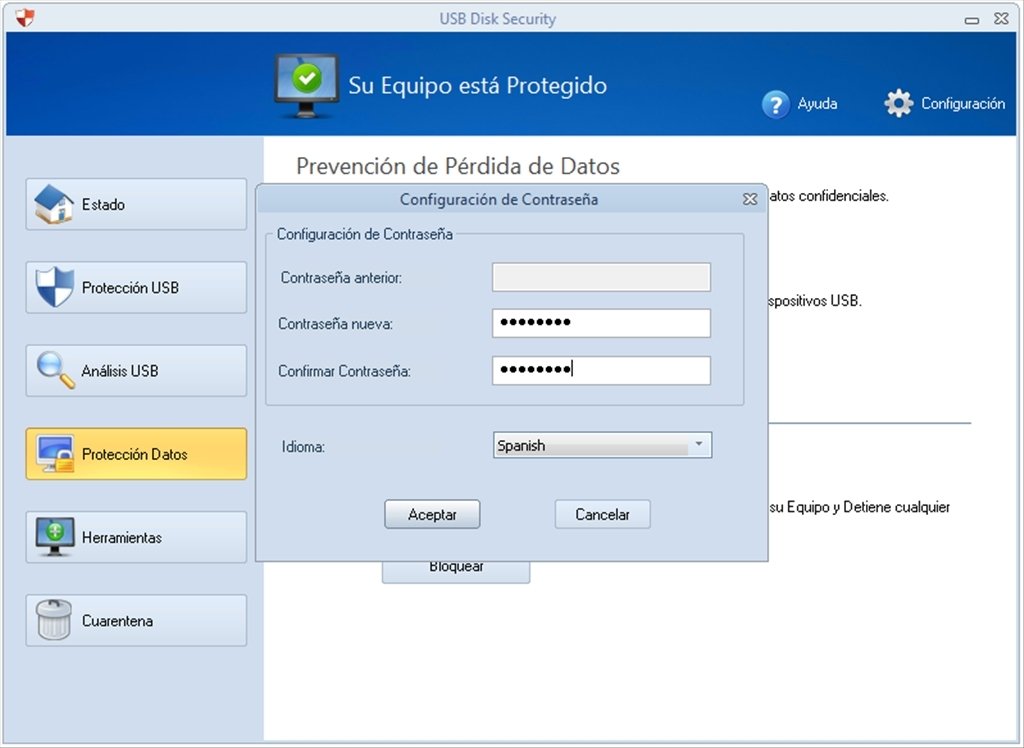
The use of USB drives for data storage and transfer raises significant legal and regulatory concerns, particularly when dealing with sensitive information. Understanding the legal framework surrounding data security and privacy is crucial to ensure compliance and mitigate potential risks.
Relevant Laws and Regulations
The legal landscape governing data security and privacy is complex and constantly evolving. Here are some key laws and regulations that directly impact the use of USB drives:
- General Data Protection Regulation (GDPR): This EU regulation applies to any organization that processes personal data of individuals within the EU, regardless of the organization’s location. It mandates stringent data protection measures, including encryption, access control, and data breach notification requirements. Using USB drives for storing or transferring personal data requires compliance with GDPR’s principles.
- California Consumer Privacy Act (CCPA): This US state law grants California residents specific rights regarding their personal data, including the right to access, delete, and opt-out of the sale of their data. Organizations handling personal data of California residents must comply with CCPA, which may involve implementing data security measures for USB drive usage.
- Health Insurance Portability and Accountability Act (HIPAA): This US federal law protects the privacy and security of Protected Health Information (PHI). Using USB drives to store or transmit PHI requires strict adherence to HIPAA’s security and privacy rules, including encryption and access control measures.
- Payment Card Industry Data Security Standard (PCI DSS): This standard applies to organizations that process, store, or transmit credit card data. PCI DSS mandates specific security controls for USB drive usage, including encryption, access control, and regular vulnerability scanning.
Implications of Data Breaches
Data breaches involving USB drives can have severe consequences, including:
- Financial Losses: Stolen data, such as credit card information, can lead to financial fraud and significant financial losses for individuals and organizations.
- Reputational Damage: Data breaches can damage an organization’s reputation, erode customer trust, and impact brand value.
- Legal Liability: Organizations that fail to comply with data protection laws may face legal penalties, including fines and lawsuits.
- Competitive Disadvantage: Loss of sensitive information, such as trade secrets or customer data, can give competitors an advantage and hinder an organization’s growth.
Emerging Trends in USB Disk Security
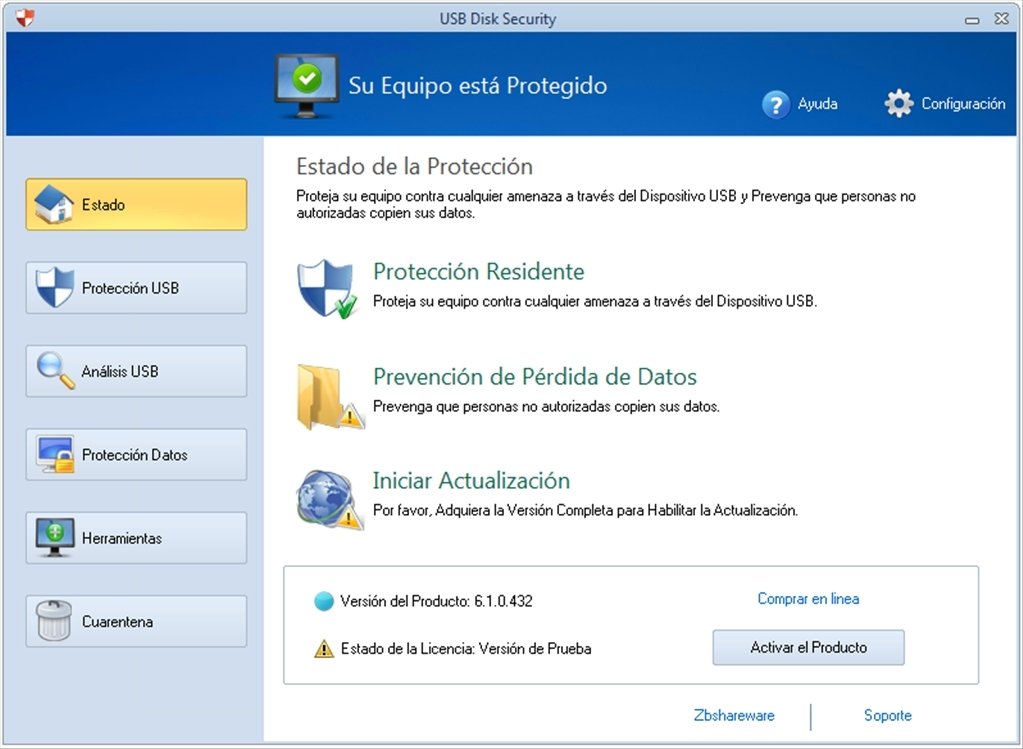
The landscape of USB disk security is constantly evolving, with new technologies and trends emerging to address the ever-present threat of data breaches and unauthorized access. These advancements aim to enhance data protection, simplify user experience, and bolster overall security posture.
Biometric Authentication
Biometric authentication leverages unique biological characteristics to verify user identity. This technology is becoming increasingly prevalent in USB disk security, offering a more secure and user-friendly alternative to traditional password-based methods.
- Fingerprint Scanning: Fingerprint scanners embedded in USB drives allow users to unlock access using their fingerprints, providing a highly secure and convenient authentication method. Examples include the Kingston DataTraveler 4000G2, which features a built-in fingerprint sensor for secure data access.
- Facial Recognition: Facial recognition technology, increasingly used in smartphones and other devices, is being integrated into USB drives. This technology allows users to unlock their drives by simply looking at the drive, offering a hands-free and seamless authentication experience.
- Iris Scanning: Iris scanning, a highly secure biometric authentication method, is also finding its way into USB disk security. This technology analyzes the unique patterns in a user’s iris to verify their identity, providing an exceptionally high level of security.
Hardware-Based Encryption
Hardware-based encryption offers a robust and secure method of protecting data stored on USB drives. This approach utilizes dedicated hardware components within the drive to perform encryption and decryption operations, ensuring data is protected even if the drive is physically compromised.
- Dedicated Encryption Chip: USB drives equipped with dedicated encryption chips offer a high level of security. These chips handle all encryption and decryption operations independently, preventing unauthorized access to the data even if the drive’s software or operating system is compromised.
- Secure Element: Secure elements, often used in SIM cards and other secure devices, are being integrated into USB drives to enhance data security. These elements provide a secure environment for storing cryptographic keys and performing encryption operations, safeguarding data from unauthorized access.
Secure Boot Mechanisms
Secure boot mechanisms are designed to prevent unauthorized software from loading and executing on USB drives. This technology helps protect against malware infections and other security threats that can exploit vulnerabilities in the drive’s operating system.
- Trusted Platform Module (TPM): TPM is a hardware security module that provides secure boot capabilities, ensuring that only authorized software can load and execute on the USB drive. TPMs can also be used to store cryptographic keys and other sensitive data securely.
- Secure Boot Verification: USB drives with secure boot verification capabilities check the digital signature of each software component before allowing it to load. This helps prevent the execution of malicious software that may have been injected into the drive.
Epilogue
In conclusion, USB disk security is an essential aspect of digital hygiene. By implementing a combination of hardware and software security measures, employing strong passwords, and adhering to best practices, individuals and organizations can significantly reduce the risk of data breaches and ensure the integrity of their information stored on USB drives. As technology evolves, so too will the threats to USB drives. Staying informed about emerging trends and adopting new security solutions is crucial for maintaining a robust security posture. By taking a proactive approach to USB disk security, we can protect our data and ensure its confidentiality, integrity, and availability.
