WinRAR for PC is a renowned file compression and archiving tool that has been a mainstay for computer users for decades. Its powerful features and user-friendly interface have made it a go-to choice for managing, compressing, and sharing files efficiently. From individuals looking to reduce file sizes to businesses seeking secure data storage and transfer solutions, WinRAR offers a comprehensive set of tools for diverse needs.
Table of Contents
WinRAR’s versatility extends beyond simple compression. It enables users to create self-extracting archives, set passwords for enhanced security, and even split large files into smaller, manageable parts. Its support for various file formats, including RAR, ZIP, and 7Z, ensures compatibility with a wide range of systems and applications.
WinRAR Security and Data Protection
WinRAR, a popular file compression and archiving tool, offers various security features to protect your data. These features, while generally effective, require users to implement best practices to ensure the safety of their sensitive information.
Password Protection and Encryption
WinRAR provides a robust password protection mechanism that encrypts the contents of an archive using the AES-256 algorithm. This encryption method is considered highly secure and is widely used for protecting sensitive data.
- When creating an archive, users can set a password, which acts as a key to access the compressed files. Without the correct password, accessing the archive’s contents is impossible.
- The AES-256 algorithm ensures that the data is scrambled in a complex way, making it virtually impossible to decipher without the password.
Best Practices for Protecting Sensitive Data
- Strong Passwords: Use strong and unique passwords for each archive. Avoid using common passwords or personal information that can be easily guessed. A strong password includes a combination of uppercase and lowercase letters, numbers, and symbols.
- Secure Storage: Store password-protected archives in secure locations, such as encrypted folders or password-protected cloud storage services.
- Regular Updates: Keep WinRAR up to date with the latest security patches to mitigate potential vulnerabilities.
- File Permissions: Limit access to password-protected archives by setting appropriate file permissions. This ensures that only authorized individuals can access the files.
Potential Risks and Vulnerabilities
While WinRAR offers strong security features, it’s important to be aware of potential risks and vulnerabilities associated with file compression and archiving:
- Password Cracking: Although AES-256 encryption is considered very strong, it’s not entirely unbreakable. Sophisticated attackers could potentially crack weak passwords or exploit vulnerabilities in the encryption algorithm.
- Malware Infection: Compressed archives can be infected with malware. If you download an archive from an untrusted source, it’s crucial to scan it with a reputable antivirus software before extracting its contents.
- Data Leakage: Unencrypted archives can expose sensitive data if they fall into the wrong hands. It’s important to use strong passwords and encryption to protect sensitive information.
WinRAR for Business and Enterprise
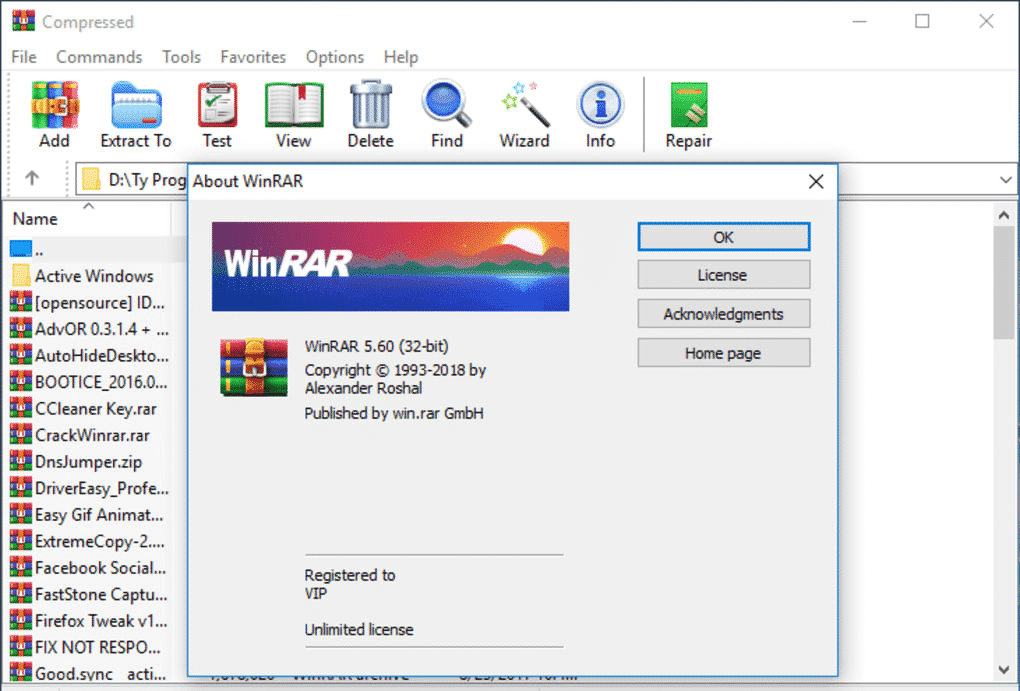
WinRAR, a powerful and versatile archiving tool, is not just for personal use. Its features and capabilities make it a valuable asset for businesses of all sizes, offering numerous benefits for efficient file management, secure data storage, and enhanced collaboration.
File Sharing and Collaboration
WinRAR facilitates seamless file sharing within an organization, enabling teams to collaborate effectively on projects.
- Reduced file sizes: WinRAR’s compression algorithms significantly reduce file sizes, allowing for faster and more efficient file transfers over networks. This is particularly beneficial for large files, such as high-resolution images, videos, or software installations.
- Secure file sharing: WinRAR offers password protection for archives, ensuring sensitive data is only accessible to authorized individuals. This is crucial for maintaining confidentiality and preventing unauthorized access to important documents.
- Centralized file management: WinRAR’s ability to create self-extracting archives (SFX) simplifies file distribution. SFX archives allow recipients to extract files without needing WinRAR installed, eliminating the need for separate instructions or software downloads.
Data Backup and Recovery, Winrar for pc
Data backup is essential for business continuity and disaster recovery. WinRAR plays a crucial role in this process.
- Reliable data backup: WinRAR allows businesses to create compressed backups of important data, reducing storage space requirements and making backups more manageable. Regular backups ensure data integrity and minimize data loss in case of system failures, accidental deletions, or hardware malfunctions.
- Efficient data recovery: In the event of data loss, WinRAR’s ability to extract files from archives simplifies the recovery process. Businesses can quickly restore lost data, minimizing downtime and operational disruptions.
- Data integrity and security: WinRAR’s compression algorithms maintain data integrity during backup and recovery, ensuring that data is not corrupted during the process. Password protection further enhances security by restricting access to backups.
Compliance and Data Security
WinRAR’s features align with industry best practices for data security and regulatory compliance.
- Data encryption: WinRAR supports strong encryption algorithms, such as AES-256, to protect sensitive data during storage and transmission. This helps businesses comply with data privacy regulations, such as GDPR and HIPAA, by ensuring that confidential information is securely encrypted.
- Password protection: WinRAR’s password protection feature restricts access to archives, preventing unauthorized individuals from viewing or modifying sensitive data. This is crucial for maintaining data confidentiality and complying with regulations that require access controls.
- Digital signatures: WinRAR allows users to digitally sign archives, providing an extra layer of security and authentication. This helps businesses verify the integrity of files and ensure they haven’t been tampered with, which is essential for compliance with certain regulations.
The Future of WinRAR: Winrar For Pc
WinRAR, a venerable name in the world of file compression, has been a staple for decades. As technology marches forward, the question arises: what lies ahead for WinRAR? How will it adapt to the evolving landscape of data management and compression?
Emerging Technologies and Trends in File Compression
The future of file compression is driven by advancements in algorithms, processing power, and the ever-increasing volume of data. New technologies like quantum computing and artificial intelligence (AI) are poised to revolutionize the way we compress and decompress files.
- Quantum Compression: Quantum computing holds the potential to drastically improve compression ratios, enabling us to store and transmit information more efficiently. Imagine compressing a terabyte of data into a few megabytes, a feat currently impossible with traditional algorithms.
- AI-Powered Compression: AI can be trained on vast datasets to learn optimal compression techniques. This could lead to more efficient algorithms that adapt to different file types and formats, resulting in higher compression ratios and faster processing speeds.
- Lossless Compression Advancements: While lossy compression has become commonplace, the need for lossless compression remains strong for sensitive data like medical records and financial documents. Advancements in algorithms like LZMA2 and BWT could lead to improved lossless compression ratios without compromising data integrity.
Conclusion
WinRAR for PC continues to be a valuable tool for users seeking efficient file compression, enhanced security, and streamlined file management. Its user-friendly interface, powerful features, and extensive compatibility make it a reliable choice for individuals and businesses alike. Whether you’re a casual user or a professional, WinRAR provides the tools you need to manage and protect your digital assets with ease.
WinRAR for PC is a fantastic tool for compressing and extracting files, but sometimes you need to quickly edit an image before archiving it. For that, you can use a lightweight image editor like paint net , which is perfect for basic adjustments and touch-ups.
Once your image is ready, you can easily add it to your WinRAR archive and share it with others.
